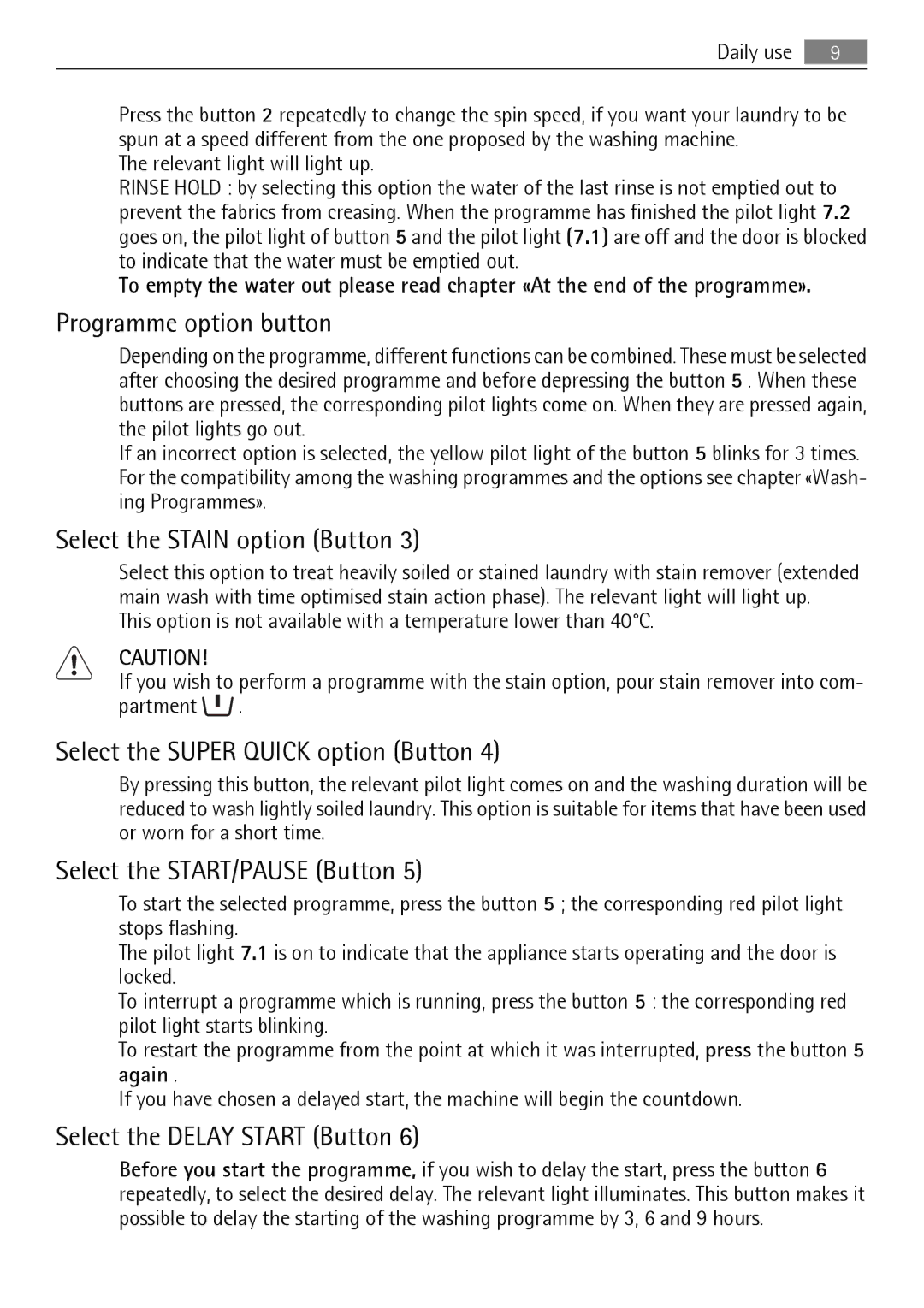Daily use | 9 |
|
|
Press the button 2 repeatedly to change the spin speed, if you want your laundry to be spun at a speed different from the one proposed by the washing machine.
The relevant light will light up.
RINSE HOLD : by selecting this option the water of the last rinse is not emptied out to prevent the fabrics from creasing. When the programme has finished the pilot light 7.2 goes on, the pilot light of button 5 and the pilot light (7.1) are off and the door is blocked to indicate that the water must be emptied out.
To empty the water out please read chapter «At the end of the programme».
Programme option button
Depending on the programme, different functions can be combined. These must be selected after choosing the desired programme and before depressing the button 5 . When these buttons are pressed, the corresponding pilot lights come on. When they are pressed again, the pilot lights go out.
If an incorrect option is selected, the yellow pilot light of the button 5 blinks for 3 times. For the compatibility among the washing programmes and the options see chapter «Wash- ing Programmes».
Select the STAIN option (Button 3)
Select this option to treat heavily soiled or stained laundry with stain remover (extended main wash with time optimised stain action phase). The relevant light will light up.
This option is not available with a temperature lower than 40°C.
CAUTION!
If you wish to perform a programme with the stain option, pour stain remover into com-
partment ![]() .
.
Select the SUPER QUICK option (Button 4)
By pressing this button, the relevant pilot light comes on and the washing duration will be reduced to wash lightly soiled laundry. This option is suitable for items that have been used or worn for a short time.
Select the START/PAUSE (Button 5)
To start the selected programme, press the button 5 ; the corresponding red pilot light stops flashing.
The pilot light 7.1 is on to indicate that the appliance starts operating and the door is locked.
To interrupt a programme which is running, press the button 5 : the corresponding red pilot light starts blinking.
To restart the programme from the point at which it was interrupted, press the button 5 again .
If you have chosen a delayed start, the machine will begin the countdown.
Select the DELAY START (Button 6)
Before you start the programme, if you wish to delay the start, press the button 6 repeatedly, to select the desired delay. The relevant light illuminates. This button makes it possible to delay the starting of the washing programme by 3, 6 and 9 hours.