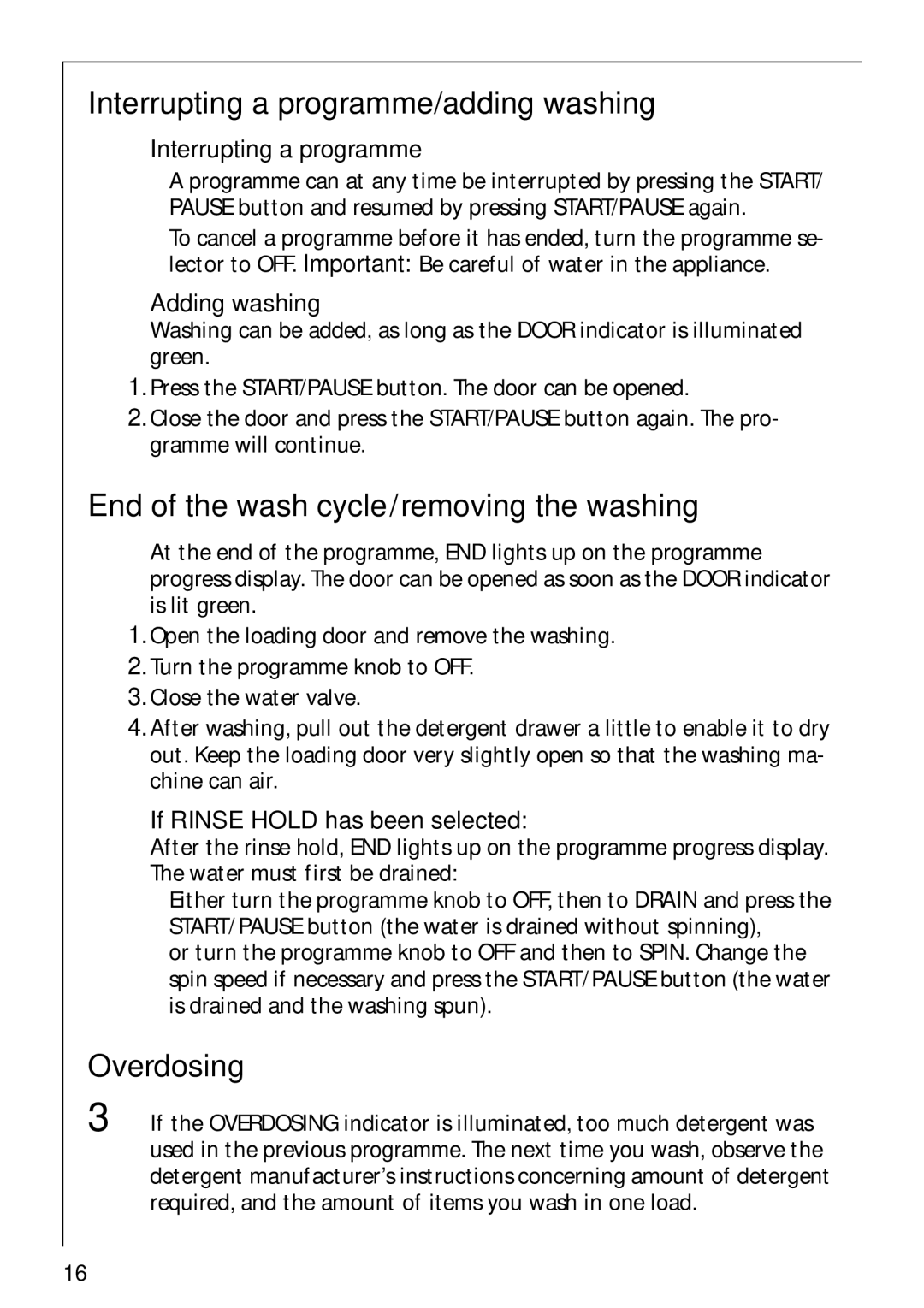Interrupting a programme/adding washing
Interrupting a programme
•A programme can at any time be interrupted by pressing the START/ PAUSE button and resumed by pressing START/PAUSE again.
•To cancel a programme before it has ended, turn the programme se- lector to OFF. Important: Be careful of water in the appliance.
Adding washing
Washing can be added, as long as the DOOR indicator is illuminated green.
1.Press the START/PAUSE button. The door can be opened.
2.Close the door and press the START/PAUSE button again. The pro- gramme will continue.
End of the wash cycle/removing the washing
At the end of the programme, END lights up on the programme progress display. The door can be opened as soon as the DOOR indicator is lit green.
1.Open the loading door and remove the washing.
2.Turn the programme knob to OFF.
3.Close the water valve.
4.After washing, pull out the detergent drawer a little to enable it to dry out. Keep the loading door very slightly open so that the washing ma- chine can air.
If RINSE HOLD has been selected:
After the rinse hold, END lights up on the programme progress display. The water must first be drained:
–Either turn the programme knob to OFF, then to DRAIN and press the START/PAUSE button (the water is drained without spinning),
–or turn the programme knob to OFF and then to SPIN. Change the spin speed if necessary and press the START/PAUSE button (the water is drained and the washing spun).
Overdosing
3 If the OVERDOSING indicator is illuminated, too much detergent was used in the previous programme. The next time you wash, observe the detergent manufacturer’s instructions concerning amount of detergent required, and the amount of items you wash in one load.
16