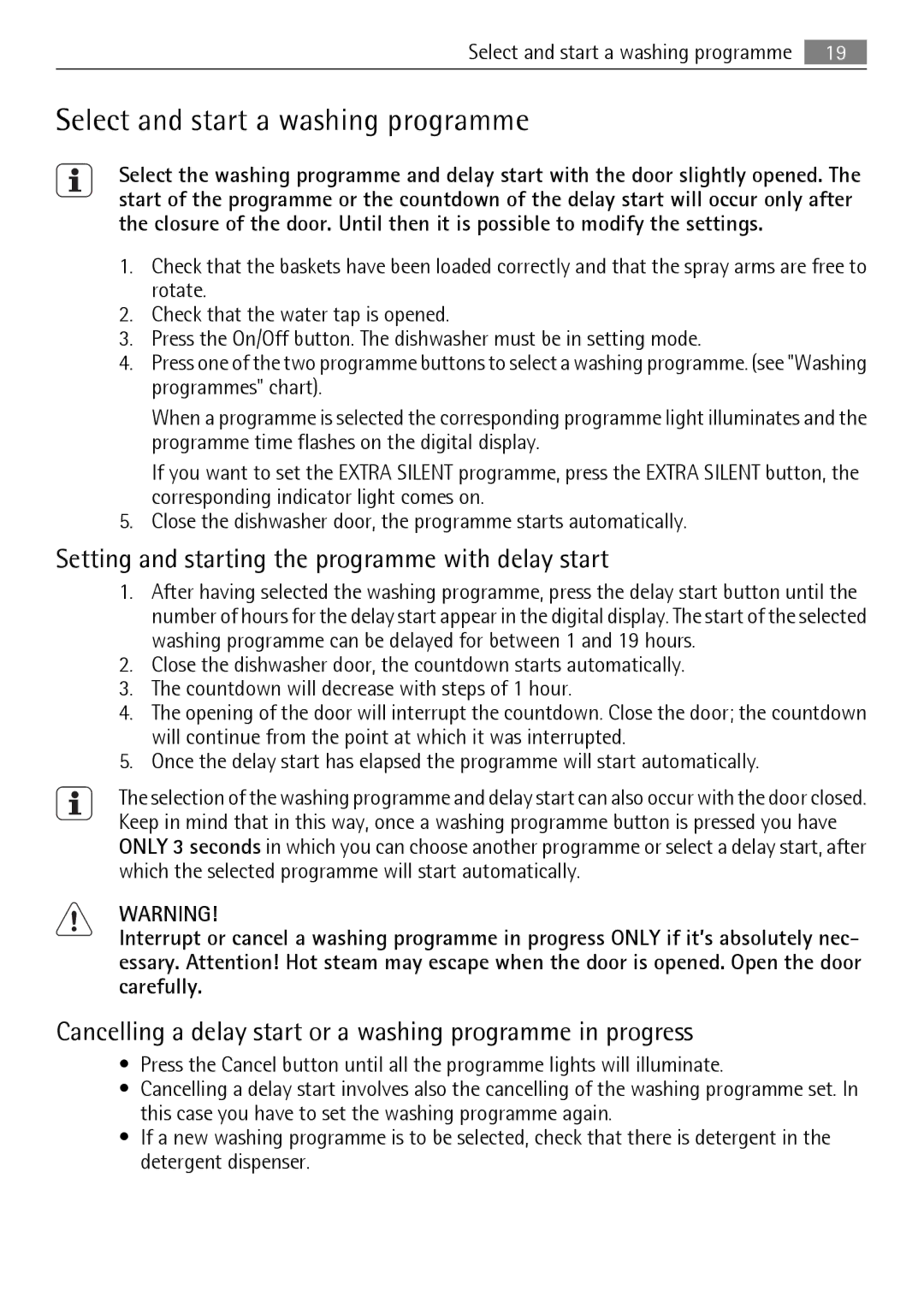Select and start a washing programme | 19 |
|
|
Select and start a washing programme
Select the washing programme and delay start with the door slightly opened. The start of the programme or the countdown of the delay start will occur only after the closure of the door. Until then it is possible to modify the settings.
1.Check that the baskets have been loaded correctly and that the spray arms are free to rotate.
2.Check that the water tap is opened.
3.Press the On/Off button. The dishwasher must be in setting mode.
4.Press one of the two programme buttons to select a washing programme. (see "Washing programmes" chart).
When a programme is selected the corresponding programme light illuminates and the programme time flashes on the digital display.
If you want to set the EXTRA SILENT programme, press the EXTRA SILENT button, the corresponding indicator light comes on.
5.Close the dishwasher door, the programme starts automatically.
Setting and starting the programme with delay start
1.After having selected the washing programme, press the delay start button until the number of hours for the delay start appear in the digital display. The start of the selected washing programme can be delayed for between 1 and 19 hours.
2.Close the dishwasher door, the countdown starts automatically.
3.The countdown will decrease with steps of 1 hour.
4.The opening of the door will interrupt the countdown. Close the door; the countdown will continue from the point at which it was interrupted.
5.Once the delay start has elapsed the programme will start automatically.
The selection of the washing programme and delay start can also occur with the door closed. Keep in mind that in this way, once a washing programme button is pressed you have ONLY 3 seconds in which you can choose another programme or select a delay start, after which the selected programme will start automatically.
WARNING!
Interrupt or cancel a washing programme in progress ONLY if it’s absolutely nec- essary. Attention! Hot steam may escape when the door is opened. Open the door carefully.
Cancelling a delay start or a washing programme in progress
•Press the Cancel button until all the programme lights will illuminate.
•Cancelling a delay start involves also the cancelling of the washing programme set. In this case you have to set the washing programme again.
•If a new washing programme is to be selected, check that there is detergent in the detergent dispenser.