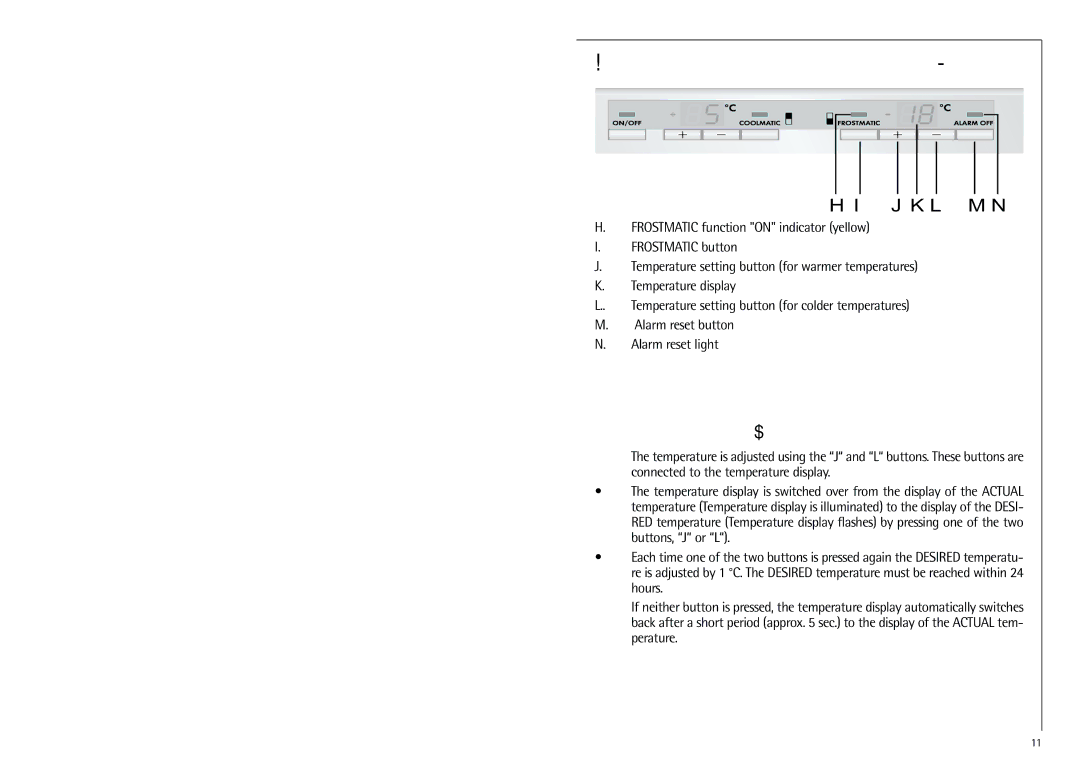Operating and indicator panel freezer
H I | J K L | M N |
H.FROSTMATIC function "ON" indicator (yellow)
I.FROSTMATIC button
J.Temperature setting button (for warmer temperatures)
K.Temperature display
L..Temperature setting button (for colder temperatures)
M.Alarm reset button
N.Alarm reset light
Temperature setting buttons
The temperature is adjusted using the “J“ and “L“ buttons. These buttons are connected to the temperature display.
•The temperature display is switched over from the display of the ACTUAL temperature (Temperature display is illuminated) to the display of the DESI- RED temperature (Temperature display flashes) by pressing one of the two buttons, “J“ or “L“).
•Each time one of the two buttons is pressed again the DESIRED temperatu- re is adjusted by 1 °C. The DESIRED temperature must be reached within 24 hours.
If neither button is pressed, the temperature display automatically switches back after a short period (approx. 5 sec.) to the display of the ACTUAL tem- perature.
11