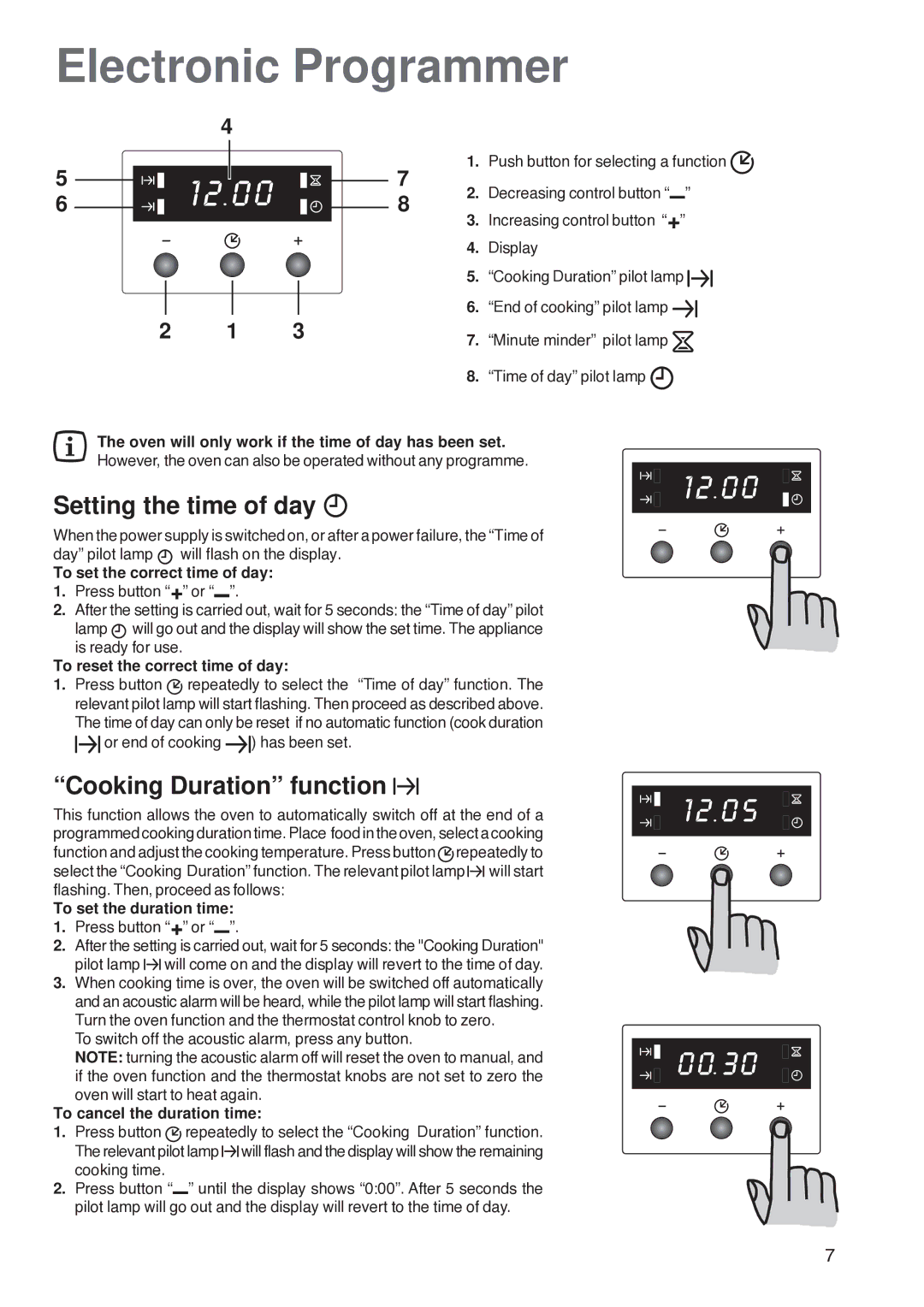U26226 specifications
Electrolux U26226 is a versatile and efficient vacuum cleaner that brings convenience and powerful performance to your cleaning routine. Recognized for its sleek design and user-friendly features, this model is an excellent choice for households looking to maintain cleanliness with minimal effort.One of the standout features of the Electrolux U26226 is its powerful suction capability. The vacuum is equipped with a robust motor that ensures effective dirt and dust removal across various surfaces, including carpets, hardwood floors, and tiles. This adaptability makes it ideal for multi-surface cleaning, allowing users to transition seamlessly between different floor types without the need for multiple machines.
The U26226 also incorporates advanced filtration technology. It features a HEPA filtration system that traps allergens and fine particles, making it a suitable option for allergy sufferers. This technology is instrumental in improving overall indoor air quality by reducing dust and allergens, providing peace of mind for families with sensitive members.
Ergonomics play a crucial role in the design of the Electrolux U26226. The vacuum is lightweight and easy to maneuver, which enhances user comfort during prolonged cleaning sessions. Its adjustable handle and flexible hose allow for easy access to hard-to-reach areas, such as under furniture and above shelves.
Another significant characteristic is the vacuum's dust container. The U26226 is designed with a bagless system, enabling users to easily empty the dust container without the mess associated with traditional vacuum bags. This feature not only makes disposal convenient but also contributes to cost savings over time.
The power settings on the Electrolux U26226 can be adjusted, allowing for customized performance based on the specific cleaning task at hand. This adaptability ensures that the vacuum can deliver optimal efficiency whether you are dealing with light dust or stubborn dirt.
In summary, the Electrolux U26226 vacuum cleaner combines powerful suction, advanced filtration, and ergonomic design. Its versatility and user-friendly features make it an attractive addition to any household, promising to tackle cleaning challenges with ease while enhancing indoor air quality. With Electrolux's reputation for reliability, the U26226 stands out as a smart investment for keeping your home spotless.