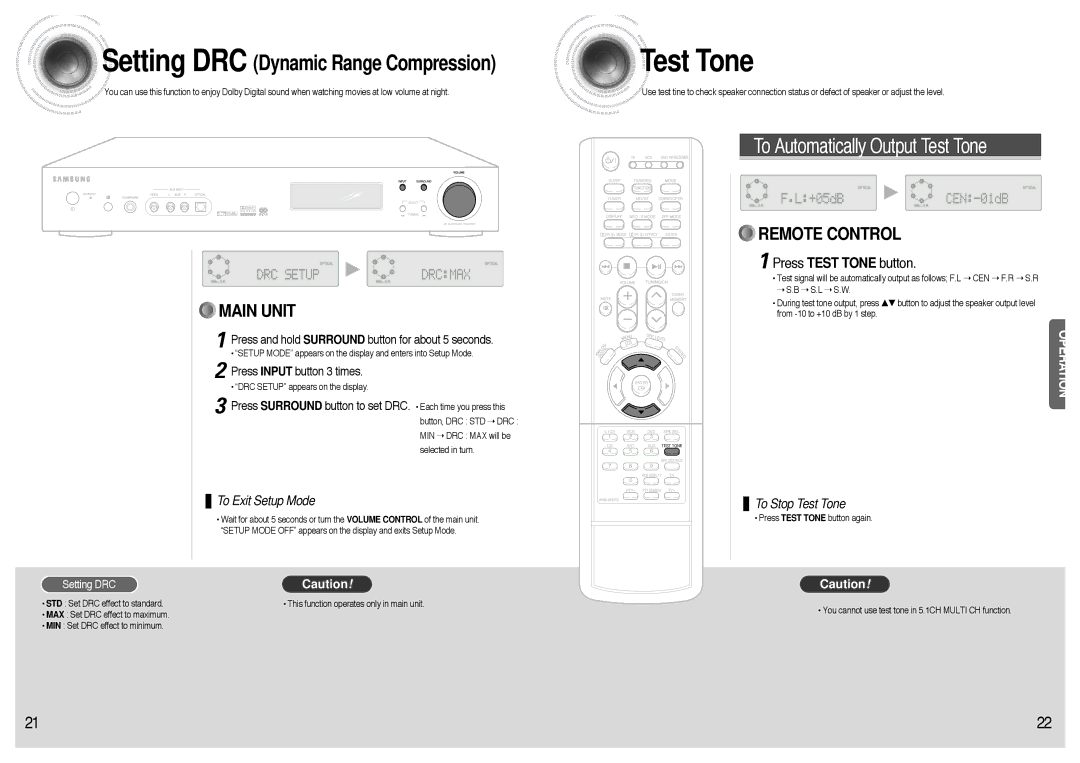AVR700RH/ELS specifications
The Samsung AVR700RH/ELS is a cutting-edge air conditioning unit designed to provide both comfort and efficiency in residential and commercial spaces. Its advanced features and technologies set it apart in the market, making it a top choice for consumers seeking reliable cooling solutions.One of the standout characteristics of the AVR700RH/ELS is its exceptional energy efficiency. With a high Seasonal Energy Efficiency Ratio (SEER) rating, it not only cools spaces effectively but also minimizes energy consumption. This translates to lower utility bills, making it an economically viable option for long-term use. Additionally, the unit is equipped with a digital inverter compressor. This technology allows the system to adjust its cooling output based on the temperature requirements, ensuring that it operates at optimal efficiency while maintaining desired indoor conditions.
The design of the AVR700RH/ELS is both sleek and modern, making it an attractive addition to any room. Its compact size allows for easy installation in various environments, and the unit features a quiet operation mode, ensuring minimal noise disruption even at high performance levels. This is particularly beneficial in bedrooms or workplaces where tranquility is essential.
Another notable feature of the AVR700RH/ELS is its advanced air filtration system. This includes multi-stage filters that not only capture dust and allergens but also help improve indoor air quality. This makes the unit suitable for individuals with allergies or respiratory issues, providing a healthier living environment.
Furthermore, the Samsung AVR700RH/ELS is designed with smart technology integration in mind. Users can control the air conditioning remotely through mobile applications, making it easy to adjust settings from anywhere. This smart capability provides added convenience and flexibility, allowing users to schedule cooling times or adjust the temperature before arriving home.
In summary, the Samsung AVR700RH/ELS is a remarkable air conditioning solution that combines energy efficiency, modern design, advanced filtration, and smart technology. Its ability to deliver efficient and effective cooling, alongside its user-friendly features, positions it as an excellent choice for consumers looking to enhance their comfort while being mindful of energy consumption and air quality. With the AVR700RH/ELS, Samsung continues to demonstrate its commitment to innovation and customer satisfaction in the HVAC industry.