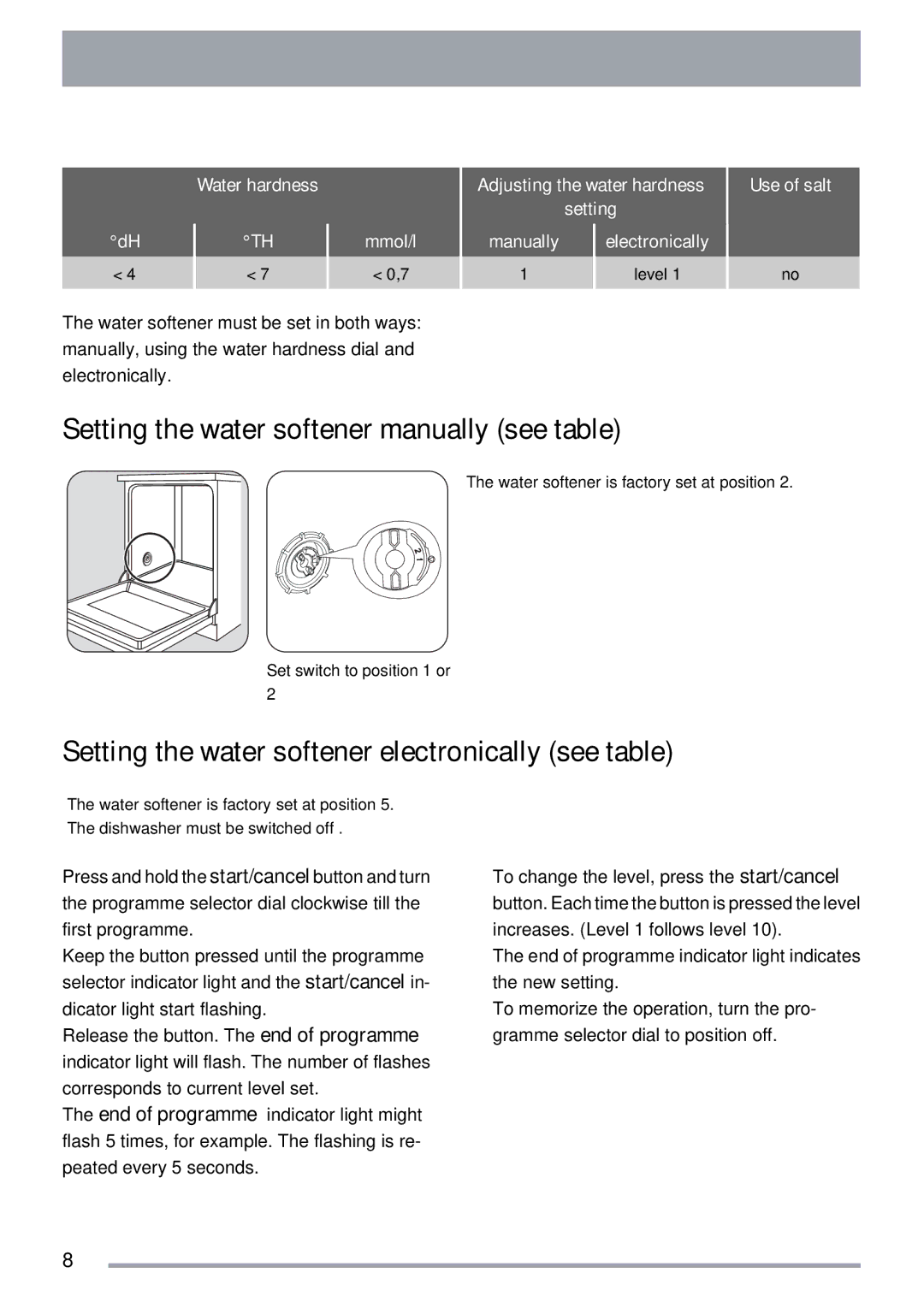Water hardness
°dH | °TH | mmol/l |
< 4 | < 7 | < 0,7 |
|
|
|
The water softener must be set in both ways: manually, using the water hardness dial and electronically.
Adjusting the water hardness
setting
manually | electronically |
1 | level 1 |
|
|
Use of salt
no
Setting the water softener manually (see table)
The water softener is factory set at position 2.
Set switch to position 1 or 2
Setting the water softener electronically (see table)
The water softener is factory set at position 5.
The dishwasher must be switched off .
Press and hold the start/cancel button and turn the programme selector dial clockwise till the first programme.
Keep the button pressed until the programme selector indicator light and the start/cancel in- dicator light start flashing.
Release the button. The end of programme indicator light will flash. The number of flashes corresponds to current level set.
The end of programme indicator light might flash 5 times, for example. The flashing is re- peated every 5 seconds.
To change the level, press the start/cancel button. Each time the button is pressed the level increases. (Level 1 follows level 10).
The end of programme indicator light indicates the new setting.
To memorize the operation, turn the pro- gramme selector dial to position off.
8