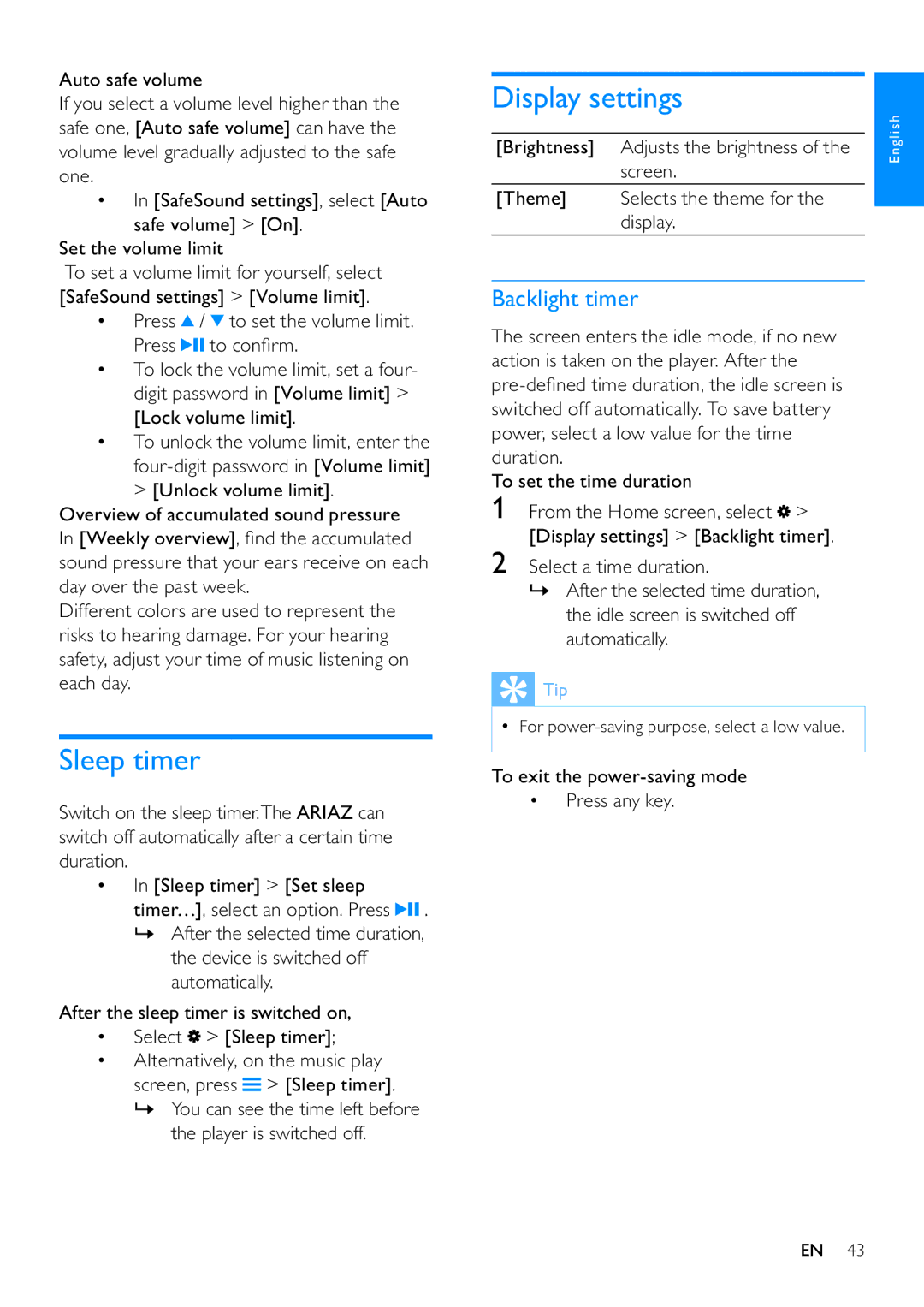Auto safe volume
If you select a volume level higher than the safe one, [Auto safe volume] can have the volume level gradually adjusted to the safe one.
•In [SafeSound settings], select [Auto safe volume] > [On].
Set the volume limit
To set a volume limit for yourself, select [SafeSound settings] > [Volume limit].
•Press ![]() / to set the volume limit. Press
/ to set the volume limit. Press ![]()
![]() to confirm.
to confirm.
•To lock the volume limit, set a four- digit password in [Volume limit] > [Lock volume limit].
•To unlock the volume limit, enter the
>[Unlock volume limit]. Overview of accumulated sound pressure In [Weekly overview], find the accumulated sound pressure that your ears receive on each day over the past week.
Different colors are used to represent the risks to hearing damage. For your hearing safety, adjust your time of music listening on each day.
Sleep timer
Switch on the sleep timer.The ARIAZ can switch off automatically after a certain time duration.
•In [Sleep timer] > [Set sleep timer…], select an option. Press ![]()
![]() .
.
»After the selected time duration, the device is switched off automatically.
After the sleep timer is switched on,
•Select ![]() > [Sleep timer];
> [Sleep timer];
•Alternatively, on the music play screen, press ![]() > [Sleep timer].
> [Sleep timer].
»You can see the time left before the player is switched off.
Display settings
[Brightness] Adjusts the brightness of the screen.
[Theme] Selects the theme for the display.
Backlight timer
The screen enters the idle mode, if no new action is taken on the player. After the
To set the time duration
1From the Home screen, select ![]() > [Display settings] > [Backlight timer].
> [Display settings] > [Backlight timer].
2Select a time duration.
»After the selected time duration, the idle screen is switched off automatically.
 Tip
Tip
•For
To exit the power-saving mode
•Press any key.
English
EN 43