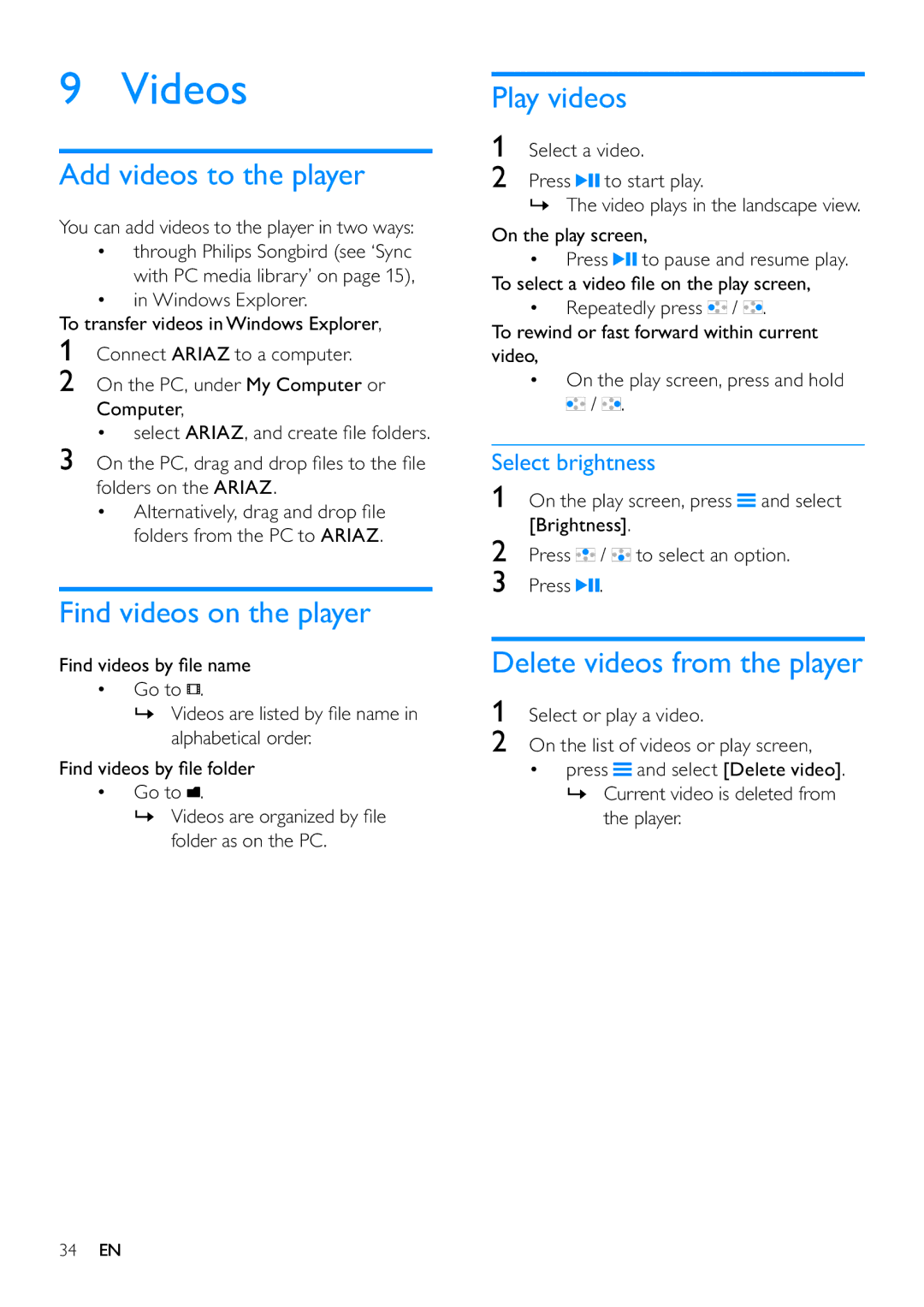9 Videos
Add videos to the player
You can add videos to the player in two ways:
•through Philips Songbird (see ‘Sync with PC media library’ on page 15),
•in Windows Explorer.
To transfer videos in Windows Explorer,
1Connect ARIAZ to a computer.
2On the PC, under My Computer or Computer,
• select ARIAZ, and create file folders.
3On the PC, drag and drop files to the file folders on the ARIAZ.
•Alternatively, drag and drop file folders from the PC to ARIAZ.
Find videos on the player
Find videos by file name
•Go to ![]() .
.
»Videos are listed by file name in alphabetical order.
Find videos by file folder
•Go to ![]() .
.
»Videos are organized by file folder as on the PC.
Play videos
1Select a video.
2Press ![]()
![]() to start play.
to start play.
»The video plays in the landscape view.
On the play screen,
•Press ![]()
![]() to pause and resume play. To select a video file on the play screen,
to pause and resume play. To select a video file on the play screen,
•Repeatedly press ![]() /
/ ![]() .
.
To rewind or fast forward within current video,
•On the play screen, press and hold ![]() /
/ ![]() .
.
Select brightness
1On the play screen, press ![]() and select [Brightness].
and select [Brightness].
2Press ![]() /
/ ![]() to select an option.
to select an option.
3Press ![]()
![]() .
.
Delete videos from the player
1Select or play a video.
2On the list of videos or play screen,
•press ![]() and select [Delete video].
and select [Delete video].
»Current video is deleted from the player.
34EN