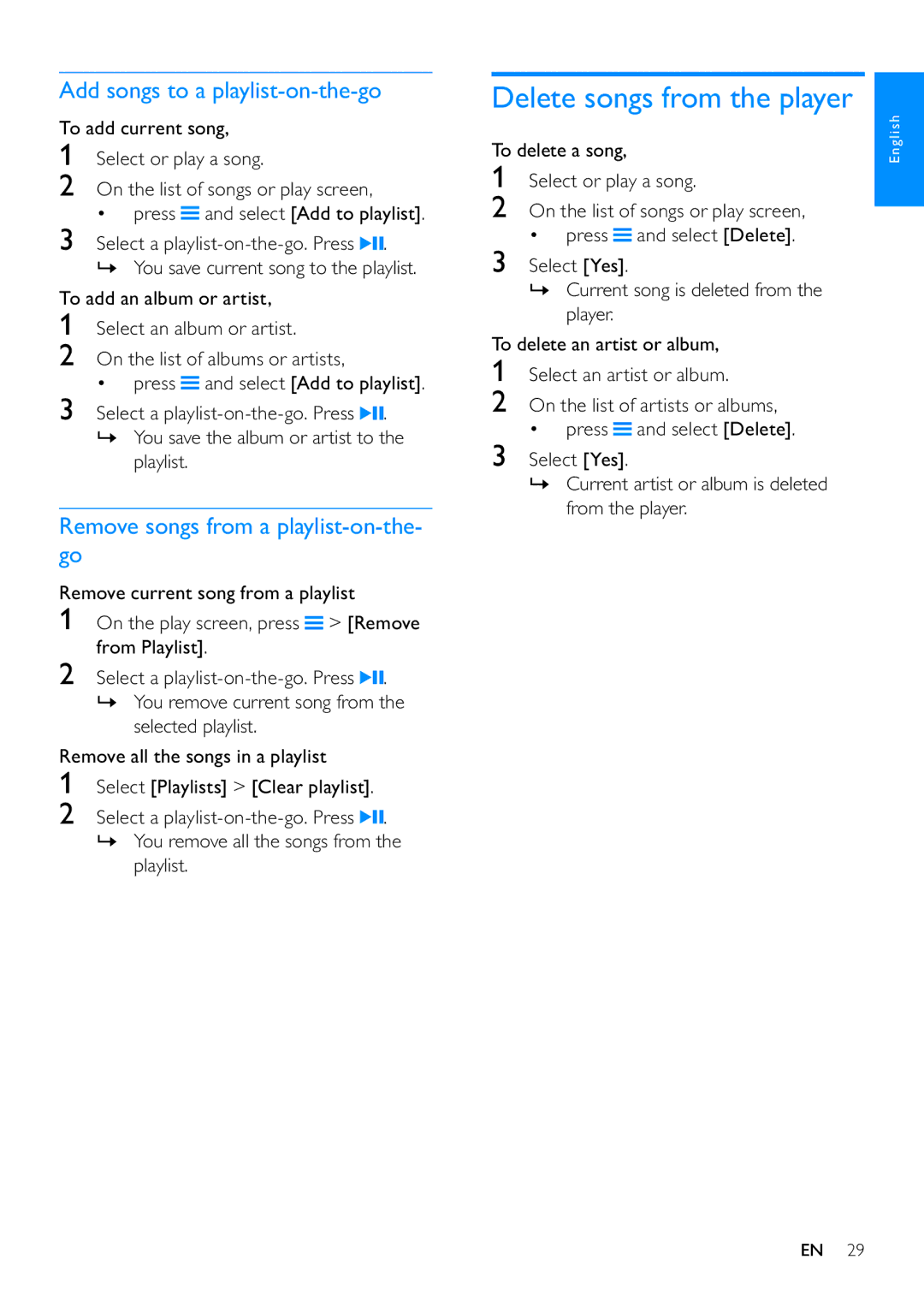To delete an artist or album,
To delete a song,
2 Select a playlist-on-the-go. Press . » You remove current song from the
selected playlist. Remove all the songs in a playlist
> [Remove
1 On the play screen, press from Playlist].
Remove songs from a playlist-on-the- go
Remove current song from a playlist
3 Select [Yes].
» Current artist or album is deleted from the player.
3 Select a playlist-on-the-go. Press . » You save the album or artist to the
playlist.
1 Select an album or artist.
2 On the list of albums or artists,
• press and select [Add to playlist]. 1 Select an artist or album.
2 On the list of artists or albums,
• press and select [Delete].
To add an album or artist,
3 Select [Yes].
» Current song is deleted from the player.
3 Select a playlist-on-the-go. Press . » You save current song to the playlist.
1 Select or play a song.
2 On the list of songs or play screen, 1 Select or play a song.
• press and select [Add to playlist]. 2 On the list of songs or play screen,
• press and select [Delete].
To add current song,
Delete songs from the player
Add songs to a playlist-on-the-go
1
2
Select [Playlists] > [Clear playlist].
Select a ![]()
![]() .
.
»You remove all the songs from the playlist.
English
EN 29