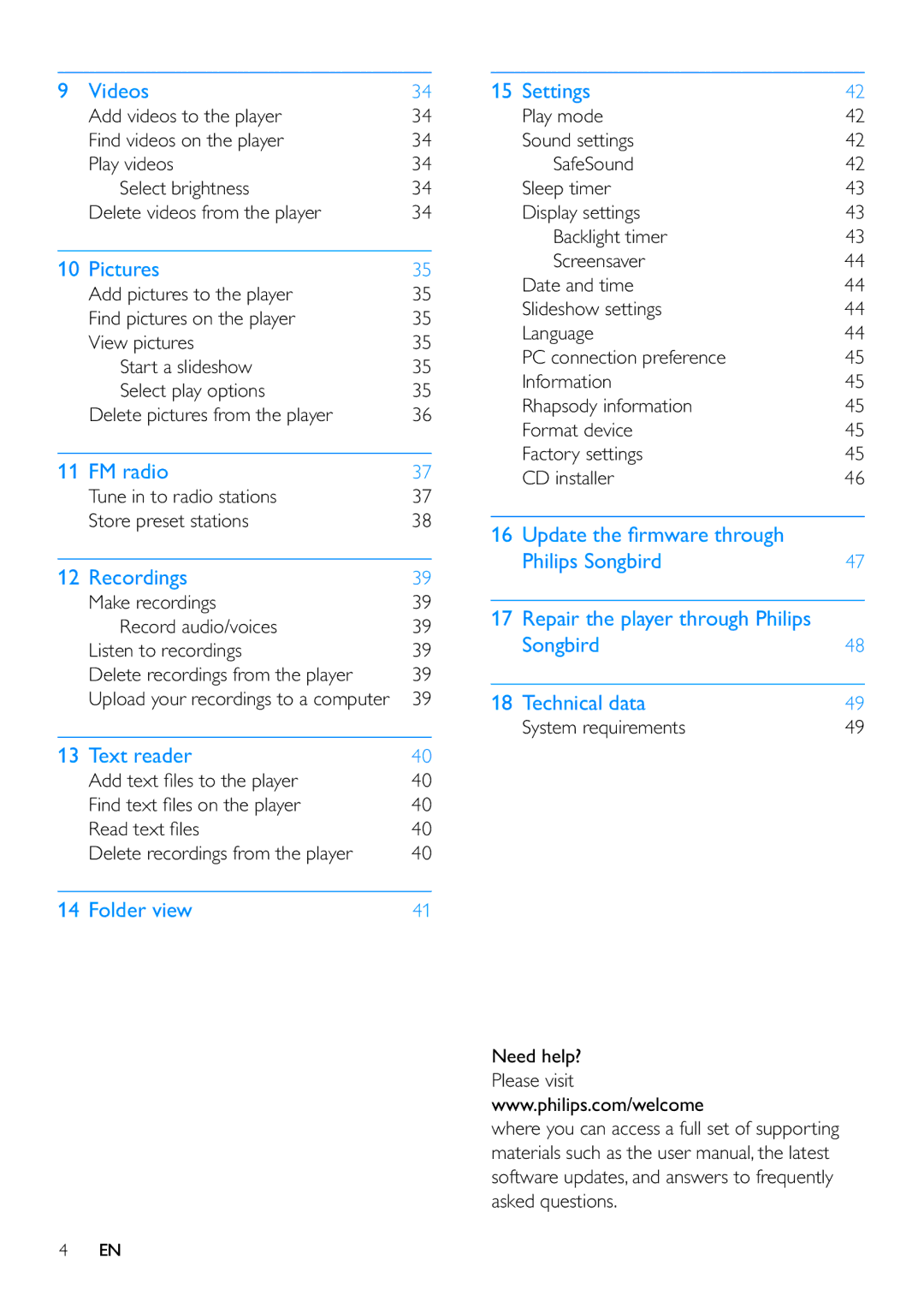9 | Videos | 34 |
| Add videos to the player | 34 |
| Find videos on the player | 34 |
| Play videos | 34 |
| Select brightness | 34 |
| Delete videos from the player | 34 |
|
|
|
10 | Pictures | 35 |
| Add pictures to the player | 35 |
| Find pictures on the player | 35 |
| View pictures | 35 |
| Start a slideshow | 35 |
| Select play options | 35 |
| Delete pictures from the player | 36 |
|
|
|
11 | FM radio | 37 |
| Tune in to radio stations | 37 |
| Store preset stations | 38 |
|
|
|
12 | Recordings | 39 |
| Make recordings | 39 |
| Record audio/voices | 39 |
| Listen to recordings | 39 |
| Delete recordings from the player | 39 |
| Upload your recordings to a computer | 39 |
|
|
|
13 | Text reader | 40 |
| Add text files to the player | 40 |
| Find text files on the player | 40 |
| Read text files | 40 |
| Delete recordings from the player | 40 |
|
|
|
14 | Folder view | 41 |
15 Settings | 42 |
Play mode | 42 |
Sound settings | 42 |
SafeSound | 42 |
Sleep timer | 43 |
Display settings | 43 |
Backlight timer | 43 |
Screensaver | 44 |
Date and time | 44 |
Slideshow settings | 44 |
Language | 44 |
PC connection preference | 45 |
Information | 45 |
Rhapsody information | 45 |
Format device | 45 |
Factory settings | 45 |
CD installer | 46 |
|
|
16 Update the firmware through |
|
Philips Songbird | 47 |
|
|
17 Repair the player through Philips |
|
Songbird | 48 |
|
|
18 Technical data | 49 |
System requirements | 49 |
Need help?
Please visit
www.philips.com/welcome
where you can access a full set of supporting materials such as the user manual, the latest software updates, and answers to frequently asked questions.
4EN