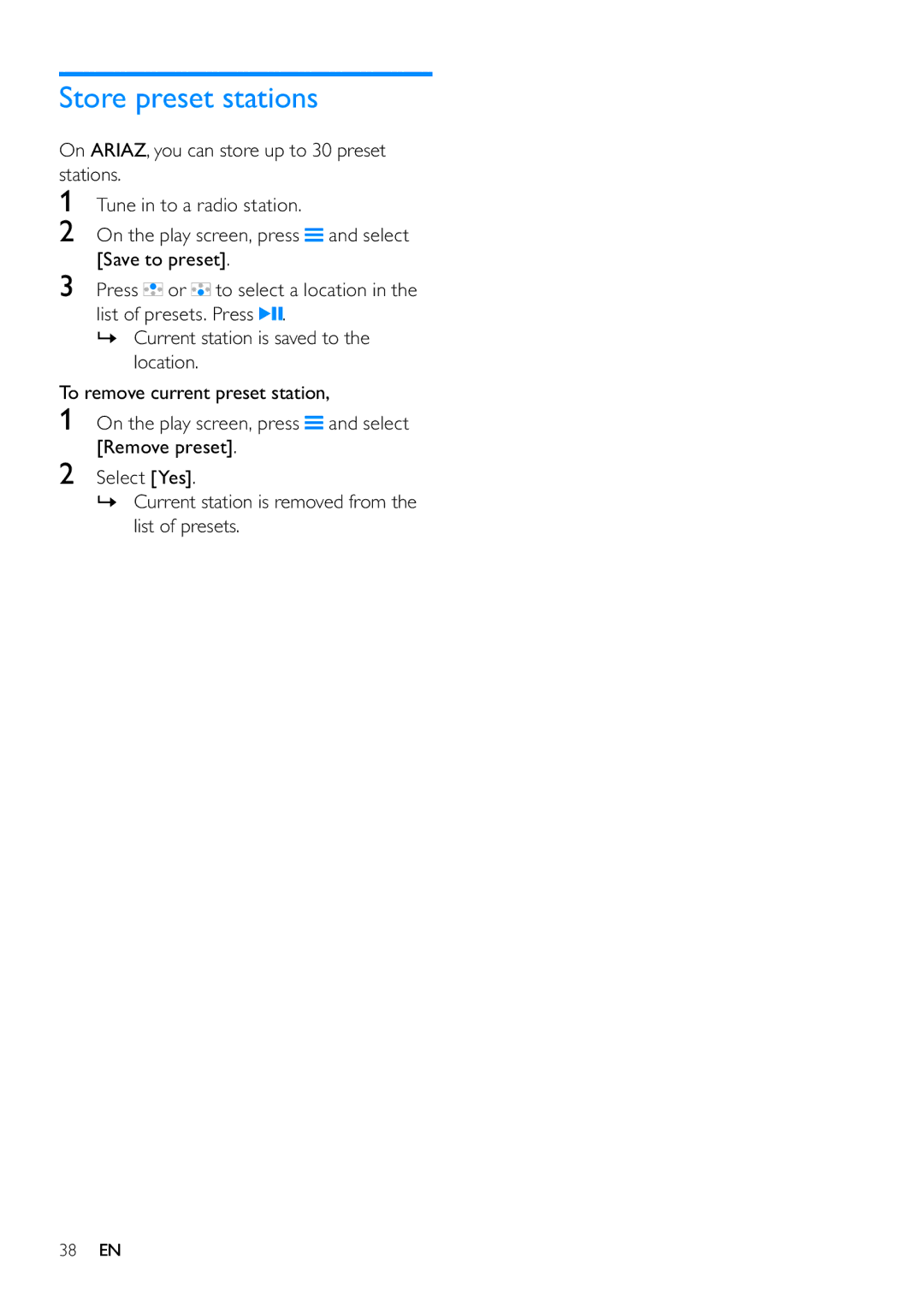Store preset stations
On ARIAZ, you can store up to 30 preset stations.
1Tune in to a radio station.
2On the play screen, press ![]() and select [Save to preset].
and select [Save to preset].
3Press ![]() or
or ![]() to select a location in the list of presets. Press
to select a location in the list of presets. Press ![]()
![]() .
.
»Current station is saved to the location.
To remove current preset station,
1On the play screen, press ![]() and select [Remove preset].
and select [Remove preset].
2Select [Yes].
»Current station is removed from the list of presets.
38EN