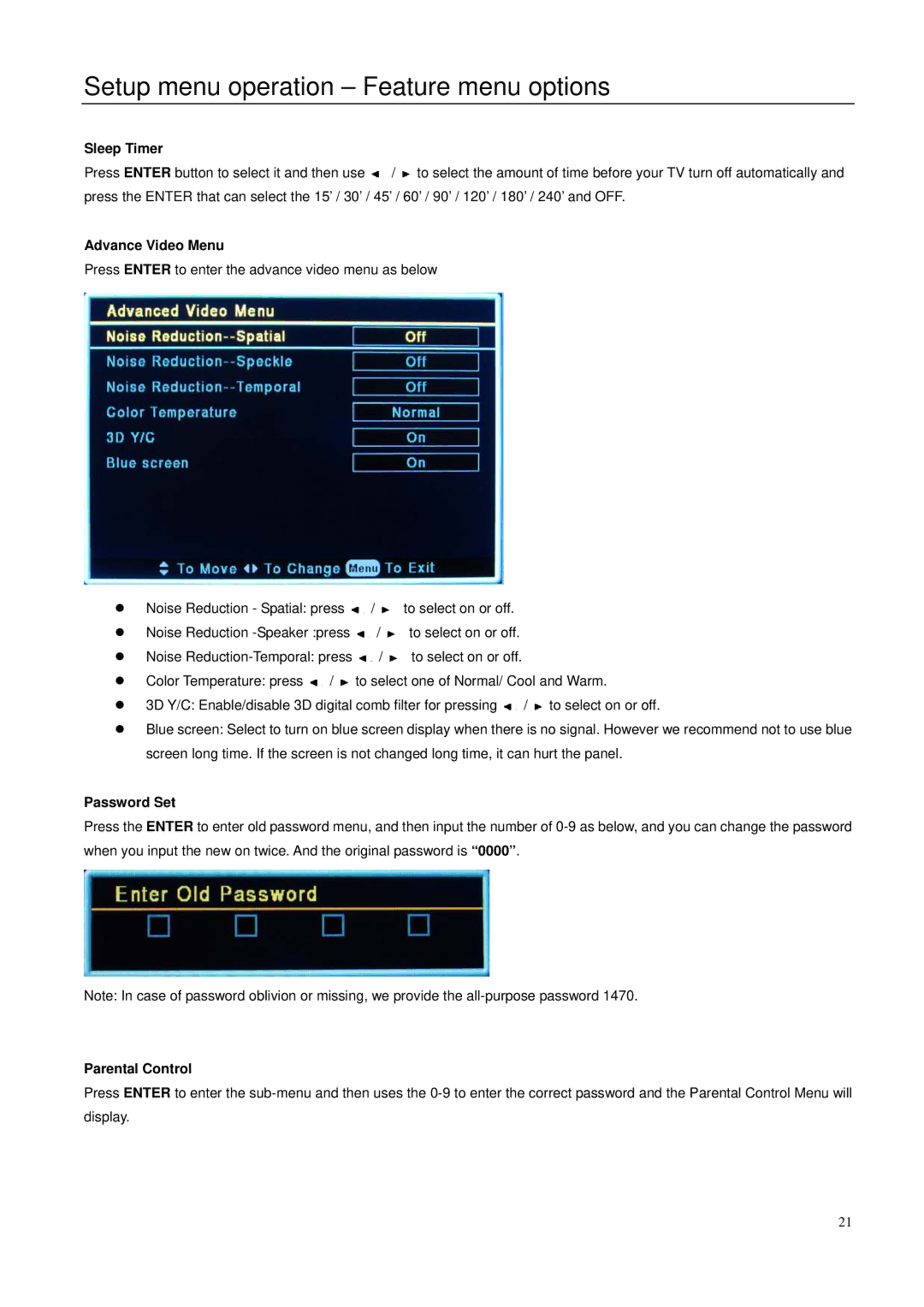Setup menu operation – Feature menu options
Sleep Timer
Press ENTER button to select it and then use ![]() /
/ ![]() to select the amount of time before your TV turn off automatically and press the ENTER that can select the 15’ / 30’ / 45’ / 60’ / 90’ / 120’ / 180’ / 240’ and OFF.
to select the amount of time before your TV turn off automatically and press the ENTER that can select the 15’ / 30’ / 45’ / 60’ / 90’ / 120’ / 180’ / 240’ and OFF.
Advance Video Menu
Press ENTER to enter the advance video menu as below
z | Noise Reduction - Spatial: press | / | to select on or off. |
z | Noise Reduction | / | to select on or off. |
z | Noise | / | to select on or off. |
zColor Temperature: press ![]() /
/ ![]() to select one of Normal/ Cool and Warm.
to select one of Normal/ Cool and Warm.
z3D Y/C: Enable/disable 3D digital comb filter for pressing ![]() /
/ ![]() to select on or off.
to select on or off.
zBlue screen: Select to turn on blue screen display when there is no signal. However we recommend not to use blue screen long time. If the screen is not changed long time, it can hurt the panel.
Password Set
Press the ENTER to enter old password menu, and then input the number of
Note: In case of password oblivion or missing, we provide the
Parental Control
Press ENTER to enter the
21