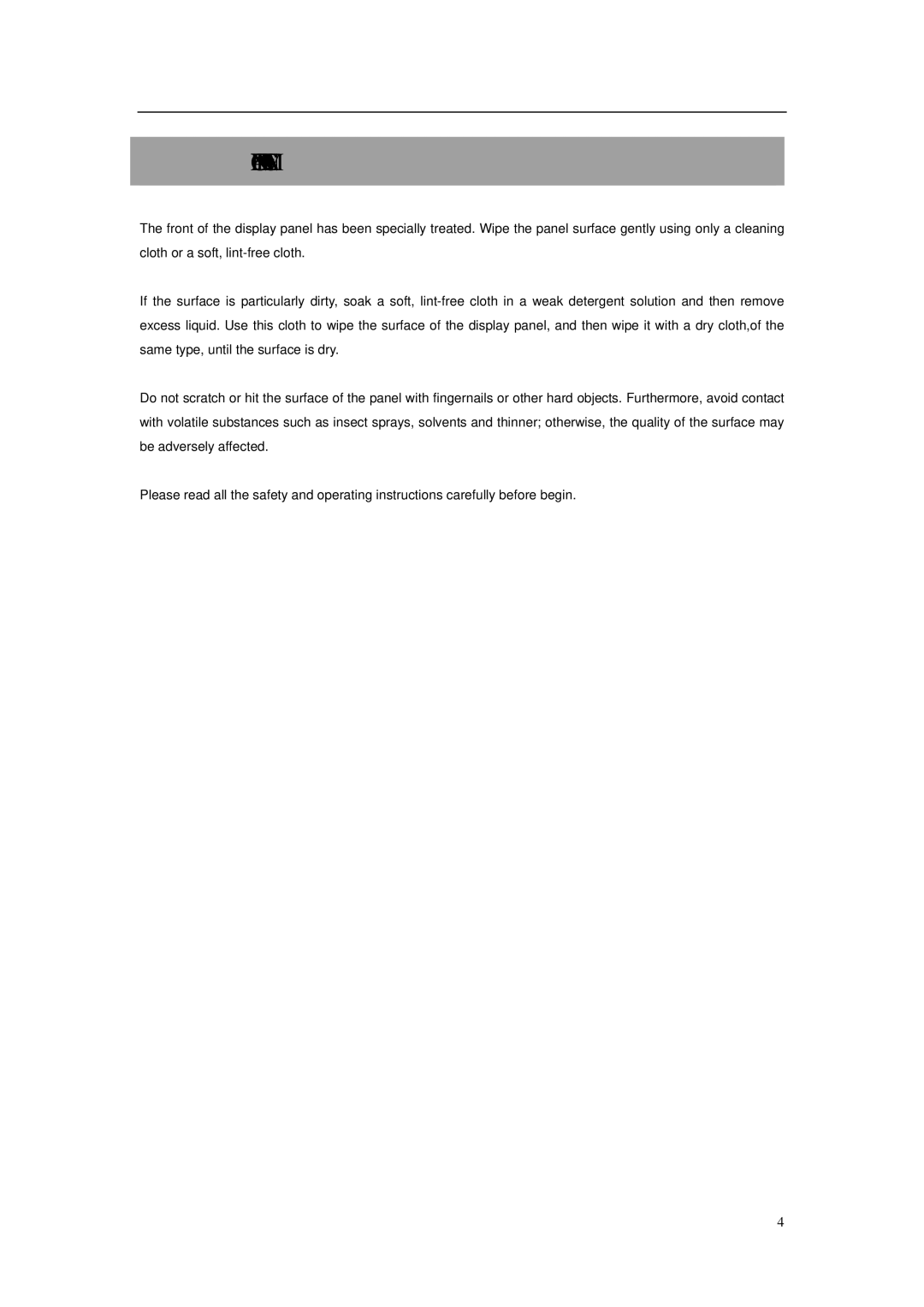CLEANING AND MAINTENANCE
The front of the display panel has been specially treated. Wipe the panel surface gently using only a cleaning cloth or a soft,
If the surface is particularly dirty, soak a soft,
Do not scratch or hit the surface of the panel with fingernails or other hard objects. Furthermore, avoid contact with volatile substances such as insect sprays, solvents and thinner; otherwise, the quality of the surface may be adversely affected.
Please read all the safety and operating instructions carefully before begin.
4