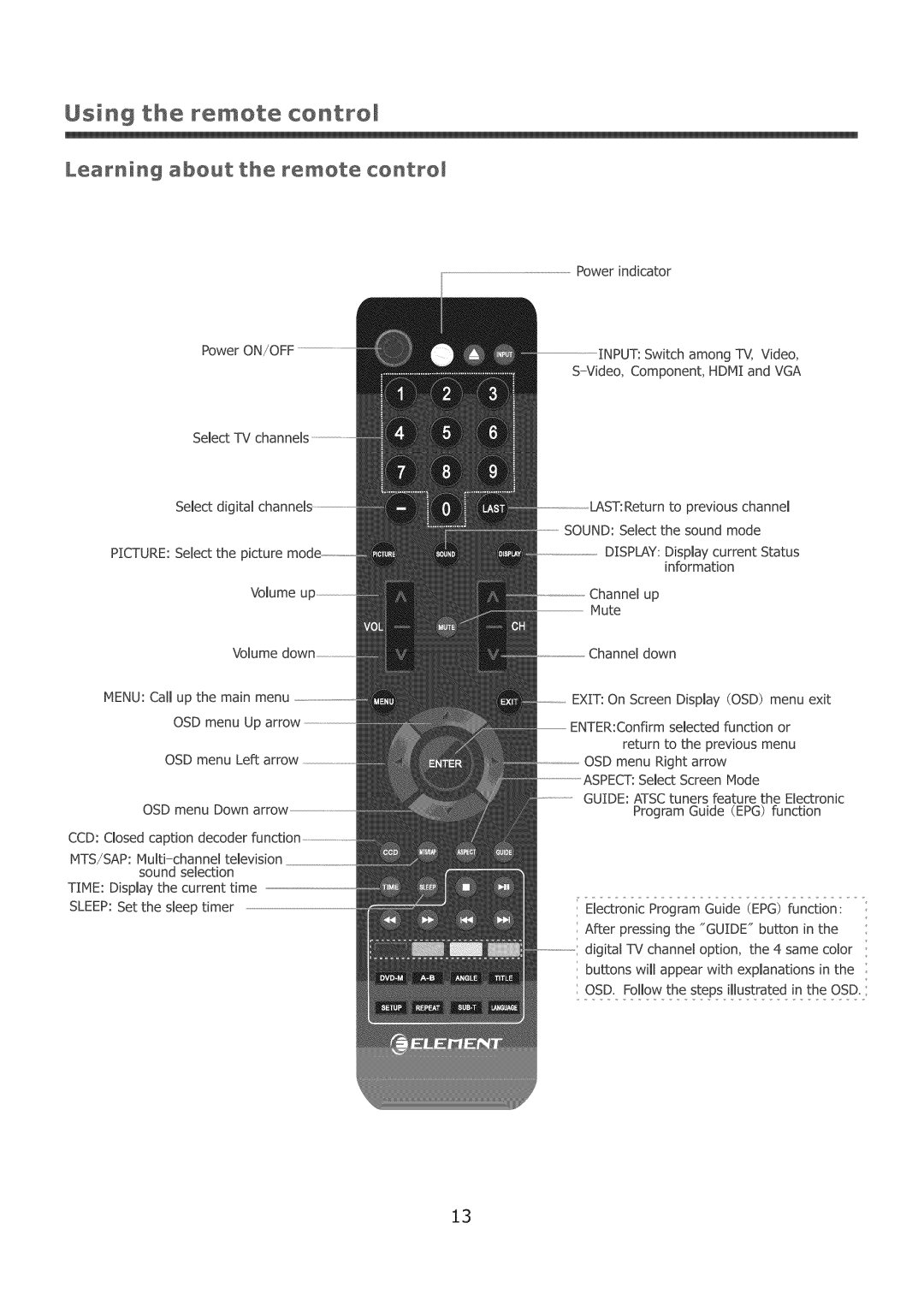Using the remote centre[
Learning about the remote centre[
Power ON/OFF .............................................
Select TV
Select digital
PICTURE: Select the picture
Volume u
Volume
MENU: Call up the main menu
OSD menu Up arrow ......................................
OSD menu Left arrow
OSD menu Down arrow
CCD: Closed caption decoder
NTS/SAP:
TIME: Display the current time
SLEEP: Set the sleep timer
Power indicator
Switch among TV, Video,
ST:Return to previous channel
SOUND: Select the sound mode
DISPLAY: Display current Status information
..............................Channel up
Nute
down
EXIT: On Screen Display (OSD) menu exit
ENTER:Confirm selected function or return to the previous menu
,o_.,...,.,.OSD, ,_*menu Right arrow Select Screen Node
GUIDE: ATSC tuners feature the Electronic Program Guide (EPG) function
Electronic Program Guide (EPG) function:
After pressing the "GUIDE" button in the : digital _ channel option, the 4 same color : buttons will appear with explanations in the : OSD. Follow the steps illustrated in the OSD.
13