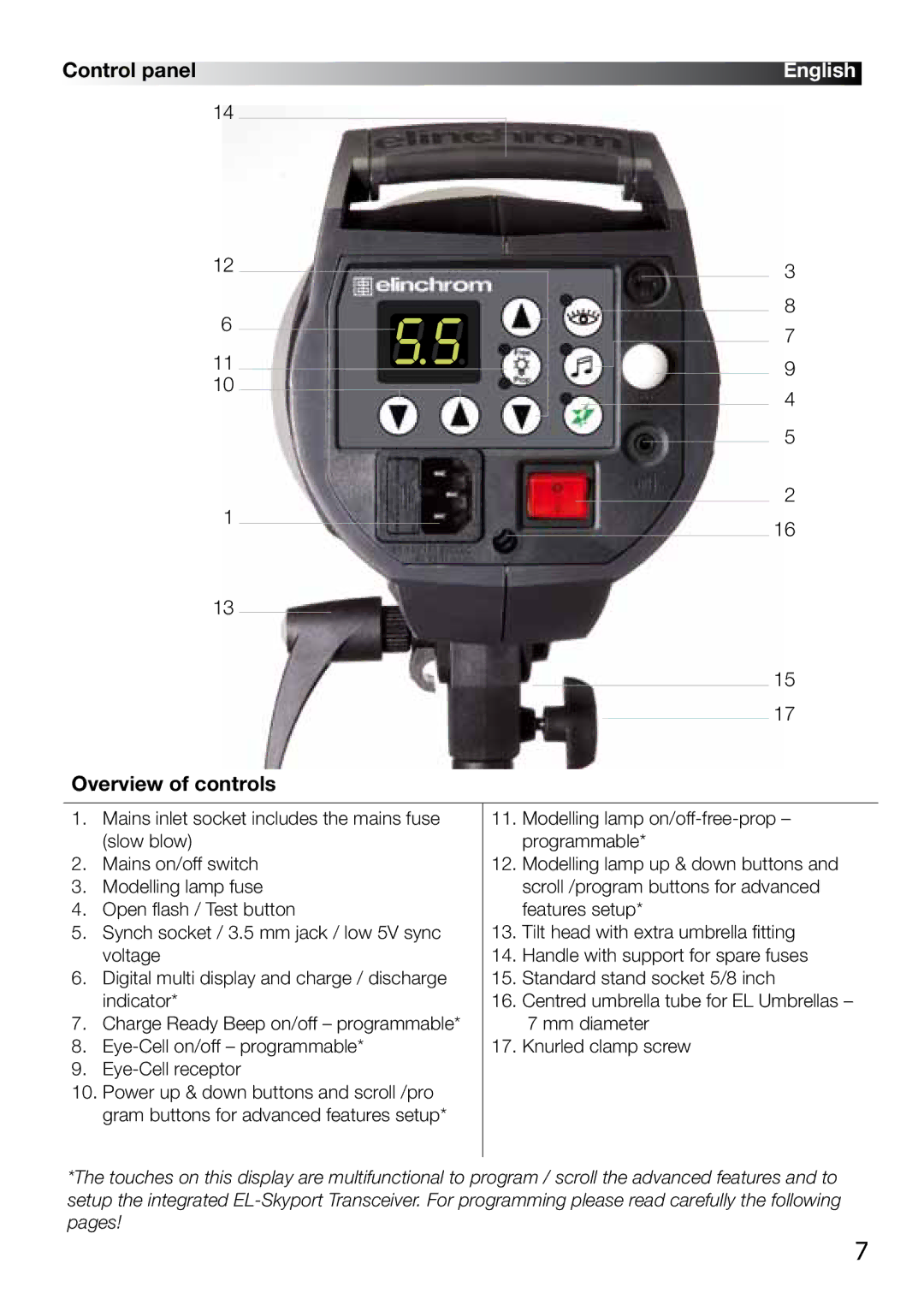Control panel
14
12 |
6 |
11 |
10 |
1
13
Overview of controls
English
3
8
7
9
4
5
2
16
15
17
1.Mains inlet socket includes the mains fuse (slow blow)
2.Mains on/off switch
3.Modelling lamp fuse
4.Open flash / Test button
5.Synch socket / 3.5 mm jack / low 5V sync voltage
6.Digital multi display and charge / discharge indicator*
7.Charge Ready Beep on/off – programmable*
8.
9.
10.Power up & down buttons and scroll /pro gram buttons for advanced features setup*
11.Modelling lamp
12.Modelling lamp up & down buttons and scroll /program buttons for advanced features setup*
13.Tilt head with extra umbrella fitting
14.Handle with support for spare fuses
15.Standard stand socket 5/8 inch
16.Centred umbrella tube for EL Umbrellas – 7 mm diameter
17.Knurled clamp screw
*The touches on this display are multifunctional to program / scroll the advanced features and to setup the integrated
7