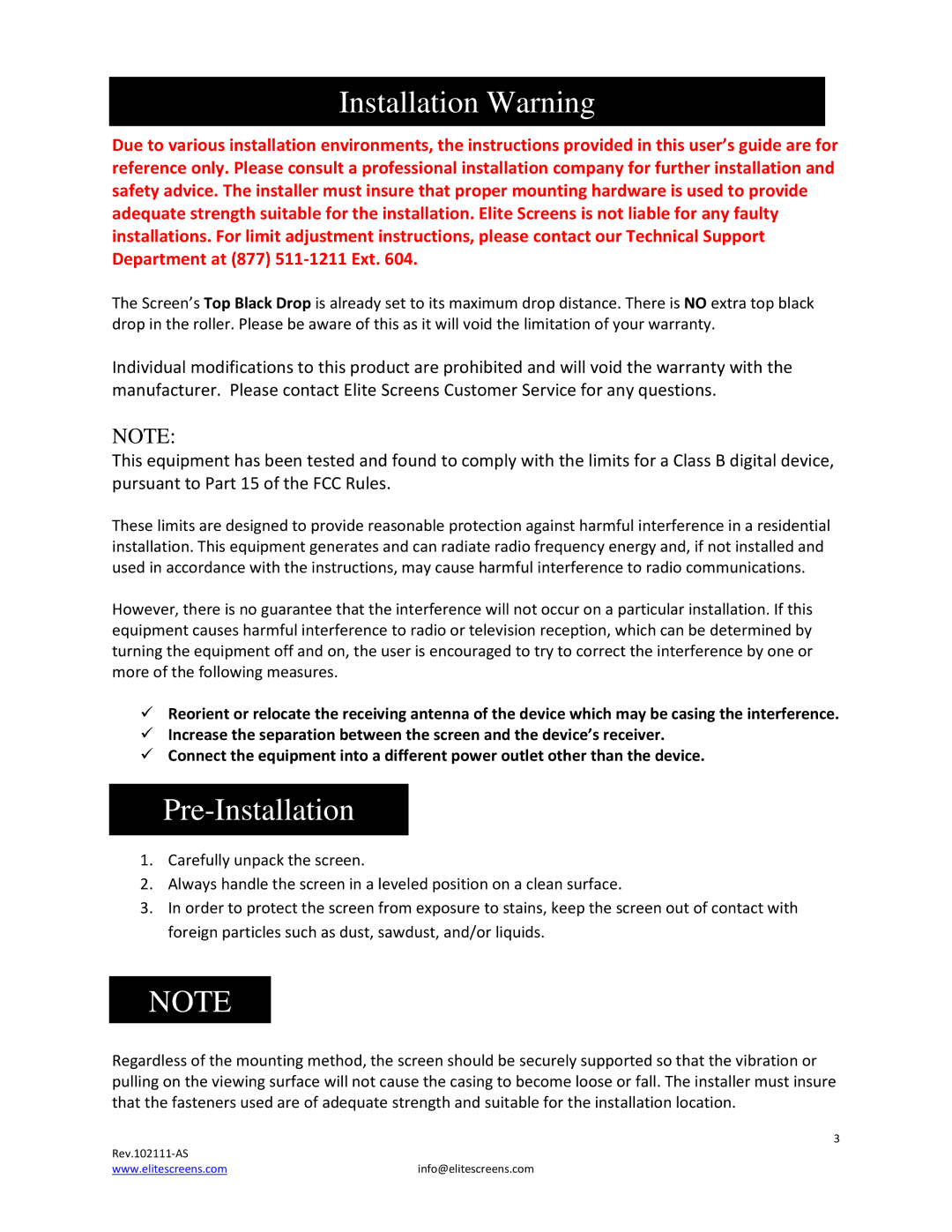CineTension 2 specifications
The Elite Screens CineTension 2 is a premium electric projection screen designed to deliver an exceptional viewing experience for both home theater enthusiasts and commercial setups. This versatile screen combines advanced technology with sophisticated design, making it a preferred choice for many.One of the standout features of the CineTension 2 is its unique tensioned surface. The screen is engineered with a durable and smooth material that is stretched to perfection, reducing the risk of wrinkles and ensuring a flat surface. This tensioning mechanism not only enhances the overall aesthetics but also contributes to a sharper and clearer image. The CineTension 2 is available in various aspect ratios, including 16:9 and 2.35:1, catering to different viewing needs, whether for movies, sports, or presentations.
The CineTension 2 is equipped with an ultra-white, high-gain screen material that provides excellent color reproduction and contrast. This surface is designed to reflect light effectively, ensuring that images pop with vibrant colors and deep blacks. Additionally, the screen material is compatible with 4K and active 3D projection, making it a future-proof choice for those investing in advanced projection technology.
Another notable feature is its integrated IR and RF remote control functionalities, allowing for seamless operation from anywhere within the room. The screen also supports a wall switch option for added convenience. Installation is straightforward, with versatile mounting options to suit various settings, whether you’re using ceilings, walls, or even custom mounts.
The CineTension 2 is designed with durability and longevity in mind. Its aluminum casing is not only lightweight but also resistant to warping or damage over time. Moreover, the screen comes with a silent motor that ensures whisper-quiet operation during deployment and retraction, making it ideal for environments where noise is a concern.
In conclusion, the Elite Screens CineTension 2 is a top-tier projection screen that merges aesthetic elegance with high-performance features. Its tensioned surface, excellent screen material, and user-friendly operation make it an excellent choice for anyone looking to enhance their home theater experience or impress in a professional setting. With its thoughtful design and cutting-edge technology, the CineTension 2 stands out as an industry leader in the realm of projection screens.