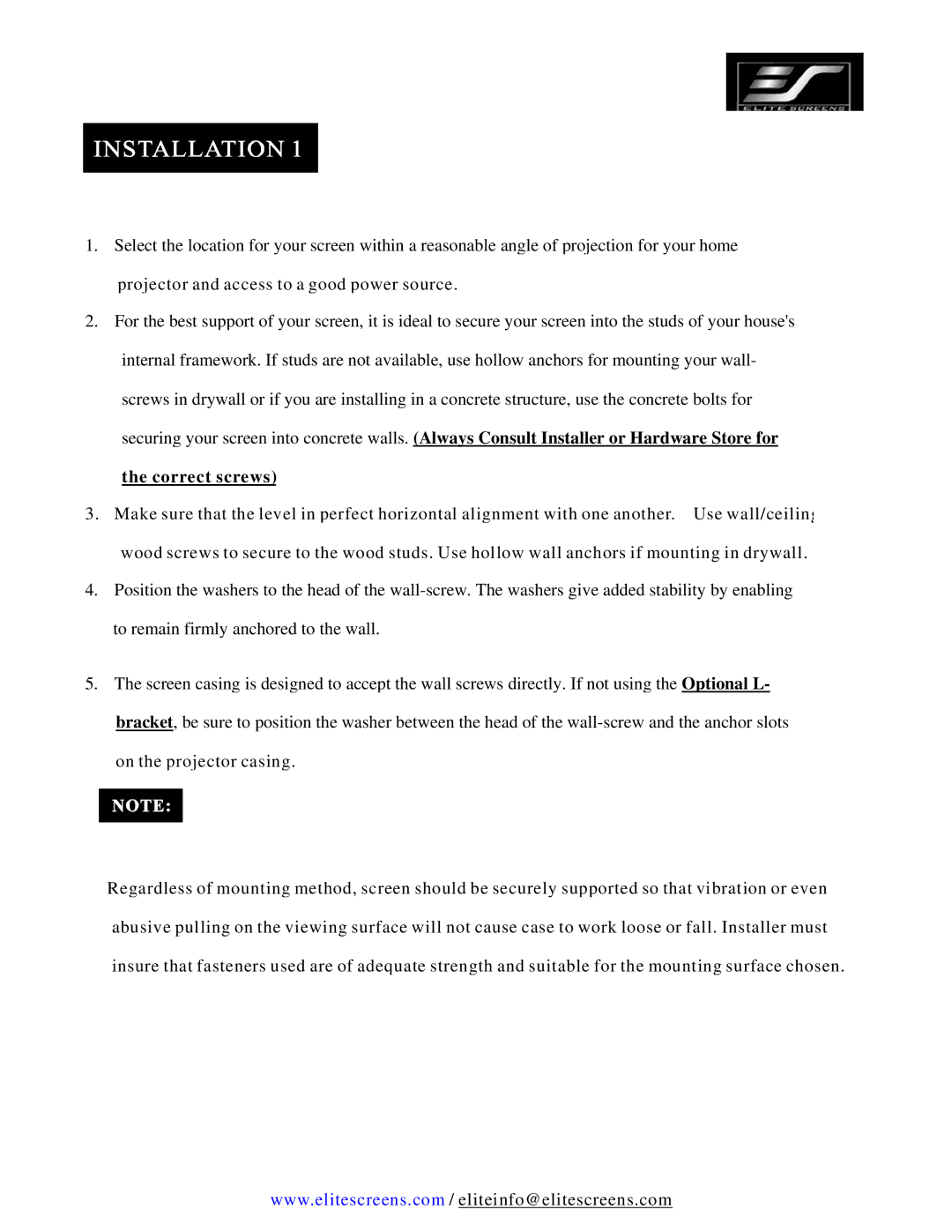1.Select the location for your screen within a reasonable angle of projection for your home projector and access to a good power source.
2.For the best support of your screen, it is ideal to secure your screen into the studs of your house's internal framework. If studs are not available, use hollow anchors for mounting your wall- screws in drywall or if you are installing in a concrete structure, use the concrete bolts for securing your screen into concrete walls. (Always Consult Installer or Hardware Store for the correct screws)
3.Make sure that the level in perfect horizontal alignment with one another. Use wall/ceiling wood screws to secure to the wood studs. Use hollow wall anchors if mounting in drywall.
4.Position the washers to the head of the
5.The screen casing is designed to accept the wall screws directly. If not using the Optional L- bracket, be sure to position the washer between the head of the
Regardless of mounting method, screen should be securely supported so that vibration or even abusive pulling on the viewing surface will not cause case to work loose or fall. Installer must insure that fasteners used are of adequate strength and suitable for the mounting surface chosen.
www.elitescreens.com / eliteinfo@elitescreens.com