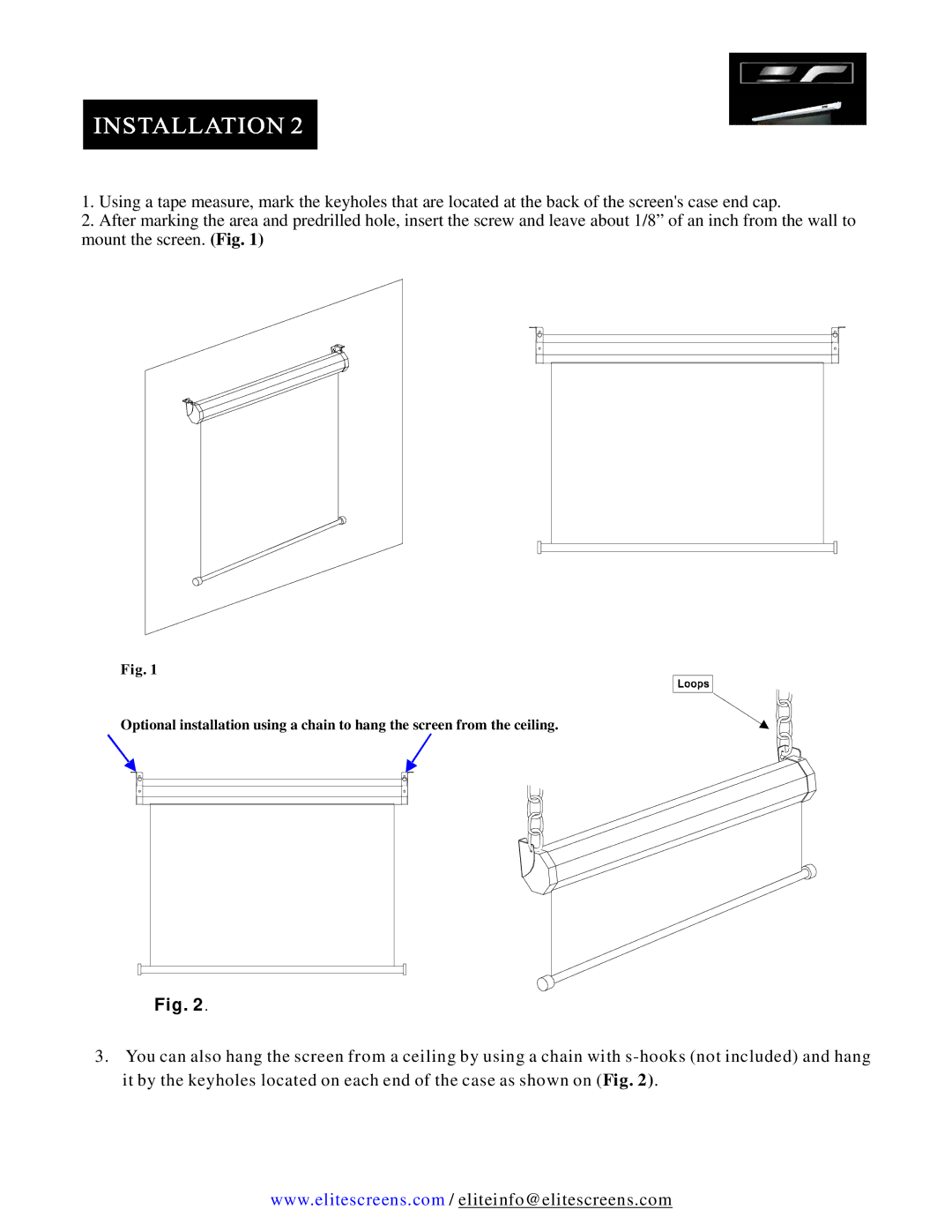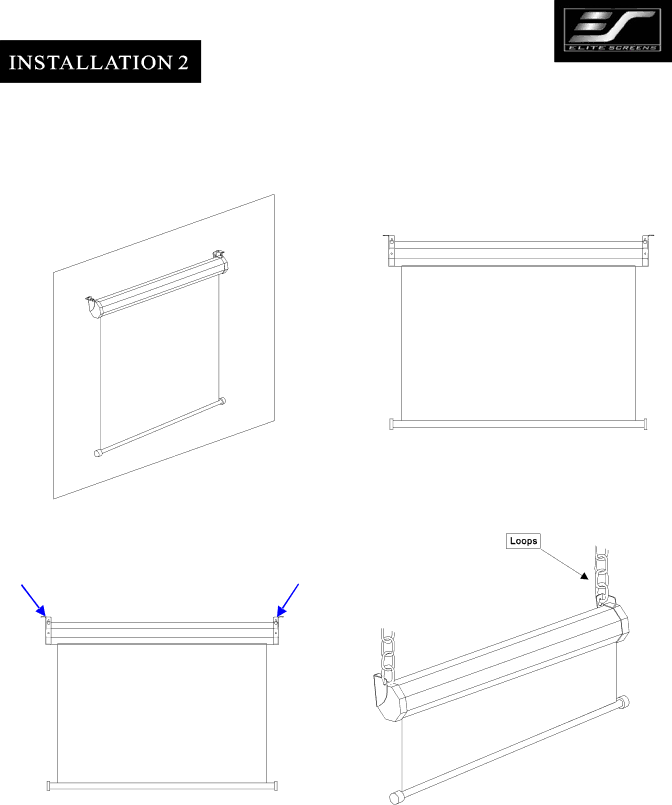
1.Using a tape measure, mark the keyholes that are located at the back of the screen's case end cap.
2.After marking the area and predrilled hole, insert the screw and leave about 1/8” of an inch from the wall to mount the screen. (Fig. 1)
Fig. 1
Optional installation using a chain to hang the screen from the ceiling.
Fig. 2.
3.You can also hang the screen from a ceiling by using a chain with
www.elitescreens.com / eliteinfo@elitescreens.com