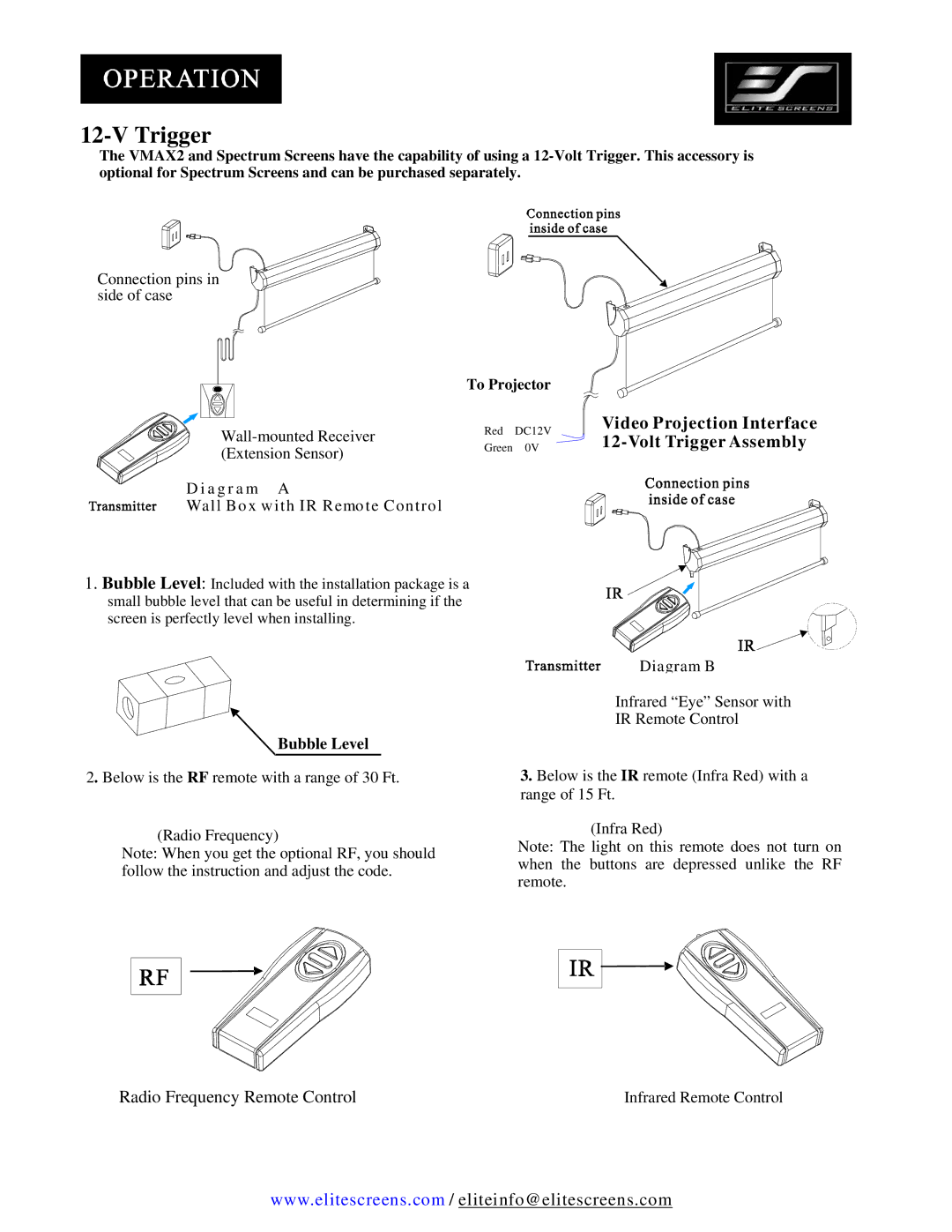12-V Trigger
The VMAX2 and Spectrum Screens have the capability of using a
Connection pins in side of case
To Projector
Red | DC12V | ||
Green | 0V | ||
(Extension Sensor) | |||
|
| ||
D i a g r a m A |
|
| |
Wall Bo x w ith IR Remo te Con trol |
|
|
1.Bubble Level: Included with the installation package is a small bubble level that can be useful in determining if the screen is perfectly level when installing.
Video Projection Interface 12-Volt Trigger Assembly
Bubble Level
2. Below is the RF remote with a range of 30 Ft.
(Radio Frequency)
Note: When you get the optional RF, you should follow the instruction and adjust the code.
Diagram B
Infrared “Eye” Sensor with
IR Remote Control
3.Below is the IR remote (Infra Red) with a range of 15 Ft.
(Infra Red)
Note: The light on this remote does not turn on when the buttons are depressed unlike the RF remote.
Radio Frequency Remote Control | Infrared Remote Control |
www.elitescreens.com / eliteinfo@elitescreens.com