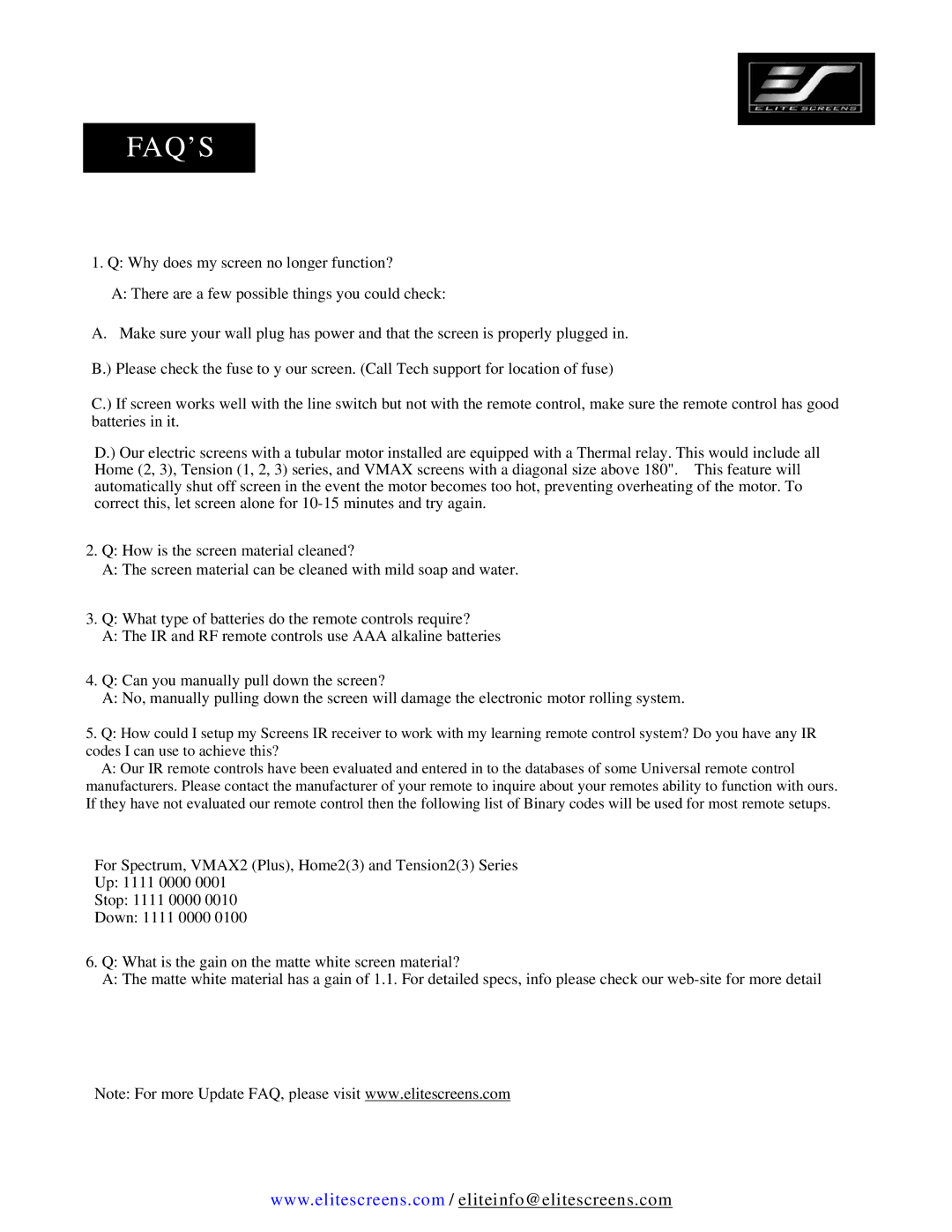FAQ’S
1.Q: Why does my screen no longer function?
A:There are a few possible things you could check:
A.) Make sure your wall plug has power and that the screen is properly plugged in.
B.) Please check the fuse to y our screen. (Call Tech support for location of fuse)
C.) If screen works well with the line switch but not with the remote control, make sure the remote control has good batteries in it.
D.) Our electric screens with a tubular motor installed are equipped with a Thermal relay. This would include all Home (2, 3), Tension (1, 2, 3) series, and VMAX screens with a diagonal size above 180". This feature will automatically shut off screen in the event the motor becomes too hot, preventing overheating of the motor. To correct this, let screen alone for
2.Q: How is the screen material cleaned?
A:The screen material can be cleaned with mild soap and water.
3.Q: What type of batteries do the remote controls require?
A:The IR and RF remote controls use AAA alkaline batteries
4.Q: Can you manually pull down the screen?
A:No, manually pulling down the screen will damage the electronic motor rolling system.
5.Q: How could I setup my Screens IR receiver to work with my learning remote control system? Do you have any IR codes I can use to achieve this?
A:Our IR remote controls have been evaluated and entered in to the databases of some Universal remote control manufacturers. Please contact the manufacturer of your remote to inquire about your remotes ability to function with ours. If they have not evaluated our remote control then the following list of Binary codes will be used for most remote setups.
For Spectrum, VMAX2 (Plus), Home2(3) and Tension2(3) Series
Up: 1111 0000 0001
Stop: 1111 0000 0010
Down: 1111 0000 0100
6.Q: What is the gain on the matte white screen material?
A: The matte white material has a gain of 1.1. For detailed specs, info please check our
Note: For more Update FAQ, please visit www.elitescreens.com
www.elitescreens.com / eliteinfo@elitescreens.com