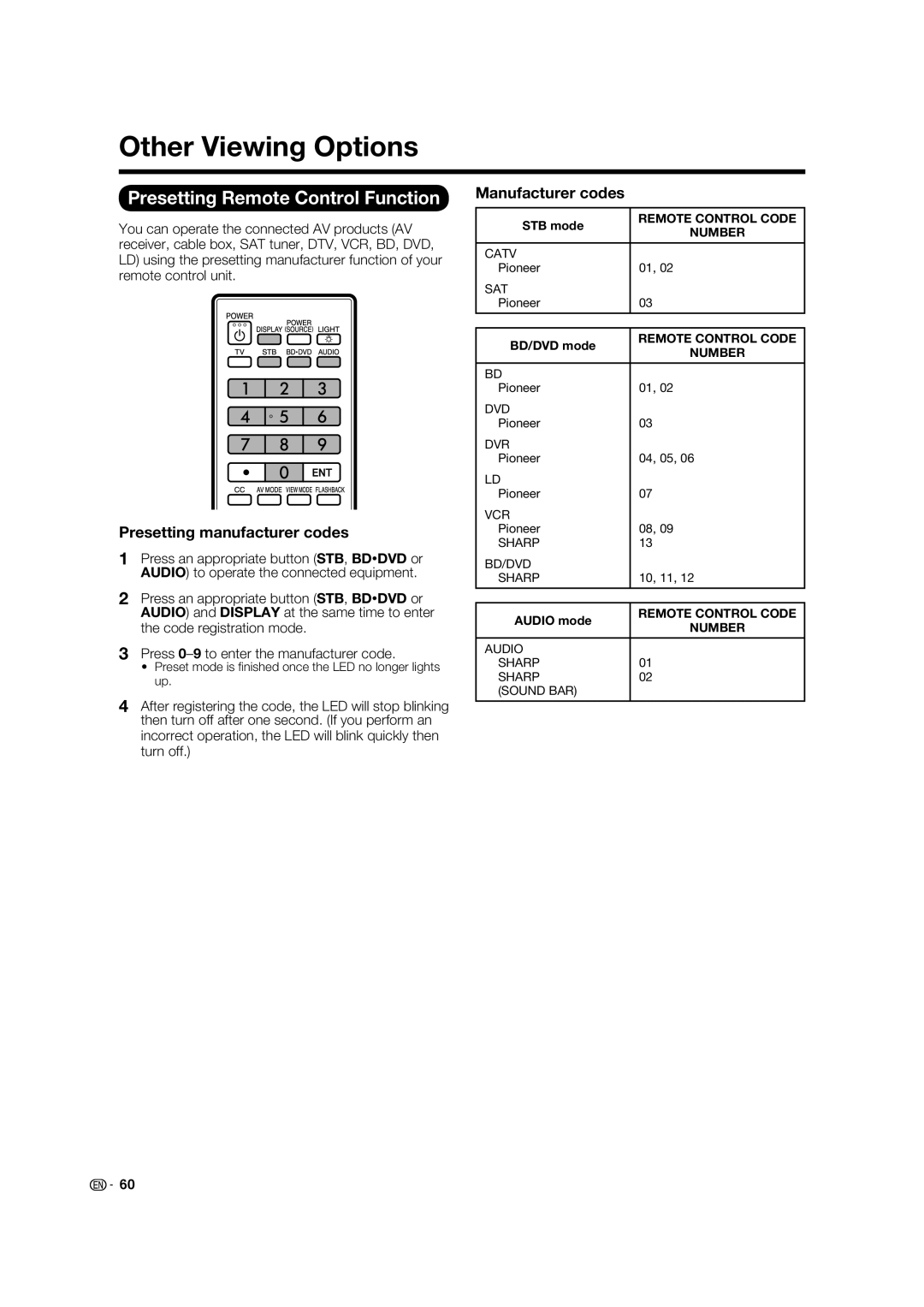Other Viewing Options
Presetting Remote Control Function
You can operate the connected AV products (AV receiver, cable box, SAT tuner, DTV, VCR, BD, DVD, LD) using the presetting manufacturer function of your remote control unit.
Presetting manufacturer codes
1Press an appropriate button (STB, BD•DVD or AUDIO) to operate the connected equipment.
2Press an appropriate button (STB, BD•DVD or AUDIO) and DISPLAY at the same time to enter the code registration mode.
3Press
•Preset mode is fi nished once the LED no longer lights up.
4After registering the code, the LED will stop blinking then turn off after one second. (If you perform an incorrect operation, the LED will blink quickly then turn off.)
Manufacturer codes
STB mode | REMOTE CONTROL CODE | |
NUMBER | ||
| ||
|
| |
CATV |
| |
Pioneer | 01, 02 | |
SAT |
| |
Pioneer | 03 | |
|
|
BD/DVD mode | REMOTE CONTROL CODE | |
NUMBER | ||
| ||
|
| |
BD |
| |
Pioneer | 01, 02 | |
DVD |
| |
Pioneer | 03 | |
DVR |
| |
Pioneer | 04, 05, 06 | |
LD |
| |
Pioneer | 07 | |
VCR |
| |
Pioneer | 08, 09 | |
SHARP | 13 | |
BD/DVD |
| |
SHARP | 10, 11, 12 | |
|
|
AUDIO mode | REMOTE CONTROL CODE | |
NUMBER | ||
| ||
|
| |
AUDIO |
| |
SHARP | 01 | |
SHARP | 02 | |
(SOUND BAR) |
| |
|
|
![]()
![]() 60
60