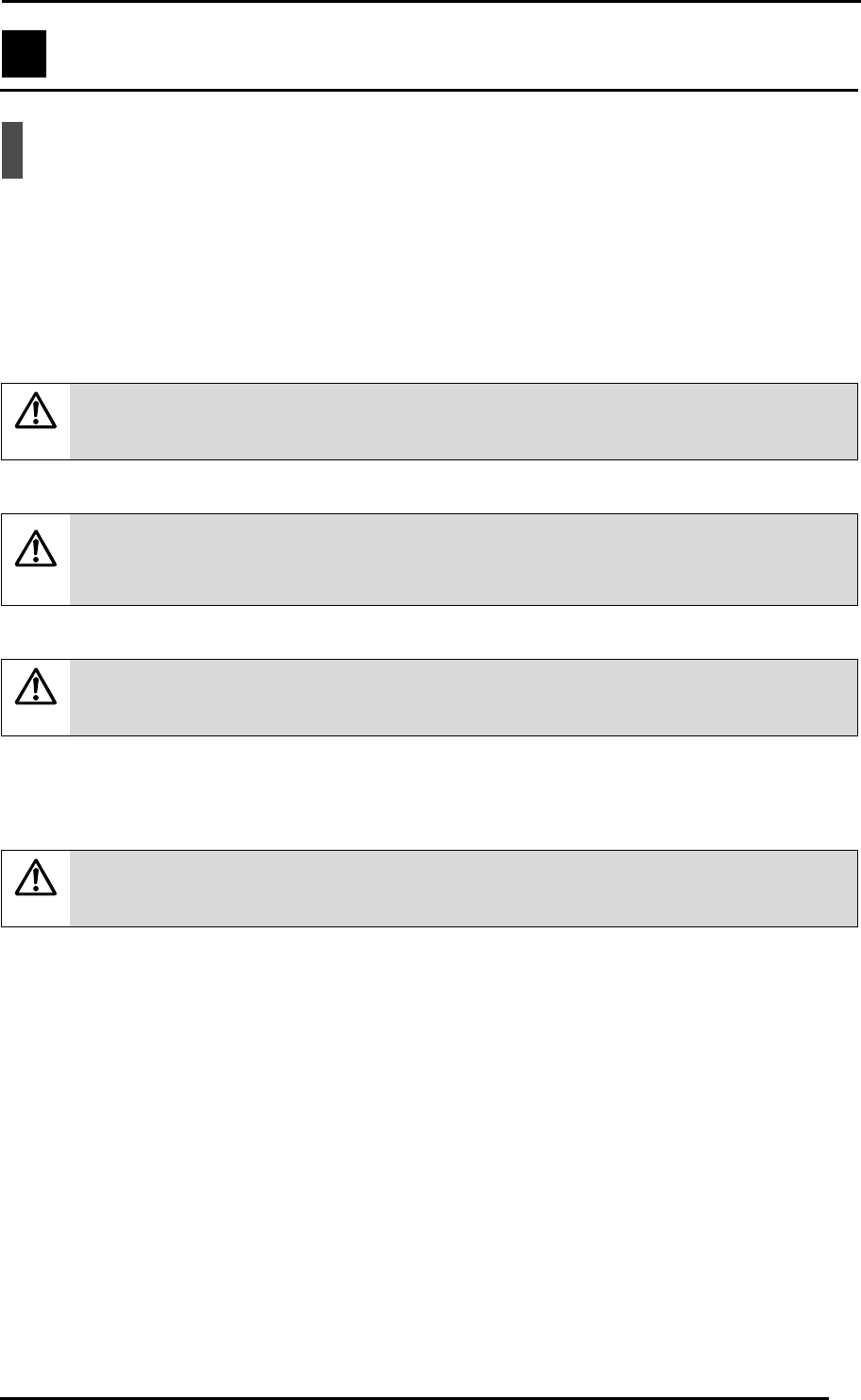
Preparations
Software installation and uninstallation
■ Installation
To use this product, you need to install Image Mate Accent on the computer you are using.
Use the following procedure to install the software.
1. Insert the supplied CD in the computer's CD drive.
2. Select "Install Image Mate Accent" from the menu.
Caution
Depending on your environment, the menu may not be displayed automatically. Run
"Win → startup.exe" from the CD drive.
3. Follow the on-screen instructions to install.
Caution
Depending on your environment, a warning message may appear about
compatibility with the hardware or digital signatures. No problems will occur, so
continue with the installation.
4. When installation is complete, the "Image Mate Accent" icon is displayed on the desktop.
Caution
Depending on your environment, you may be prompted to restart the computer.
Follow the instructions to restart the computer.
■ Uninstallation
To remove Image Mate Accent from your computer, remove it using your OS's uninstall
function.
Caution
There is no influence on other software though a part of data might remain in
uninstallation for reinstalling.
11