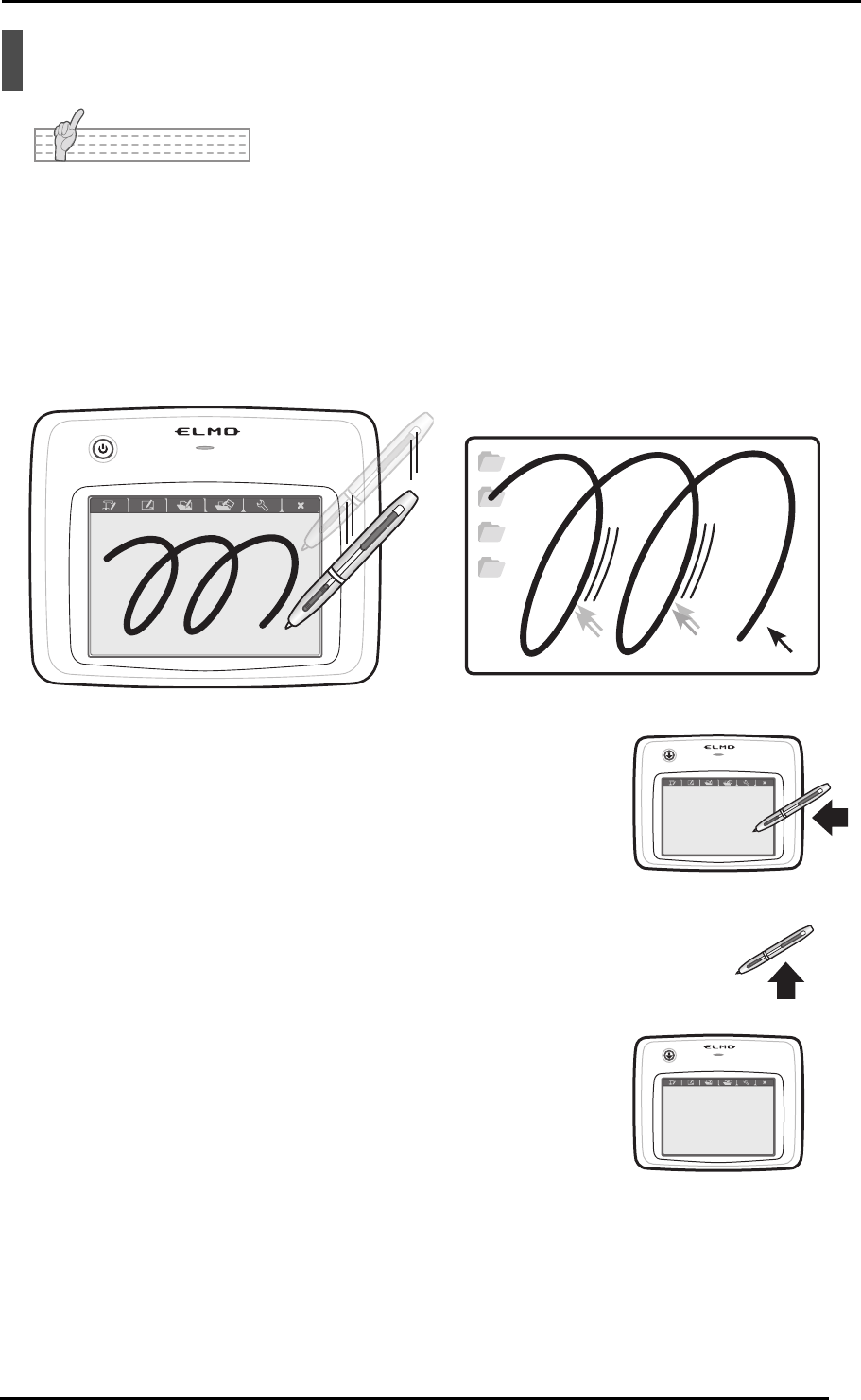
Operating the tablet
Notice
• When the pen is tilted extremely to the tablet, the correct recognition may not be performed. It is
recommended that the pen is used vertically as possible.
• If the pen is not used for a while, it enters power-saving mode. To reactivate and use the pen, tap
the pen tip once.
The operation area of the tablet and the screen of the computer are synchronized.
Computer screen
When you move the pen on the tablet’s
operating area, the cursor on your
computer screen moves and the
operation status is active.
The pen cannot be used if it is moved
away from the tablet's operating area.
21