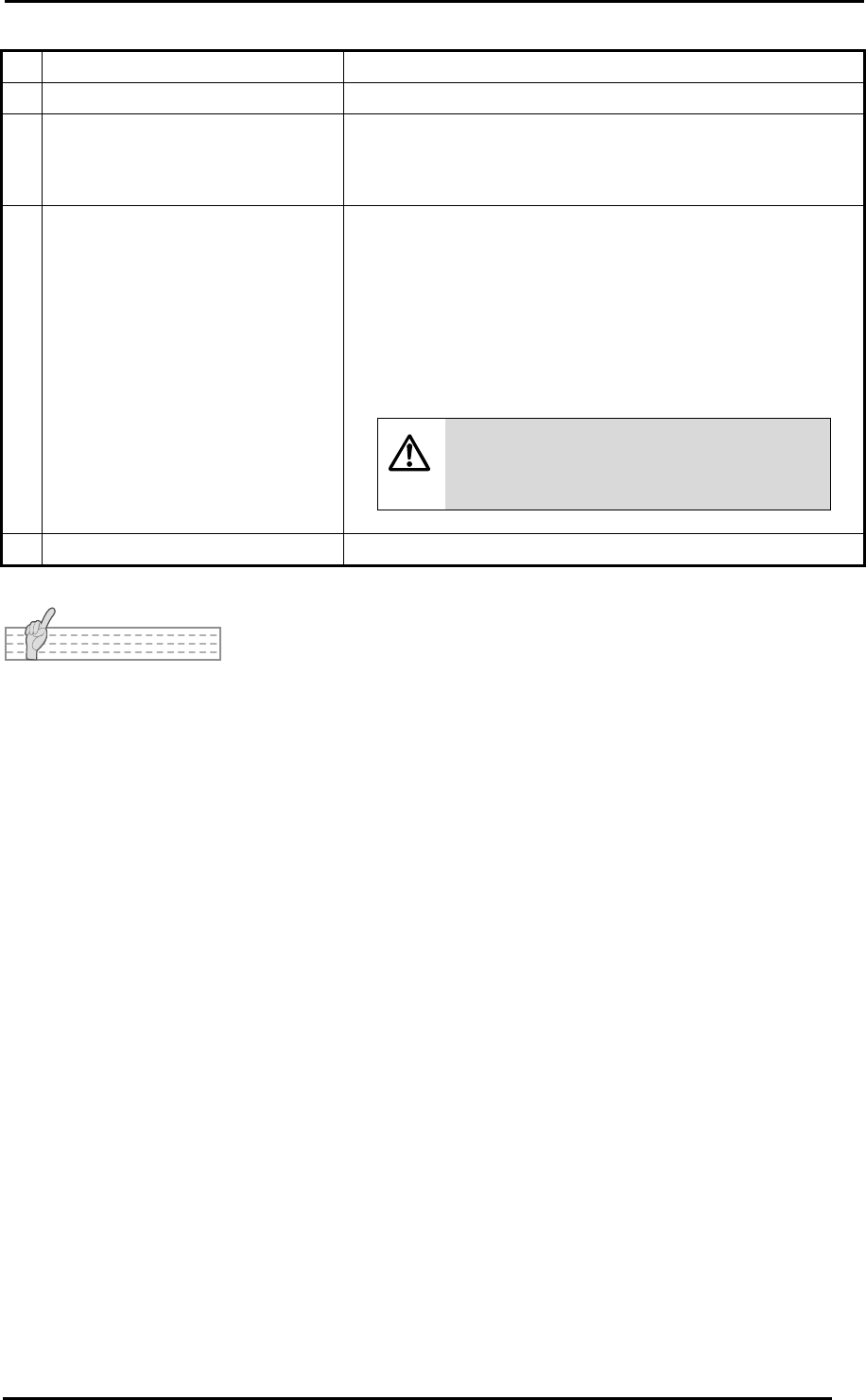
20
① Drawing area It is a trial drawing area to confirm pen touch sense.
② Menu Setting drawing and operate application.
③ Drawing setting
Deletes all the lines that are drawn on the screen when
push eraser button.
Setting color of pen by the color buttons.
④ Pen touch sense
Sets the value determining when the pen has touched
the tablet.
When the value is hardened, you need to press more
firmly to draw a line.
If cursor movements are generating unintended
drawing and tapping, harden the value.
Caution
When the pen touch sense is changed,
please wait for about one second with
the pen away from the tablet.
⑤ Close button Close Setting & Test draw screen.
Notice
• Only when the tablet is connected, Pen touch sense is displayed.