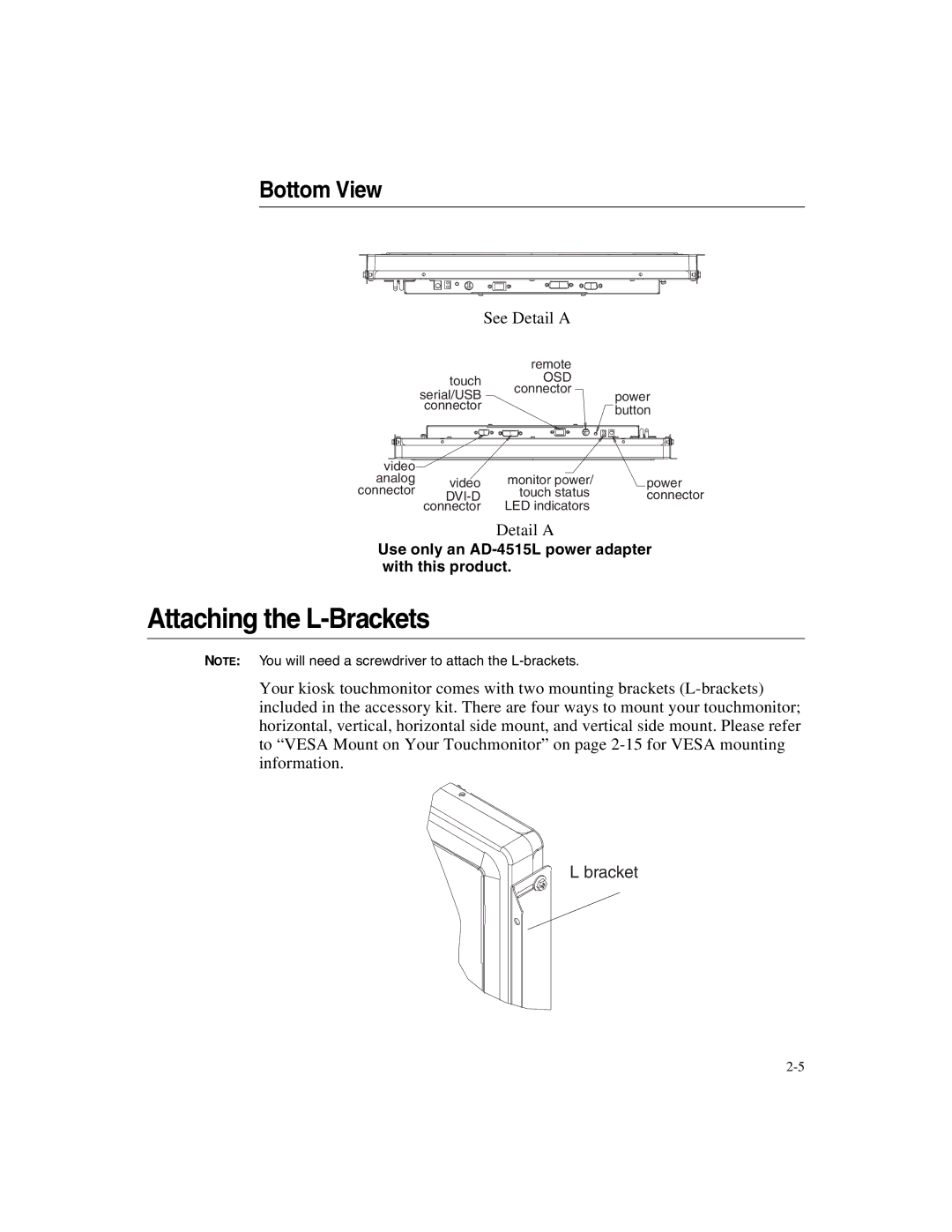Bottom View
|
| See Detail A |
|
|
| remote |
|
| touch | OSD |
|
| connector |
| |
| serial/USB | power | |
|
| ||
| connector |
| button |
|
|
| |
video |
|
|
|
analog | video | monitor power/ | power |
connector | touch status | connector | |
| connector | LED indicators |
|
Detail A
Use only an
Attaching the L-Brackets
NOTE: You will need a screwdriver to attach the
Your kiosk touchmonitor comes with two mounting brackets
L bracket