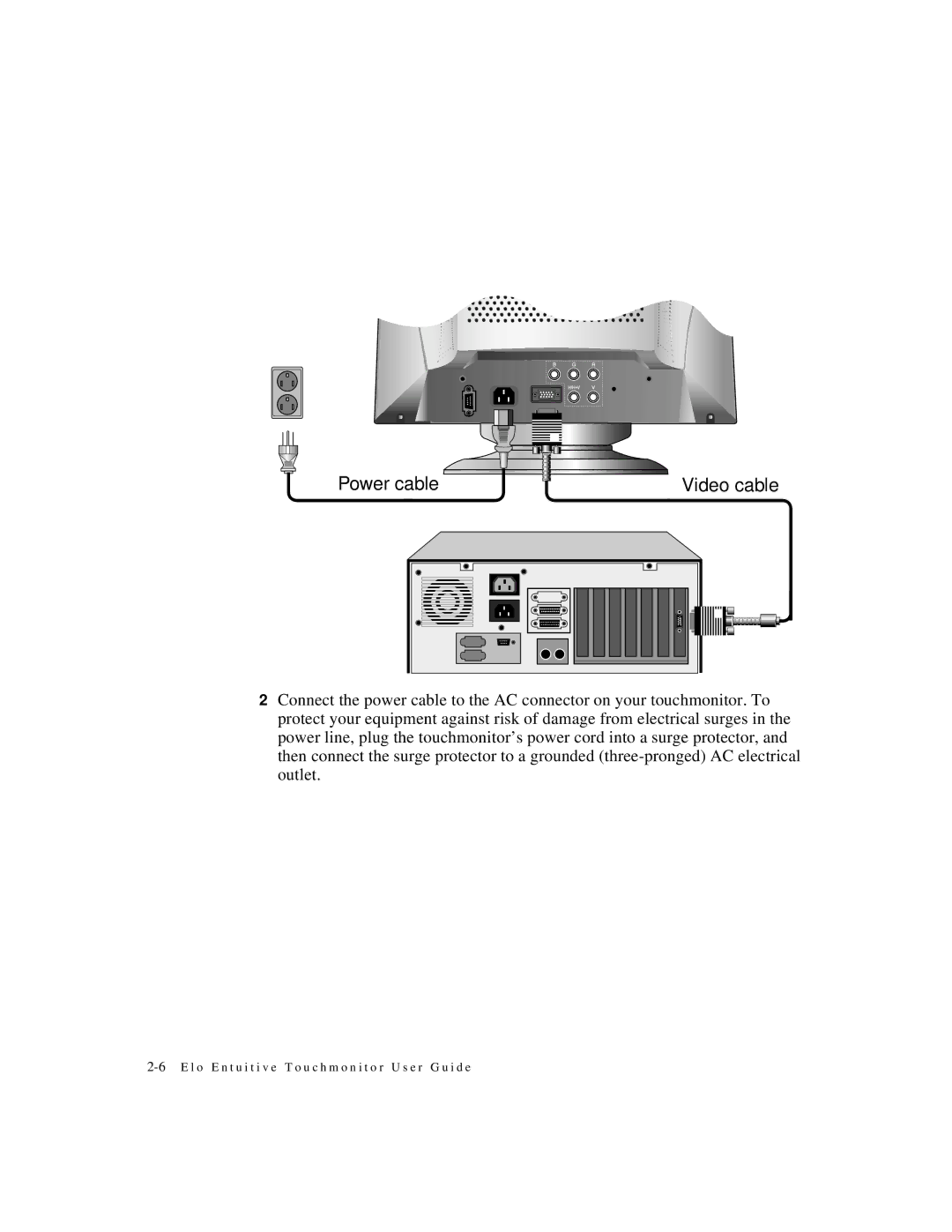Power cable | Video cable |
2Connect the power cable to the AC connector on your touchmonitor. To protect your equipment against risk of damage from electrical surges in the power line, plug the touchmonitor’s power cord into a surge protector, and then connect the surge protector to a grounded