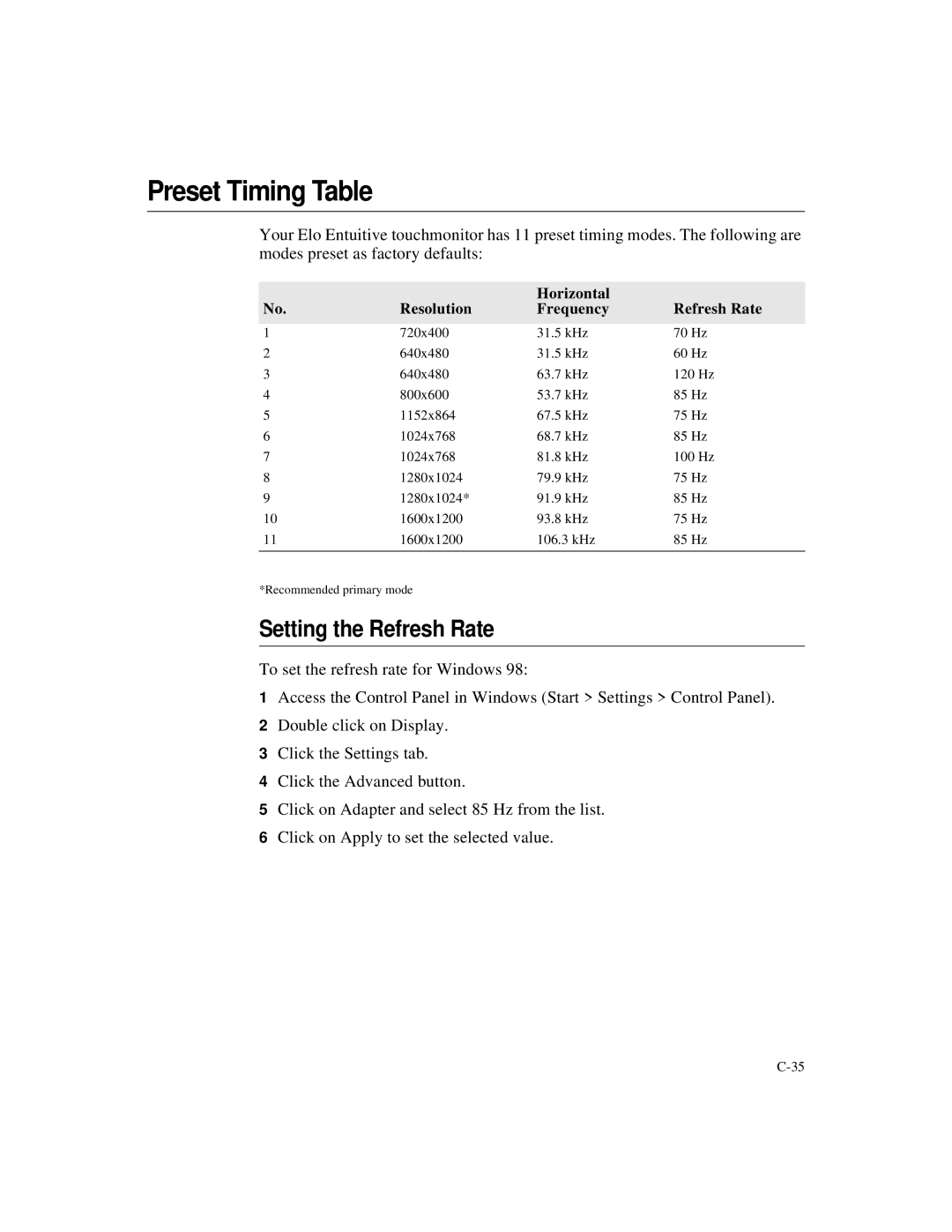Preset Timing Table
Your Elo Entuitive touchmonitor has 11 preset timing modes. The following are modes preset as factory defaults:
|
| Horizontal |
|
No. | Resolution | Frequency | Refresh Rate |
|
|
|
|
1 | 720x400 | 31.5 kHz | 70 Hz |
2 | 640x480 | 31.5 kHz | 60 Hz |
3 | 640x480 | 63.7 kHz | 120 Hz |
4 | 800x600 | 53.7 kHz | 85 Hz |
5 | 1152x864 | 67.5 kHz | 75 Hz |
6 | 1024x768 | 68.7 kHz | 85 Hz |
7 | 1024x768 | 81.8 kHz | 100 Hz |
8 | 1280x1024 | 79.9 kHz | 75 Hz |
9 | 1280x1024* | 91.9 kHz | 85 Hz |
10 | 1600x1200 | 93.8 kHz | 75 Hz |
11 | 1600x1200 | 106.3 kHz | 85 Hz |
|
|
|
|
*Recommended primary mode
Setting the Refresh Rate
To set the refresh rate for Windows 98:
1Access the Control Panel in Windows (Start > Settings > Control Panel).
2Double click on Display.
3Click the Settings tab.
4Click the Advanced button.
5Click on Adapter and select 85 Hz from the list.
6Click on Apply to set the selected value.