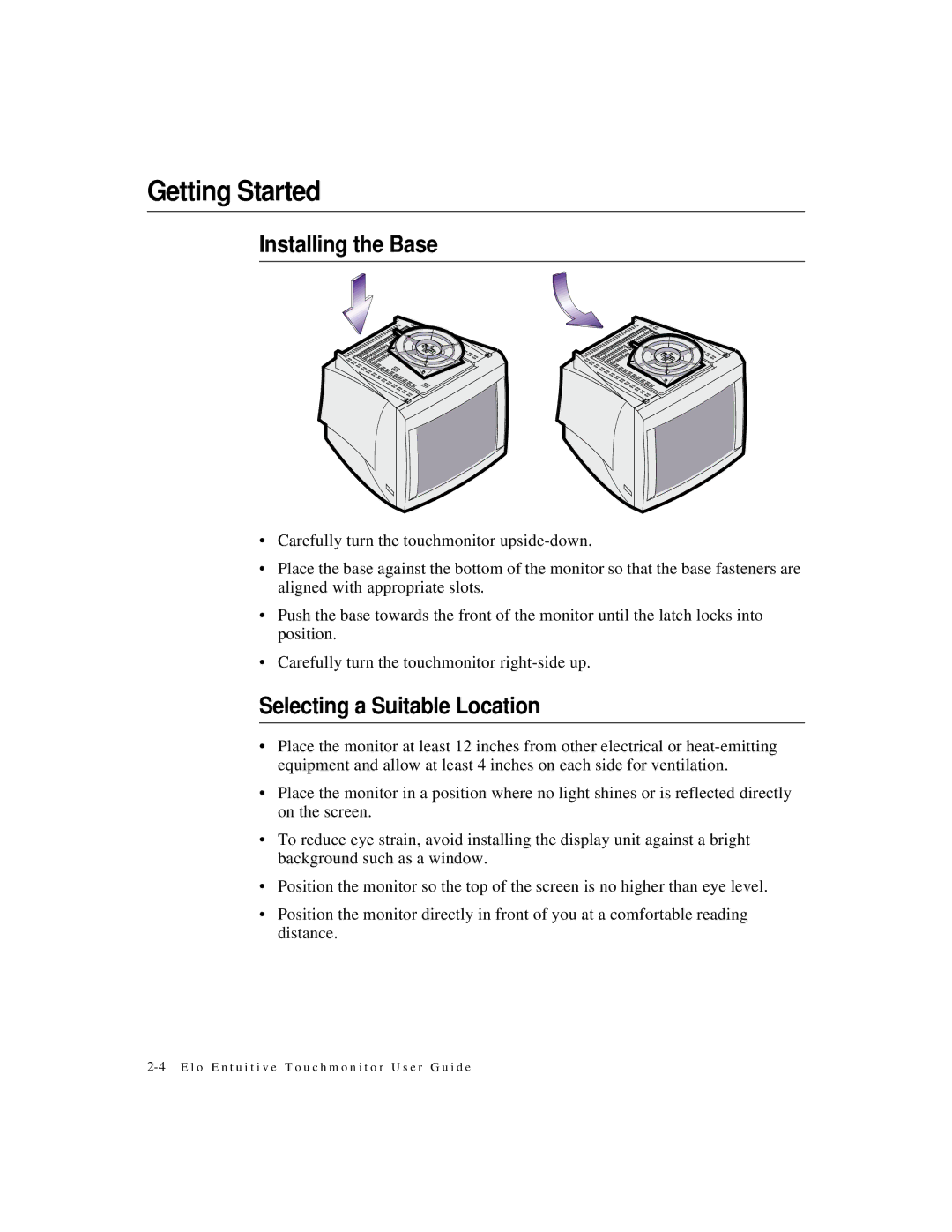Getting Started
Installing the Base
•Carefully turn the touchmonitor
•Place the base against the bottom of the monitor so that the base fasteners are aligned with appropriate slots.
•Push the base towards the front of the monitor until the latch locks into position.
•Carefully turn the touchmonitor
Selecting a Suitable Location
•Place the monitor at least 12 inches from other electrical or
•Place the monitor in a position where no light shines or is reflected directly on the screen.
•To reduce eye strain, avoid installing the display unit against a bright background such as a window.
•Position the monitor so the top of the screen is no higher than eye level.
•Position the monitor directly in front of you at a comfortable reading distance.