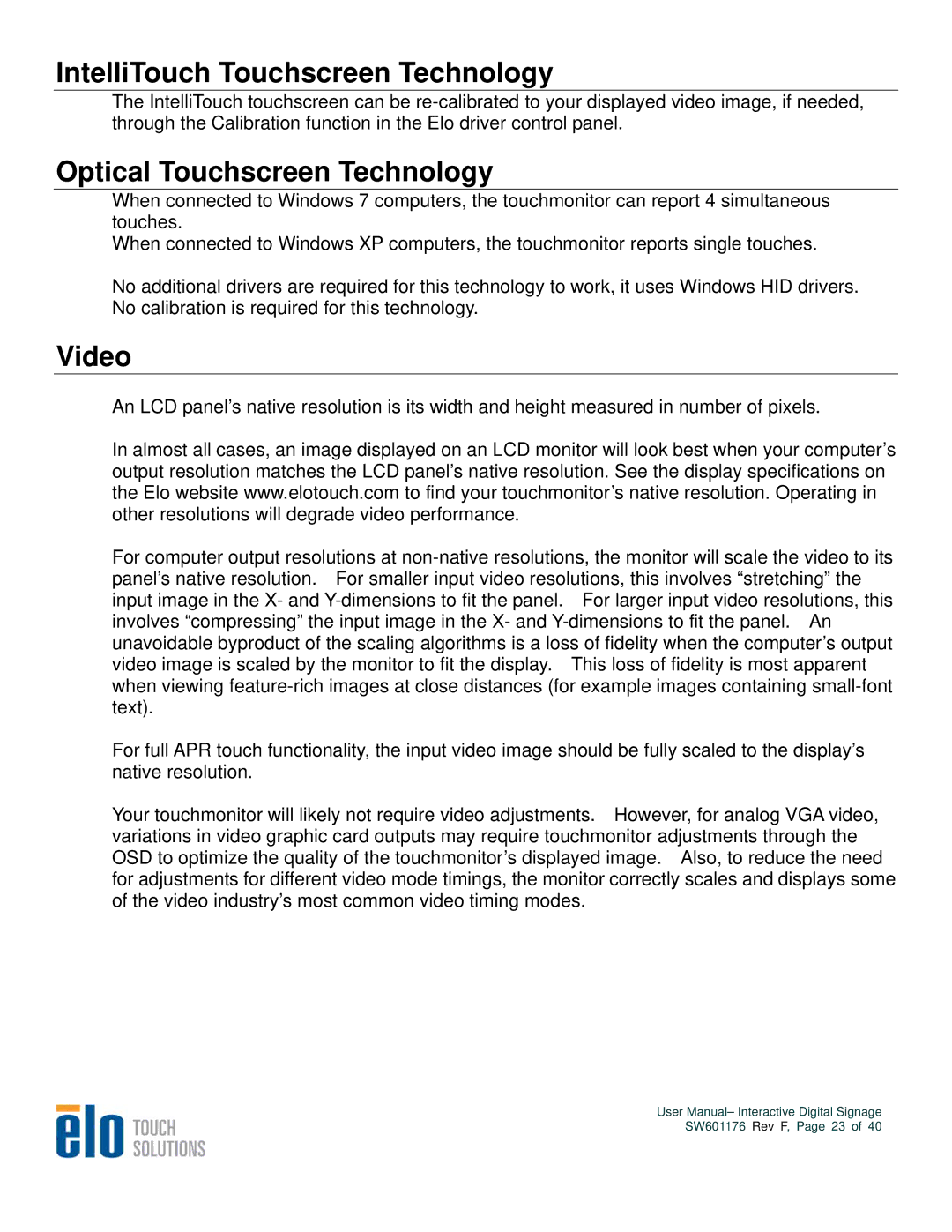4600L, 4200L, 5500L, 3200L specifications
Elo TouchSystems has established itself as a leader in interactive display technology, and its range of LCD touchscreens, including the 4200L, 3200L, 4600L, and 5500L models, exemplifies innovation and versatility in the touchscreen market. These models are designed for various applications, including retail, hospitality, and industrial environments, offering reliable performance and user-friendly experiences.The Elo 4200L is a 20-inch touchscreen that combines a sleek design with a high-performance infrared touch technology. Its versatile form factor allows for mounting in various orientations, making it ideal for kiosks and point-of-sale systems. The 4200L boasts a wide viewing angle and high-definition display, ensuring clear visibility even in brightly lit conditions. The durability and robustness of the unit make it suitable for high-traffic areas.
Meanwhile, the Elo 3200L features a compact 15-inch display, designed for environments where space is at a premium. This model utilizes Elo's advanced touch technology, which includes options for both resistive and capacitive touch, allowing for responsive and accurate user interactions. Its fanless design ensures quiet operation, making it perfect for use in settings such as medical facilities or quiet retail environments.
The 4600L offers an enhanced viewing experience with a 21.5-inch screen, making it well-suited for applications requiring larger displays but still maintaining a sleek profile. Its Edge-to-Edge glass design not only contributes to its modern aesthetics but also makes it easier to clean and maintain. The device integrates with Elo's robust software ecosystem, allowing for customizable applications that cater to specific business needs.
The Elo 5500L stands out with a 27-inch touchscreen, ideal for interactive displays in retail or collaborative environments. It is equipped with multi-touch capabilities, enabling multiple users to interact simultaneously. The 5500L incorporates advanced capacitive touch technology, providing superior accuracy and responsiveness, which enhances user engagement. Its powerful performance is suitable for demanding applications and ensures seamless operation.
Overall, the Elo TouchSystems lineup characterized by the 4200L, 3200L, 4600L, and 5500L models, offers a comprehensive range of touchscreen solutions that cater to diverse needs. With a commitment to quality, durability, and user experience, these devices are engineered to thrive in various settings while delivering exceptional performance and versatility.