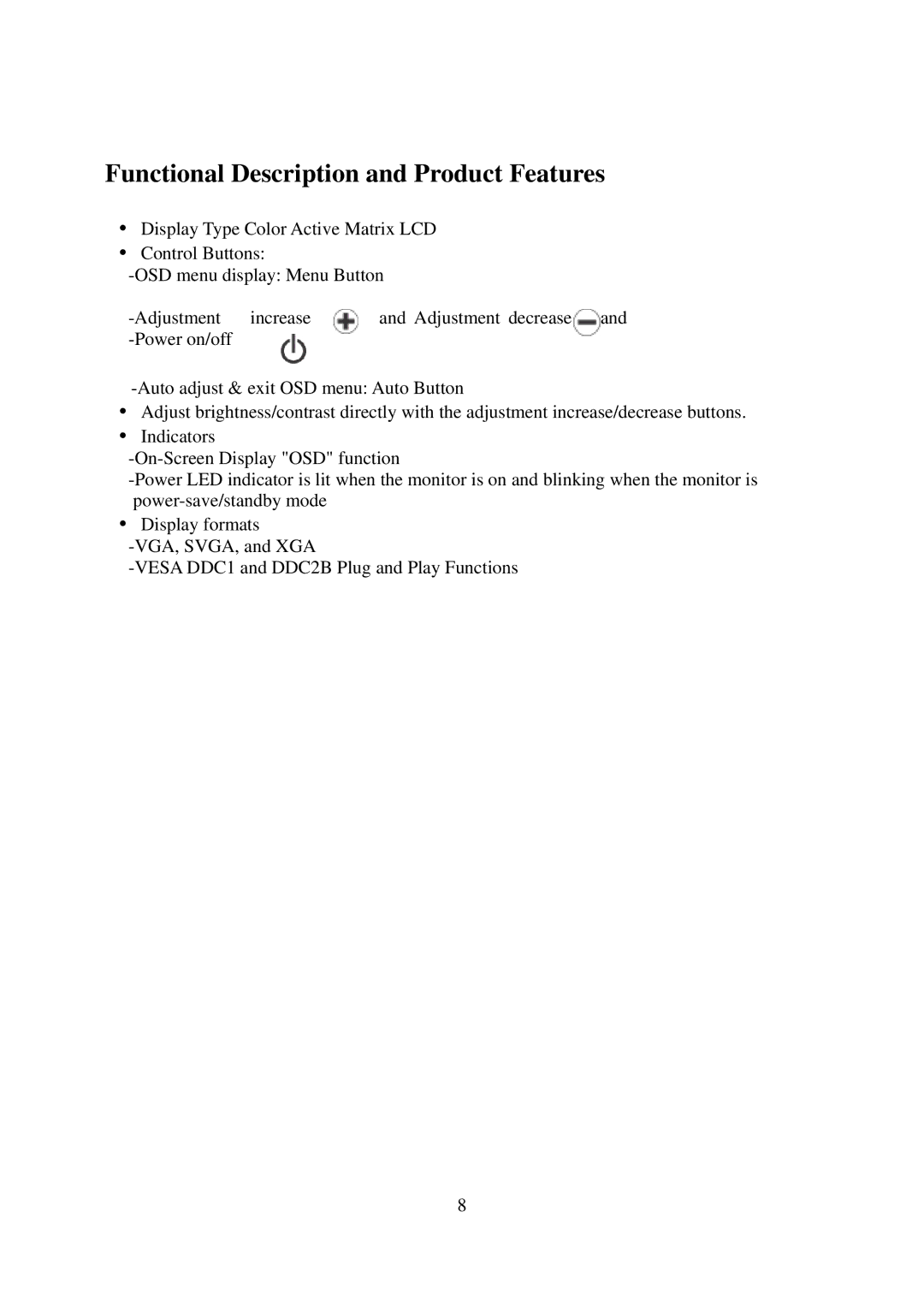Functional Description and Product Features
•Display Type Color Active Matrix LCD
•Control Buttons:
-OSD menu display: Menu Button
-Adjustment | increase | and Adjustment decrease | and |
-Power on/off | | | |
-Auto adjust & exit OSD menu: Auto Button
•Adjust brightness/contrast directly with the adjustment increase/decrease buttons.
•Indicators
-On-Screen Display "OSD" function
-Power LED indicator is lit when the monitor is on and blinking when the monitor is power-save/standby mode
•Display formats
-VGA, SVGA, and XGA
-VESA DDC1 and DDC2B Plug and Play Functions