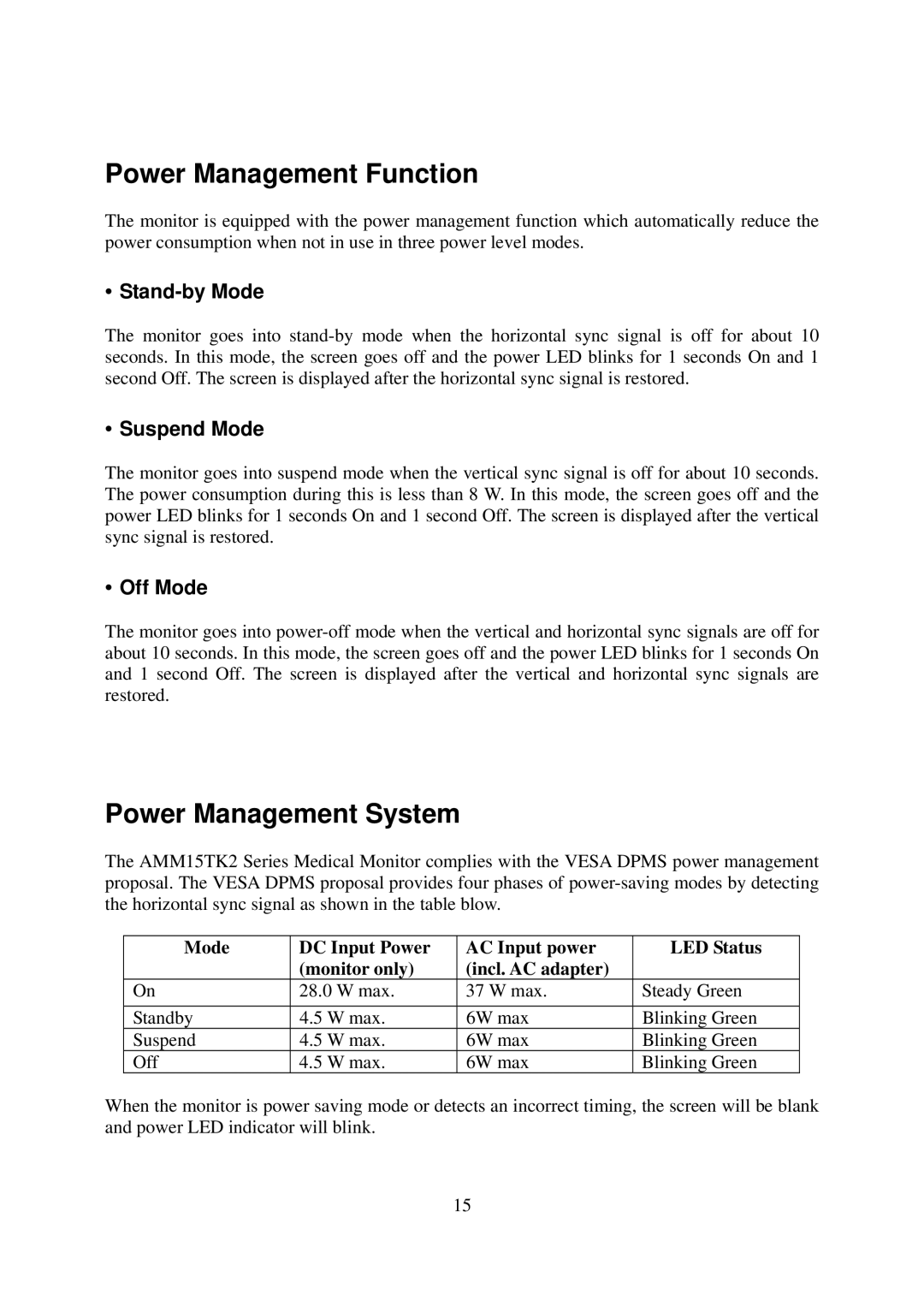Power Management Function
The monitor is equipped with the power management function which automatically reduce the power consumption when not in use in three power level modes.
•Stand-by Mode
The monitor goes into
•Suspend Mode
The monitor goes into suspend mode when the vertical sync signal is off for about 10 seconds. The power consumption during this is less than 8 W. In this mode, the screen goes off and the power LED blinks for 1 seconds On and 1 second Off. The screen is displayed after the vertical sync signal is restored.
•Off Mode
The monitor goes into
Power Management System
The AMM15TK2 Series Medical Monitor complies with the VESA DPMS power management proposal. The VESA DPMS proposal provides four phases of
Mode | DC Input Power | AC Input power | LED Status |
| (monitor only) | (incl. AC adapter) |
|
On | 28.0 W max. | 37 W max. | Steady Green |
|
|
|
|
Standby | 4.5 W max. | 6W max | Blinking Green |
Suspend | 4.5 W max. | 6W max | Blinking Green |
Off | 4.5 W max. | 6W max | Blinking Green |
When the monitor is power saving mode or detects an incorrect timing, the screen will be blank and power LED indicator will blink.
15