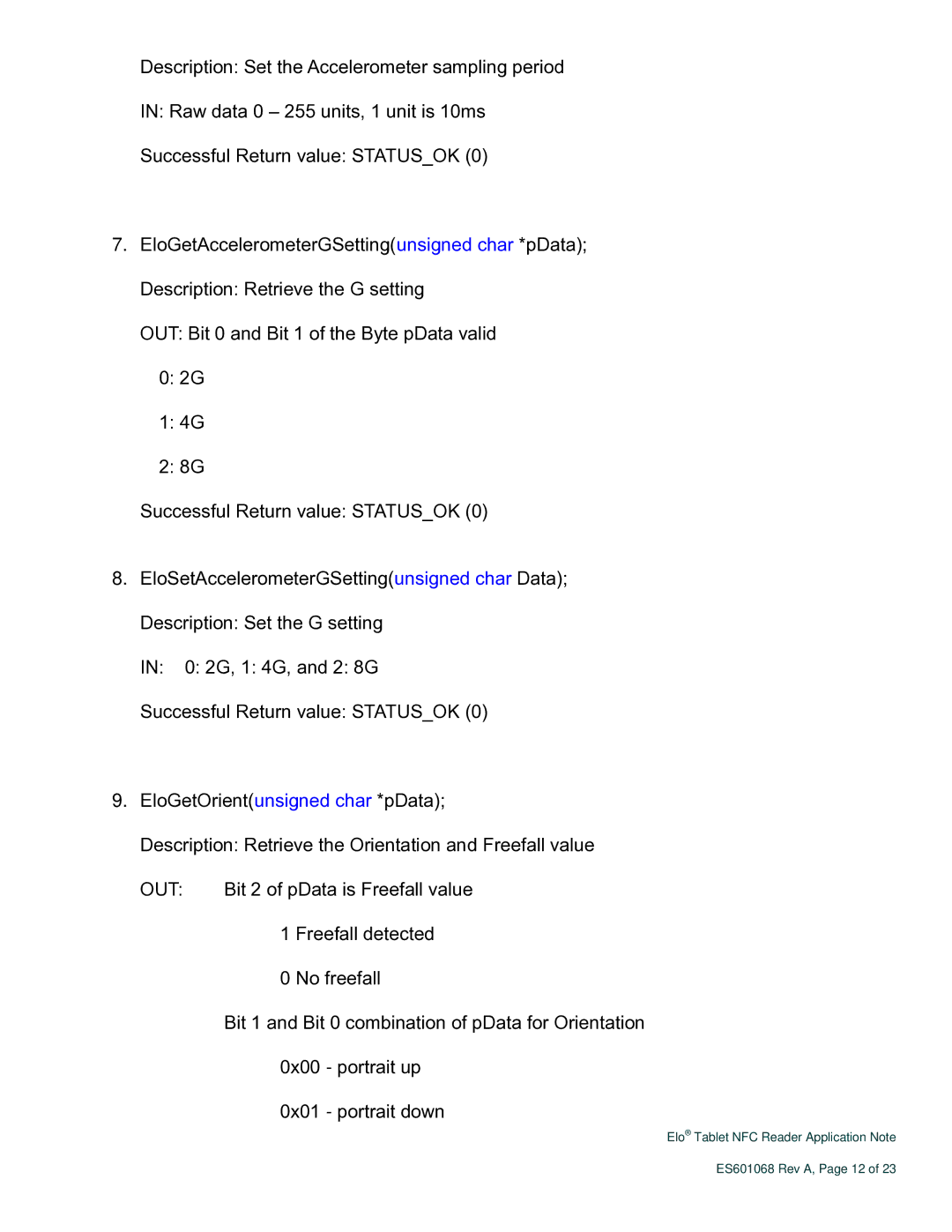Description: Set the Accelerometer sampling period
IN: Raw data 0 – 255 units, 1 unit is 10ms
Successful Return value: STATUS_OK (0)
7.EloGetAccelerometerGSetting(unsigned char *pData); Description: Retrieve the G setting
OUT: Bit 0 and Bit 1 of the Byte pData valid
0:2G
1:4G
2:8G
Successful Return value: STATUS_OK (0)
8.EloSetAccelerometerGSetting(unsigned char Data); Description: Set the G setting
IN: 0: 2G, 1: 4G, and 2: 8G
Successful Return value: STATUS_OK (0)
9.EloGetOrient(unsigned char *pData);
Description: Retrieve the Orientation and Freefall value
OUT: | Bit 2 of pData is Freefall value | ||
| 1 | Freefall detected | |
| 0 | No freefall | |
| Bit 1 and Bit 0 combination of pData for Orientation | ||
| 0x00 | - portrait up | |
| 0x01 | - portrait down | |
Elo® Tablet NFC Reader Application Note
ES601068 Rev A, Page 12 of 23