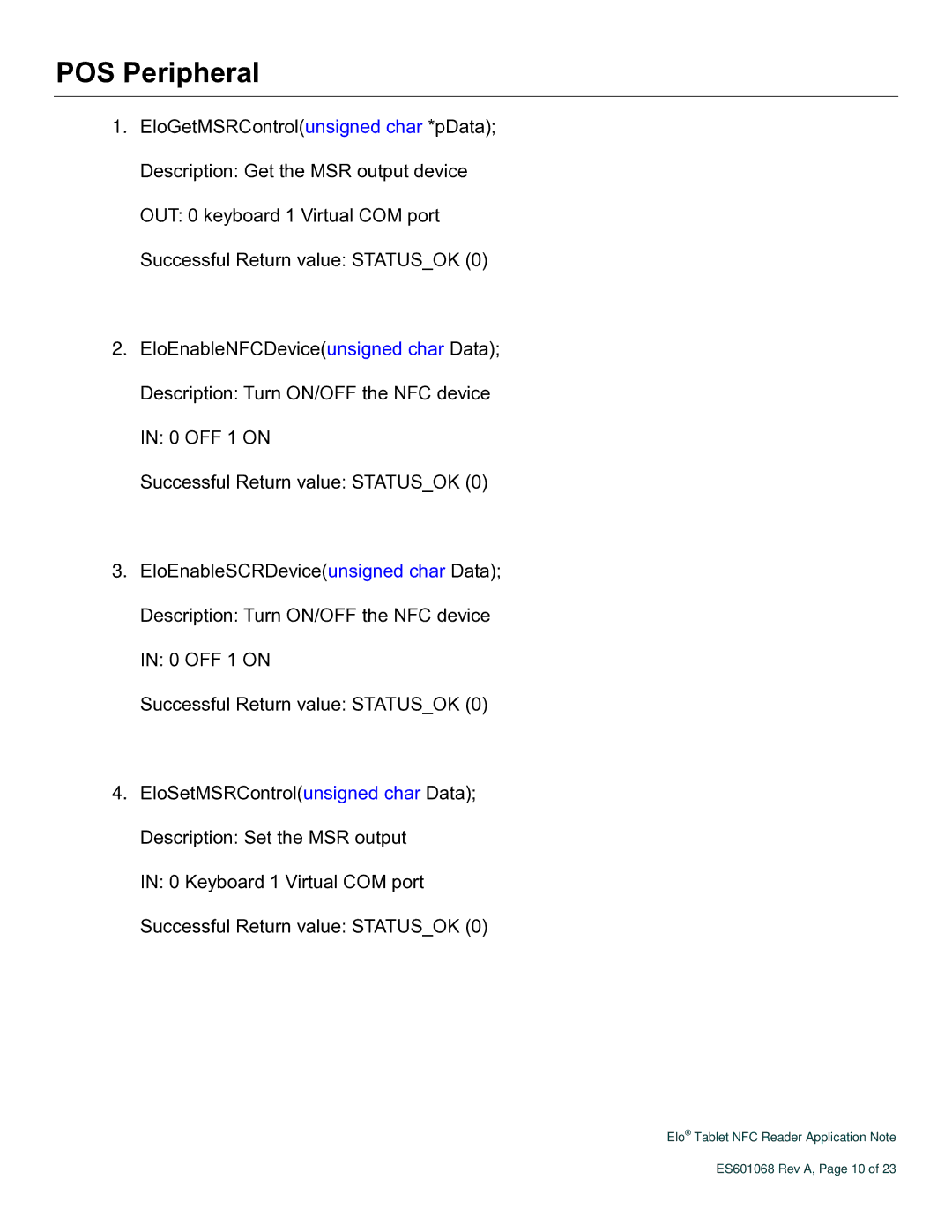POS Peripheral
1.EloGetMSRControl(unsigned char *pData); Description: Get the MSR output device OUT: 0 keyboard 1 Virtual COM port Successful Return value: STATUS_OK (0)
2.EloEnableNFCDevice(unsigned char Data); Description: Turn ON/OFF the NFC device IN: 0 OFF 1 ON
Successful Return value: STATUS_OK (0)
3.EloEnableSCRDevice(unsigned char Data); Description: Turn ON/OFF the NFC device IN: 0 OFF 1 ON
Successful Return value: STATUS_OK (0)
4.EloSetMSRControl(unsigned char Data); Description: Set the MSR output
IN: 0 Keyboard 1 Virtual COM port
Successful Return value: STATUS_OK (0)
Elo® Tablet NFC Reader Application Note
ES601068 Rev A, Page 10 of 23