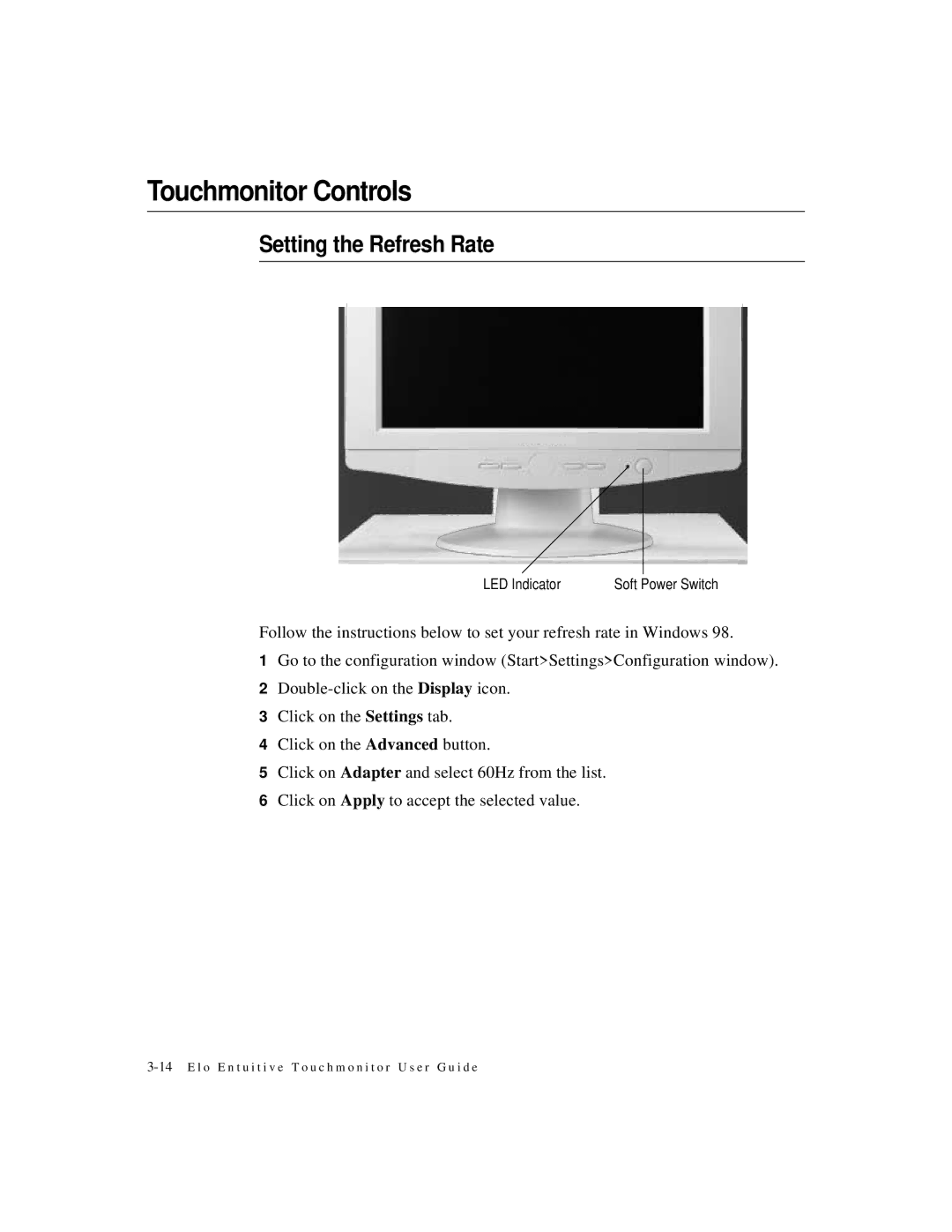Touchmonitor Controls
Setting the Refresh Rate
LED Indicator | Soft Power Switch |
Follow the instructions below to set your refresh rate in Windows 98.
1Go to the configuration window (Start>Settings>Configuration window).
2
3Click on the Settings tab.
4Click on the Advanced button.
5Click on Adapter and select 60Hz from the list.
6Click on Apply to accept the selected value.