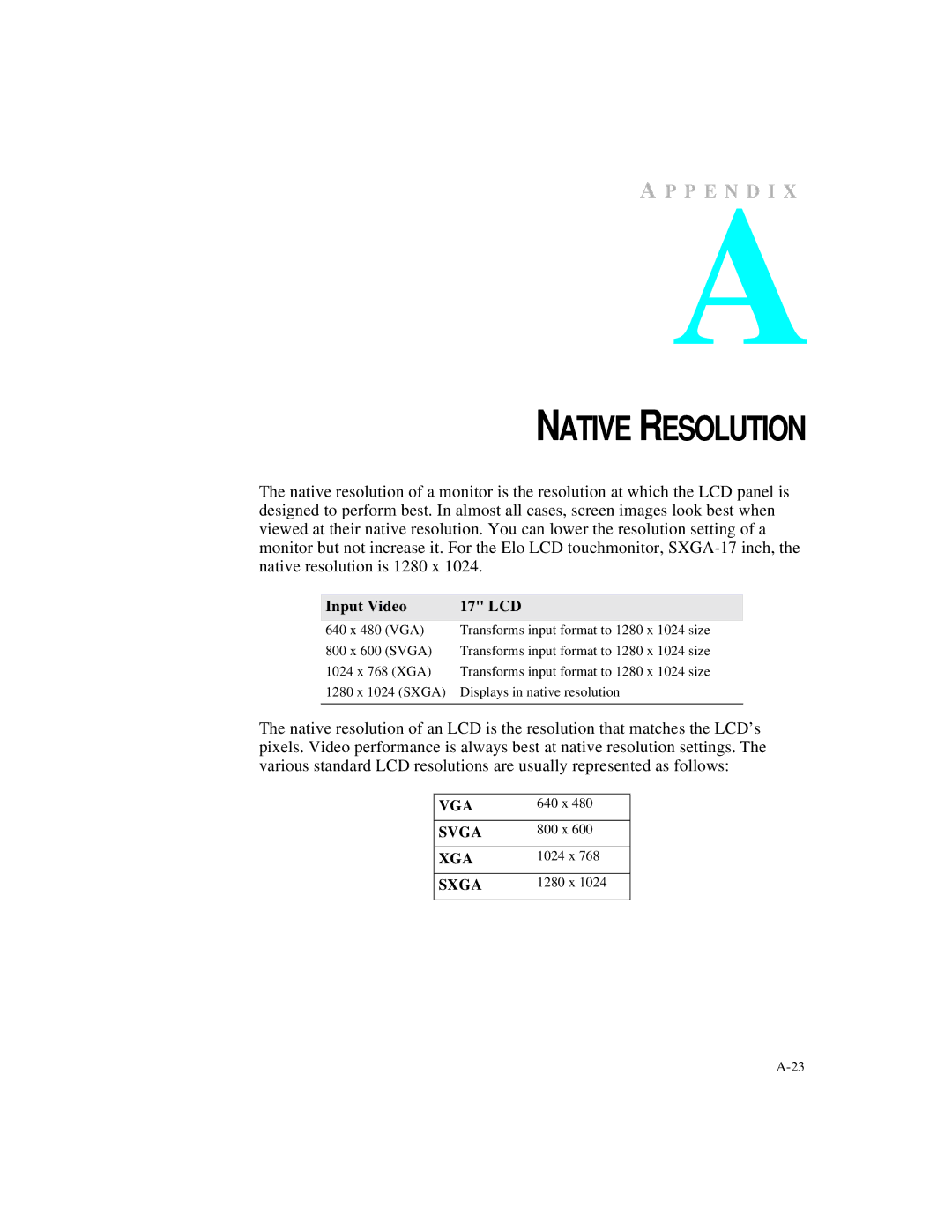A P P E N D I X
A
NATIVE RESOLUTION
The native resolution of a monitor is the resolution at which the LCD panel is designed to perform best. In almost all cases, screen images look best when viewed at their native resolution. You can lower the resolution setting of a monitor but not increase it. For the Elo LCD touchmonitor,
Input Video | 17" LCD | |
|
|
|
640 x 480 | (VGA) | Transforms input format to 1280 x 1024 size |
800 x 600 | (SVGA) | Transforms input format to 1280 x 1024 size |
1024 x 768 (XGA) | Transforms input format to 1280 x 1024 size | |
1280 x 1024 (SXGA) | Displays in native resolution | |
|
|
|
The native resolution of an LCD is the resolution that matches the LCD’s pixels. Video performance is always best at native resolution settings. The various standard LCD resolutions are usually represented as follows:
VGA | 640 x 480 |
|
|
SVGA | 800 x 600 |
|
|
XGA | 1024 x 768 |
|
|
SXGA | 1280 x 1024 |
|
|