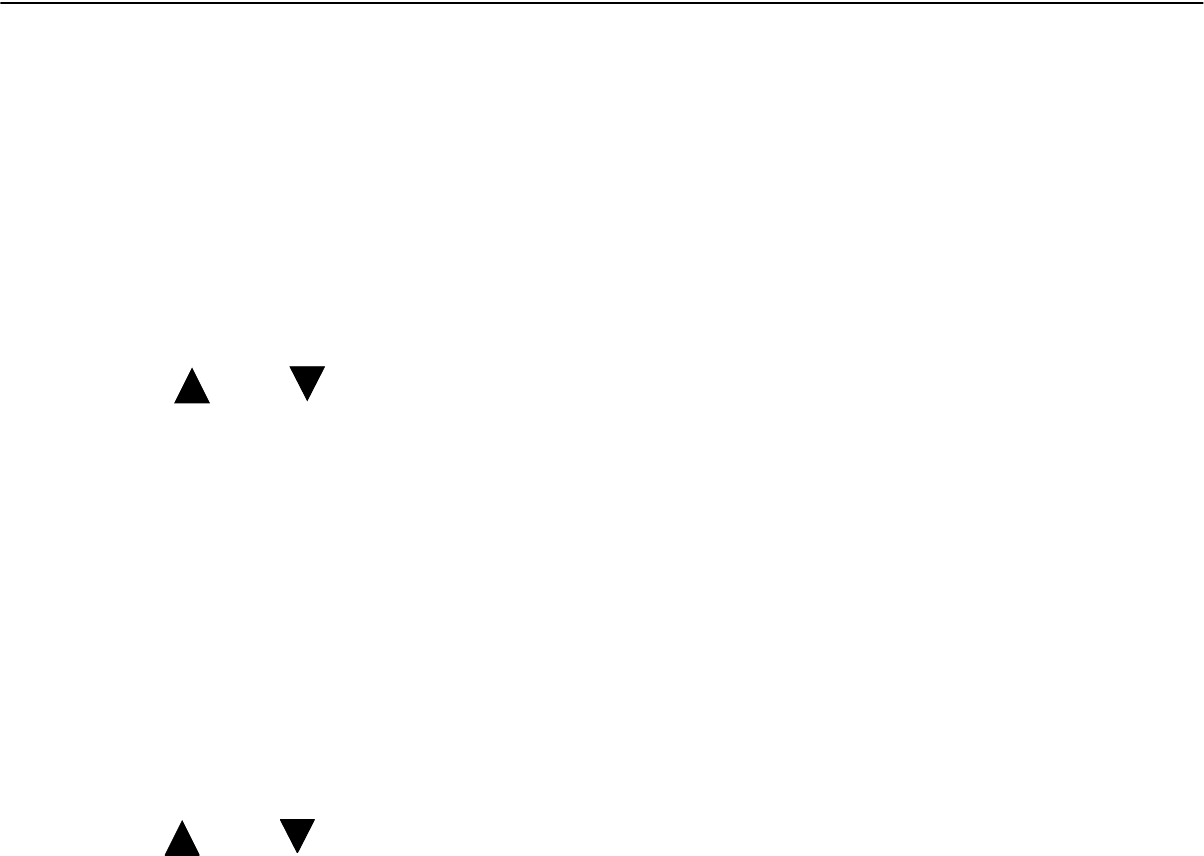
3-15
Locking/Unlocking the OSD FunctionsYou are able to lock the OSD functions if you do not want them to be changed.
To lock the OSD functions:
1Press the power button to turn the monitor off.
2Press the power button on and press the Menu key for 2 or 3 seconds or until
you see the green LED on the power button. The factory OSD menu window
will appear.
3Use the or button to select the OL option.
4Press the Select button to highlight the Locked option on the menu.
5Press the power button to turn the monitor off then turn it back on.
To unlock the OSD functions:
1Press the power button to turn the monitor off.
2Press the power button on and press the Menu key for 2 or 3 seconds or until
you see the green LED on the power button. The factory OSD menu window
will appear.
3Use the or button to select the OL option.
4Press the Select button to highlight the Unlocked option on the menu.
5Press the power button to turn the monitor off then turn it back on.