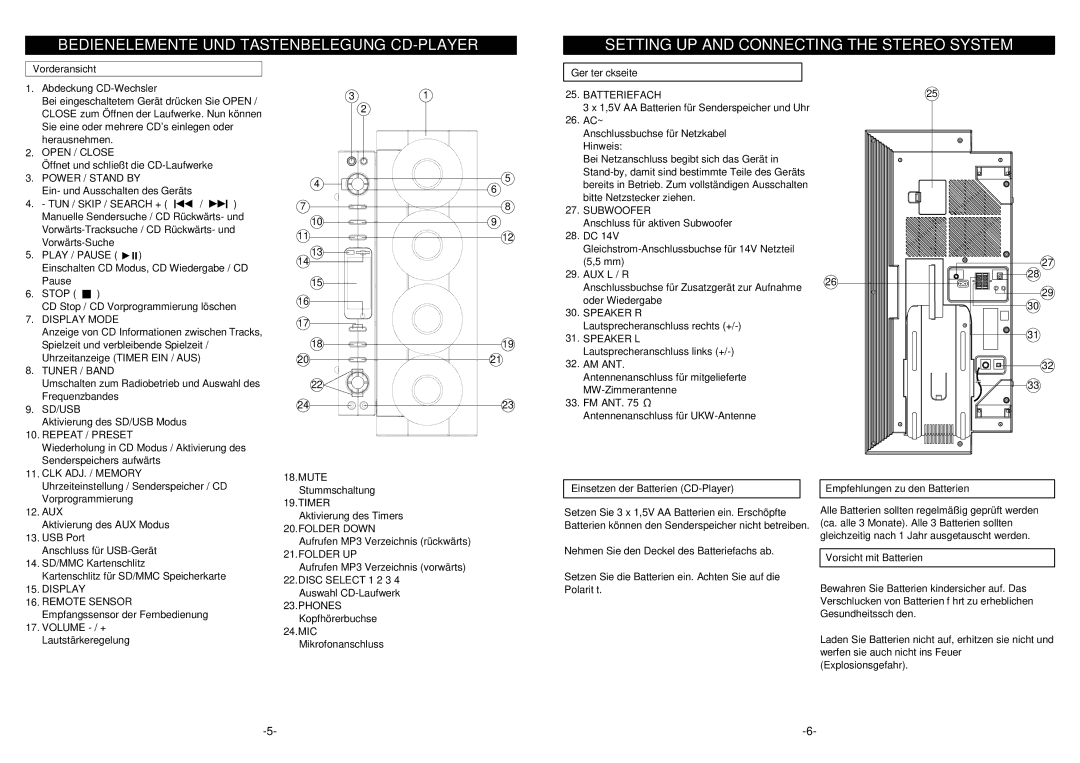2461USB specifications
The Elta 2461USB is a modern and versatile home appliance designed to improve comfort and convenience in everyday life. This innovative product combines various features that cater to different needs, particularly in the realm of climate control and energy efficiency.One of the standout features of the Elta 2461USB is its powerful fan performance. With multiple speed settings, users can choose their preferred airflow intensity, making it ideal for various environments, whether in a cozy bedroom or a larger living area. The fan's aerodynamic design ensures optimal air circulation, promoting a refreshing atmosphere even during the hottest days.
Incorporating advanced technologies, the Elta 2461USB comes equipped with a USB power port. This feature allows users to connect and charge their devices directly from the fan, eliminating the need for additional outlets and ensuring that you stay connected at all times. This convenience is particularly beneficial for those who use their devices for work or entertainment while enjoying the cooling effects of the fan.
The Elta 2461USB also boasts a compact and lightweight design, making it easy to move from one room to another or store away when not in use. Its sleek look fits seamlessly with most interior designs, enhancing the aesthetic appeal of any space. Despite its small size, the fan does not compromise on performance—its motor is designed for energy efficiency, ensuring lower power consumption while still delivering adequate airflow.
Safety features are another important aspect of the Elta 2461USB. The fan is designed with stability in mind, featuring a sturdy base that prevents tipping over. Additionally, the grill is constructed to keep fingers safe from the blades, making it a suitable option for homes with children or pets.
In conclusion, the Elta 2461USB is more than just a fan; it is a multifunctional device that brings together effective cooling, charging capabilities, energy efficiency, and safety. Its combination of features makes it a valuable addition to any home, ensuring that users can enjoy comfort and convenience all year round. Whether you're looking to cool down a room or keep your devices charged, the Elta 2461USB is a reliable choice that caters to a variety of modern needs.