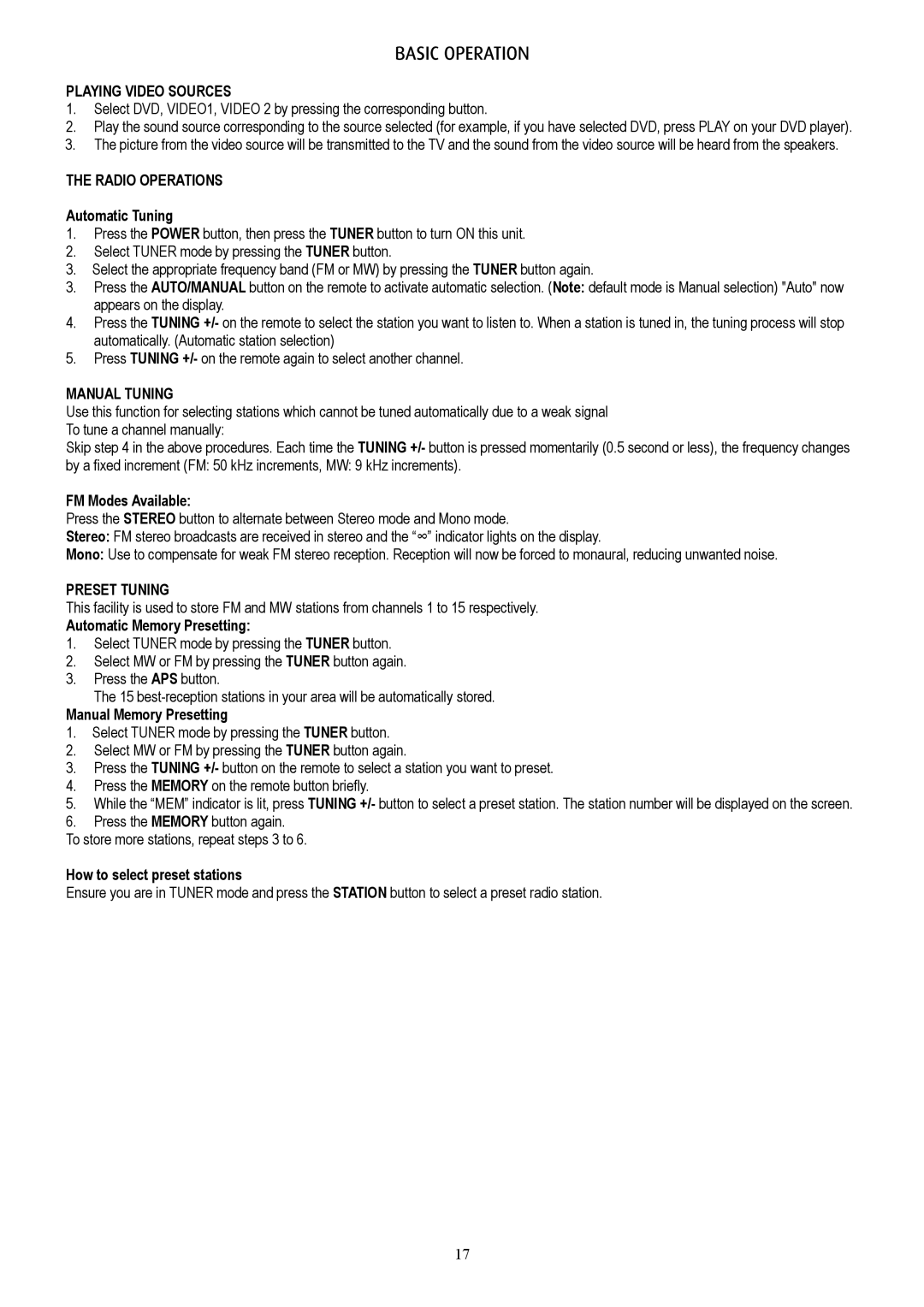AVR-320 specifications
The Eltax AVR-320 is an impressive AV receiver that caters to both home theater enthusiasts and casual listeners alike. With the evolving landscape of audio technology, Eltax has crafted a device that encapsulates a range of features and functionalities aimed at delivering an immersive sound experience.One of the standout features of the Eltax AVR-320 is its robust audio performance. The unit supports surround sound formats such as Dolby Digital and DTS, allowing users to enjoy multidimensional audio that brings movies, music, and video games to life. With multiple channels, the amplifier offers a powerful output, making it ideal for larger rooms or sophisticated home theater setups.
Connectivity is a critical aspect of modern AV receivers, and the Eltax AVR-320 excels in this domain. It includes a variety of input options, such as HDMI ports, optical, and coaxial inputs, enabling seamless connections to various devices like Blu-ray players, gaming consoles, and streaming devices. This flexibility ensures that users can create an extensive multimedia ecosystem without the need for constant reconfiguration.
The Eltax AVR-320 is also equipped with advanced technologies that enhance the overall listening experience. The built-in digital signal processing (DSP) allows for tailored sound customization, providing users the ability to adjust settings based on their preferences or room acoustics. This personalized sound tuning promotes a rich audio experience tailored to individual tastes.
In terms of build quality and design, the Eltax AVR-320 boasts a sleek and stylish appearance, making it a subtle yet sophisticated addition to any entertainment center. The user interface is user-friendly, enabling straightforward navigation through menus and settings. Whether you are a seasoned audiophile or a novice, operating the AVR-320 is intuitive.
In summary, the Eltax AVR-320 is a versatile AV receiver with a range of features that cater to both casual users and serious audiophiles. From its immersive audio performance and diverse connectivity options to advanced technologies for sound customization, the AVR-320 stands out as an admirable choice for enhancing any home entertainment system. As consumers continue to seek ways to elevate their audio and visual experiences, devices like the Eltax AVR-320 become indispensable components of modern home theater systems.