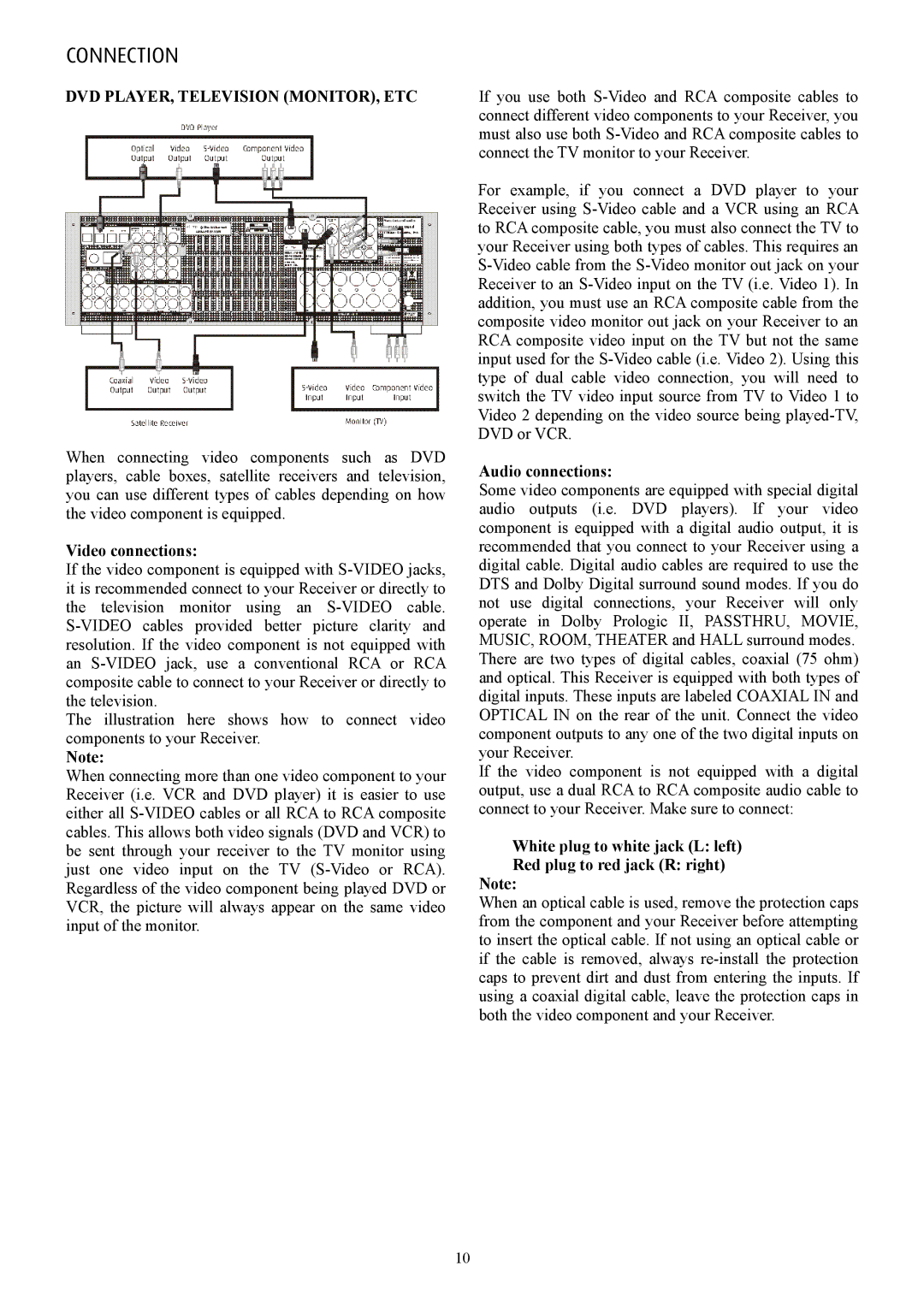AVR-900 specifications
The Eltax AVR-900 is a versatile and feature-rich audio/video receiver designed to deliver exceptional sound quality and performance in home theater systems. This unit combines advanced technology with user-friendly functionality, making it an excellent choice for both audiophiles and casual listeners.One of the standout features of the Eltax AVR-900 is its robust amplifier section, providing a powerful output of up to 100 watts per channel. This ensures that it can drive a wide range of speakers, delivering clear and dynamic sound across various frequencies. The receiver supports multiple audio formats, including Dolby Digital and DTS, allowing it to decode surround sound formats and create an immersive listening experience.
In terms of connectivity, the AVR-900 is equipped with multiple HDMI inputs, enabling users to connect various devices such as Blu-ray players, gaming consoles, and streaming devices. It also features optical and coaxial digital inputs, ensuring compatibility with a multitude of audio sources. The inclusion of USB ports allows for easy playback of music from external storage devices, further enhancing its versatility.
The Eltax AVR-900 employs advanced technologies to optimize audio processing. It features a built-in digital signal processor (DSP), which enhances sound quality by manipulating audio signals to deliver a more balanced and rich soundstage. The unit also comes with customizable equalizer settings, allowing users to tailor the audio output to their specific preferences, making it suitable for different room acoustics.
Another notable characteristic is its sleek and modern design, which can seamlessly integrate into any home entertainment setup. The intuitive user interface and remote control make it simple for users to navigate through settings and adjust volume levels or switch inputs quickly.
Furthermore, the AVR-900 supports various surround sound modes that cater to different listening experiences, from movie watching to music playback. It features a phono input for vinyl enthusiasts, emphasizing Eltax's commitment to providing options for traditional audio sources as well.
In summary, the Eltax AVR-900 stands out as a well-rounded audio/video receiver equipped with powerful amplification, multiple connectivity options, and advanced audio processing technologies. Its combination of user-friendly features and high-performance sound capabilities make it an excellent choice for enhancing the home theater experience, catering to both casual viewers and dedicated audiophiles alike.