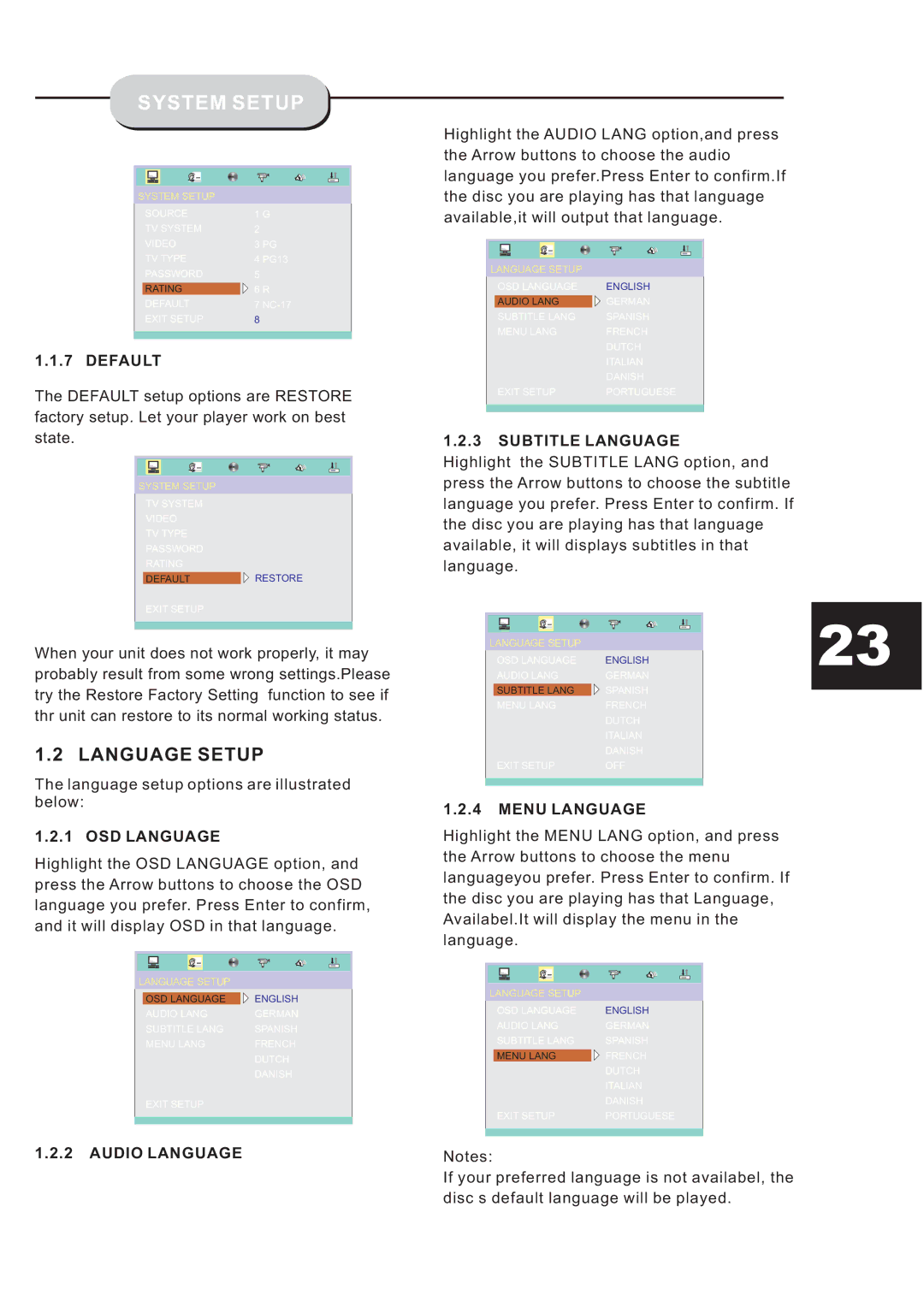SYSTEM SETUP
SYSTEM SETUP
SOURCE | 1 G |
TV SYSTEM | 2 |
VIDEO | 3 PG |
TV TYPE | 4 PG13 |
PASSWORD | 5 |
|
|
RATING | 6 R |
DEFAULT | 7 |
EXIT SETUP | 8 |
1.1.7 DEFAULT
The DEFAULT setup options are RESTORE factory setup. Let your player work on best state.
SYSTEM SETUP
TV SYSTEM
VIDEO
TV TYPE
PASSWORD
RATING
DEFAULT | RESTORE |
EXIT SETUP |
|
When your unit does not work properly, it may probably result from some wrong settings.Please try the Restore Factory Setting function to see if thr unit can restore to its normal working status.
1.2 LANGUAGE SETUP
The language setup options are illustrated below:
1.2.1 OSD LANGUAGE
Highlight the OSD LANGUAGE option, and press the Arrow buttons to choose the OSD language you prefer. Press Enter to confirm, and it will display OSD in that language.
Highlight the AUDIO LANG option,and press the Arrow buttons to choose the audio language you prefer.Press Enter to confirm.If the disc you are playing has that language available,it will output that language.
LANGUAGE SETUP
OSD LANGUAGE | ENGLISH |
| GERMAN |
AUDIO LANG | |
SUBTITLE LANG | SPANISH |
MENU LANG | FRENCH |
| DUTCH |
| ITALIAN |
| DANISH |
EXIT SETUP | PORTUGUESE |
1.2.3SUBTITLE LANGUAGE
Highlight the SUBTITLE LANG option, and press the Arrow buttons to choose the subtitle language you prefer. Press Enter to confirm. If the disc you are playing has that language available, it will displays subtitles in that language.
LANGUAGE SETUP
OSD LANGUAGE | ENGLISH |
AUDIO LANG | GERMAN |
| SPANISH |
SUBTITLE LANG | |
MENU LANG | FRENCH |
| DUTCH |
| ITALIAN |
| DANISH |
EXIT SETUP | OFF |
1.2.4MENU LANGUAGE
Highlight the MENU LANG option, and press the Arrow buttons to choose the menu languageyou prefer. Press Enter to confirm. If the disc you are playing has that Language, Availabel.It will display the menu in the language.
23
LANGUAGE SETUP |
|
| ENGLISH |
| LANGUAGE SETUP |
| |
| OSD LANGUAGE |
| ||||
|
|
|
|
| ||
|
|
| OSD LANGUAGE | ENGLISH | ||
| AUDIO LANG | GERMAN |
|
| ||
|
|
|
|
| ||
| SUBTITLE LANG | SPANISH |
|
| AUDIO LANG | GERMAN |
|
|
|
|
| ||
| MENU LANG | FRENCH |
|
| SUBTITLE LANG | SPANISH |
|
|
|
|
| ||
|
| DUTCH |
|
| MENU LANG | FRENCH |
|
|
|
|
| DUTCH | |
|
| DANISH |
|
|
| |
|
|
|
|
|
| |
|
|
|
|
|
| ITALIAN |
| EXIT SETUP |
|
|
|
| DANISH |
|
|
|
|
|
| |
|
|
|
|
| EXIT SETUP | PORTUGUESE |
1.2.2 AUDIO LANGUAGE | Notes: |
| If your preferred language is not availabel, the |
| disc s default language will be played. |