Using Your eMachines | www.emachines.com |
2
3Click the Appearance tab.
4Click the Effects button. The Effects dialog box opens.
5Click to select the Use the following method to smooth the edges of screen type check box.
6Click the arrow to open the list, then click ClearType.
7Click OK, then click OK again.
18