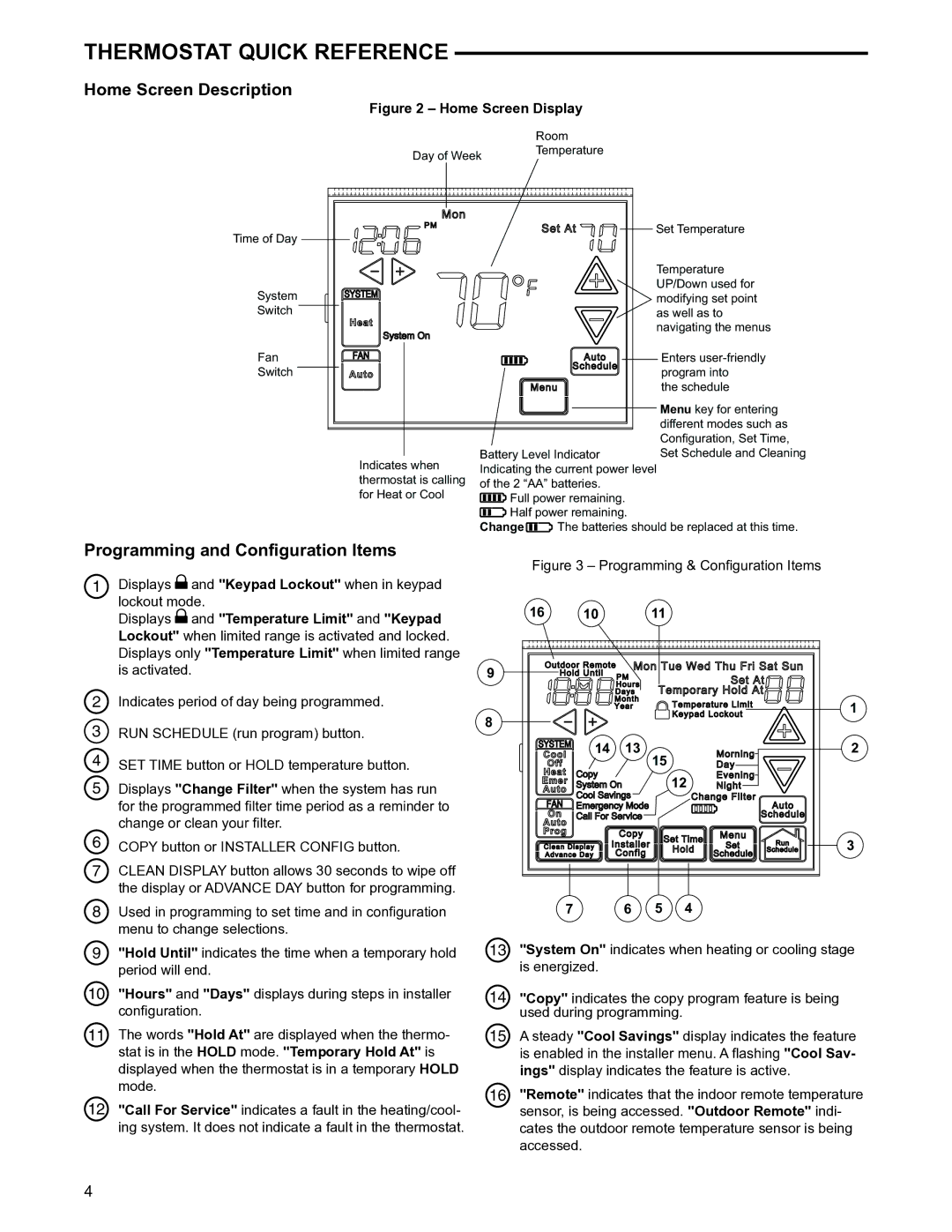1F97-1277 specifications
The Emerson 1F97-1277 is a state-of-the-art thermostat designed to deliver smart climate control for residential settings. This sleek, user-friendly device is packed with advanced features and technologies that enhance comfort while optimizing energy efficiency. Ideal for homeowners who seek seamless temperature management, the 1F97-1277 stands out in a crowded market due to its intuitive design and versatility.One of the key features of the Emerson 1F97-1277 is its Smart Wi-Fi capability, which allows users to control their home’s heating and cooling systems remotely. By utilizing a mobile app compatible with both iOS and Android, homeowners can monitor and adjust their home temperature from virtually anywhere, whether at work or on vacation. This level of control not only enhances convenience but also ensures that homes are heated or cooled to the desired temperature before residents arrive.
Additionally, the 1F97-1277 includes Smart Home integration features, allowing it to work seamlessly with various smart home systems, including Amazon Alexa and Google Assistant. Voice control is an added convenience, making it easy to change settings or check the current temperature with just a simple command.
The thermostat also boasts a sophisticated touchscreen display, which presents a vibrant interface that simplifies navigation through its settings and options. With customizable settings, users can create schedules that align with their daily routines, thereby optimizing energy consumption and reducing utility costs. The 7-day programming feature allows for tailored comfort throughout the week, ensuring that the home is always at the desired temperature during peak hours.
Moreover, the Emerson 1F97-1277 incorporates Eco-Friendly settings, which are designed to help users reduce their carbon footprint. Its learning capabilities enable it to adapt to user preferences over time, enhancing both comfort and energy efficiency.
Finally, installation of the Emerson 1F97-1277 is straightforward, with support for both conventional and heat pump systems, making it a flexible choice for a variety of home heating and cooling applications. Its compatibility with most HVAC systems makes it a reliable solution for modern households.
In conclusion, the Emerson 1F97-1277 thermostat is an exemplary product that represents the intersection of technology and user-centric design. With its smart features, user-friendly interface, and energy-saving capabilities, it is an ideal choice for homeowners aiming to enhance their comfort and efficiency.