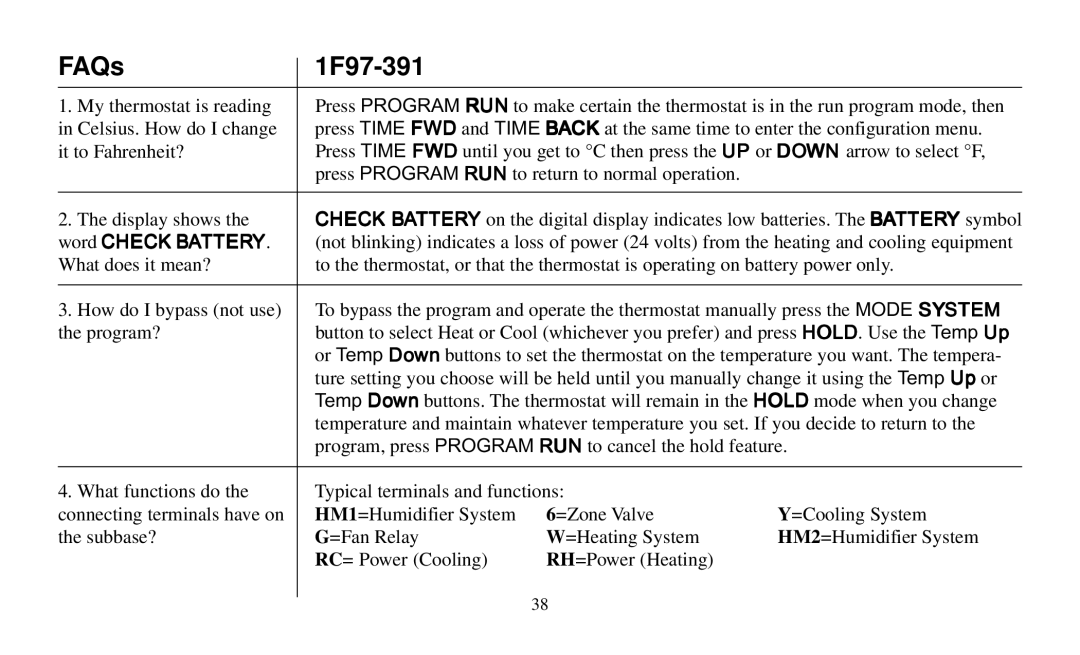1F97-391 specifications
The Emerson 1F97-391 is a sophisticated, programmable thermostat designed to enhance comfort and efficiency in residential heating and cooling systems. With its sleek design and user-friendly interface, this thermostat stands out for those looking to upgrade their home climate control.One of the main features of the Emerson 1F97-391 is its ability to be programmed for up to seven days. This allows users to set different temperature schedules for different days of the week, which is particularly useful for families with varying routines. The thermostat also boasts a large, backlit display that makes it easy to read temperature settings and other information, even in low-light conditions.
In terms of technology, the Emerson 1F97-391 is equipped with Smart Response technology, which learns your heating and cooling patterns and adjusts accordingly. This feature is designed to ensure that your home reaches the desired temperature by the time you're scheduled to arrive, optimizing energy efficiency. Additionally, the thermostat can be paired with Wi-Fi connectivity, allowing for remote access through a mobile app. This means users can adjust their home’s temperature from anywhere, ensuring comfort upon arrival.
Another significant characteristic of the Emerson 1F97-391 is its compatibility with a wide range of HVAC systems, including single-stage and multi-stage systems, heat pumps, and gas or electric furnaces. This versatility makes it an ideal choice for a variety of homes and setups.
Moreover, the thermostat features a built-in humidity sensor, providing users with not only temperature control but also the ability to monitor and manage indoor air quality. This is crucial for maintaining a comfortable living environment and can contribute to overall health and well-being.
The Emerson 1F97-391 also incorporates energy-saving functions such as Eco mode and built-in reminders for filter changes. These features help users maintain their systems efficiently while ensuring optimal performance over time.
In summary, the Emerson 1F97-391 is a modern thermostat offering programmable capabilities, advanced technology like Smart Response, and compatibility with various HVAC systems. It encompasses features focused on energy efficiency and user convenience, making it an excellent choice for anyone seeking to enhance their home’s climate control system.