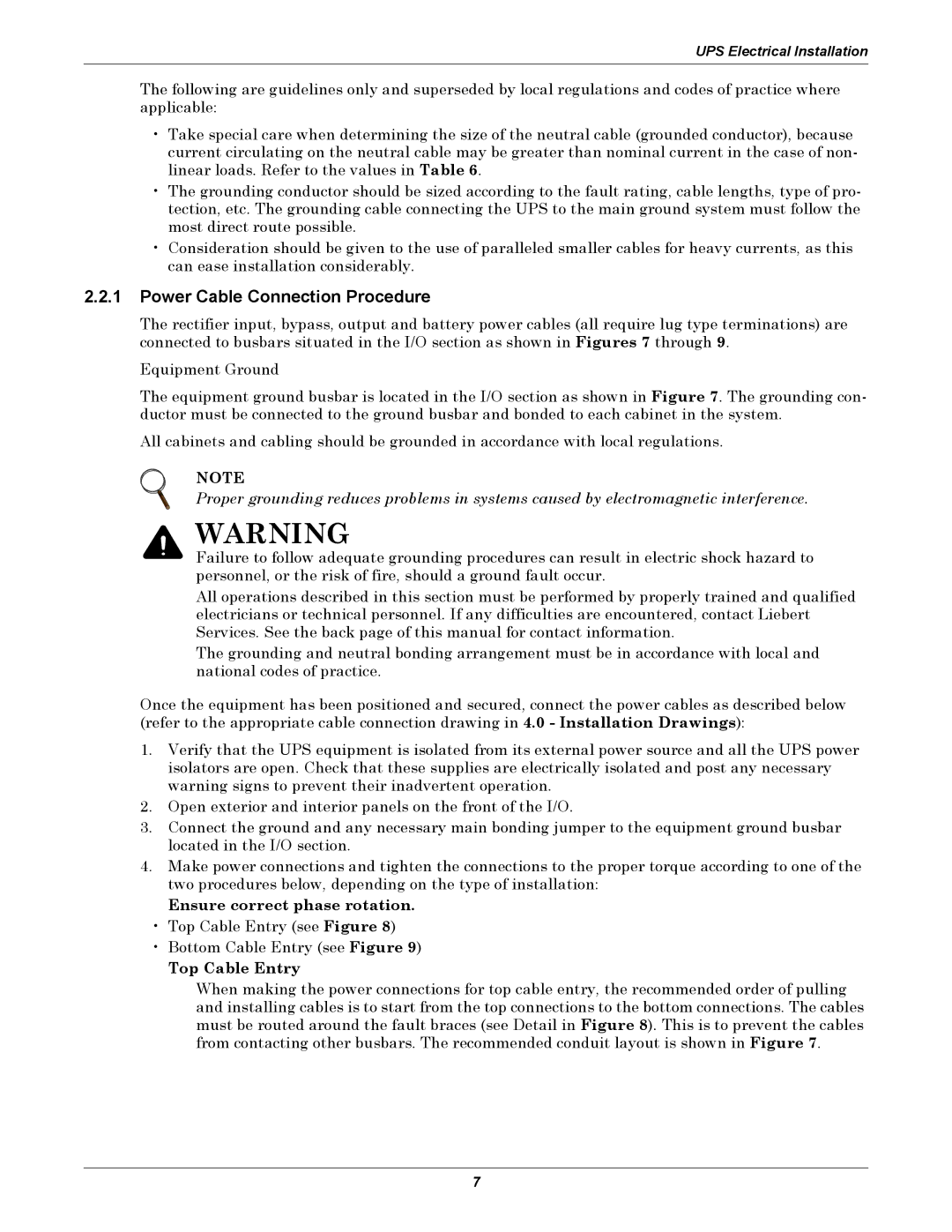250 specifications
Emerson 250 and 350 are cutting-edge products that represent a significant leap in automation technology and process control systems. Designed with a focus on versatility, reliability, and efficiency, these systems are tailored to meet the demands of various industries, including manufacturing, oil and gas, and chemical processing.One of the standout features of the Emerson 250 and 350 is their advanced control algorithms. These algorithms enable precise control of processes, allowing for enhanced stability and improved operational efficiency. By optimizing real-time decision-making, the systems can adapt to variable operating conditions, thereby reducing downtime and enhancing productivity.
The Emerson 250 and 350 are equipped with intuitive user interfaces that streamline operation and monitoring. These interfaces provide operators with easy access to critical data and insights, facilitating informed decision-making. The systems’ graphical displays and touch-screen capabilities enhance user experience, making it easier to configure settings and respond to alerts promptly.
Moreover, both models are built with robust communication protocols, ensuring seamless integration with existing infrastructure. This adaptability enables businesses to leverage their current investments in technology while expanding their automation capabilities. The systems support various communication standards, including OPC, Ethernet/IP, and Modbus, ensuring they can connect effortlessly to other devices and databases.
Another key characteristic of the Emerson 250 and 350 is their scalability. Designed to grow alongside a business, these systems can be expanded or modified to accommodate increasing operational demands. This flexibility is critical in today's fast-paced industrial environment, where agility and responsiveness are paramount.
In terms of reliability, the Emerson 250 and 350 boast rugged designs that withstand the harsh conditions often present in industrial settings. With features like enhanced environmental resistance and fail-safe mechanisms, these systems ensure continuous operation and minimize the risk of failures, providing peace of mind for operators.
In summary, the Emerson 250 and 350 stand out with their advanced control algorithms, user-friendly interfaces, robust communication capabilities, scalability, and reliability. These characteristics make them ideal solutions for businesses aiming to improve automation and process control while adapting to the ever-evolving demands of the industrial sector.