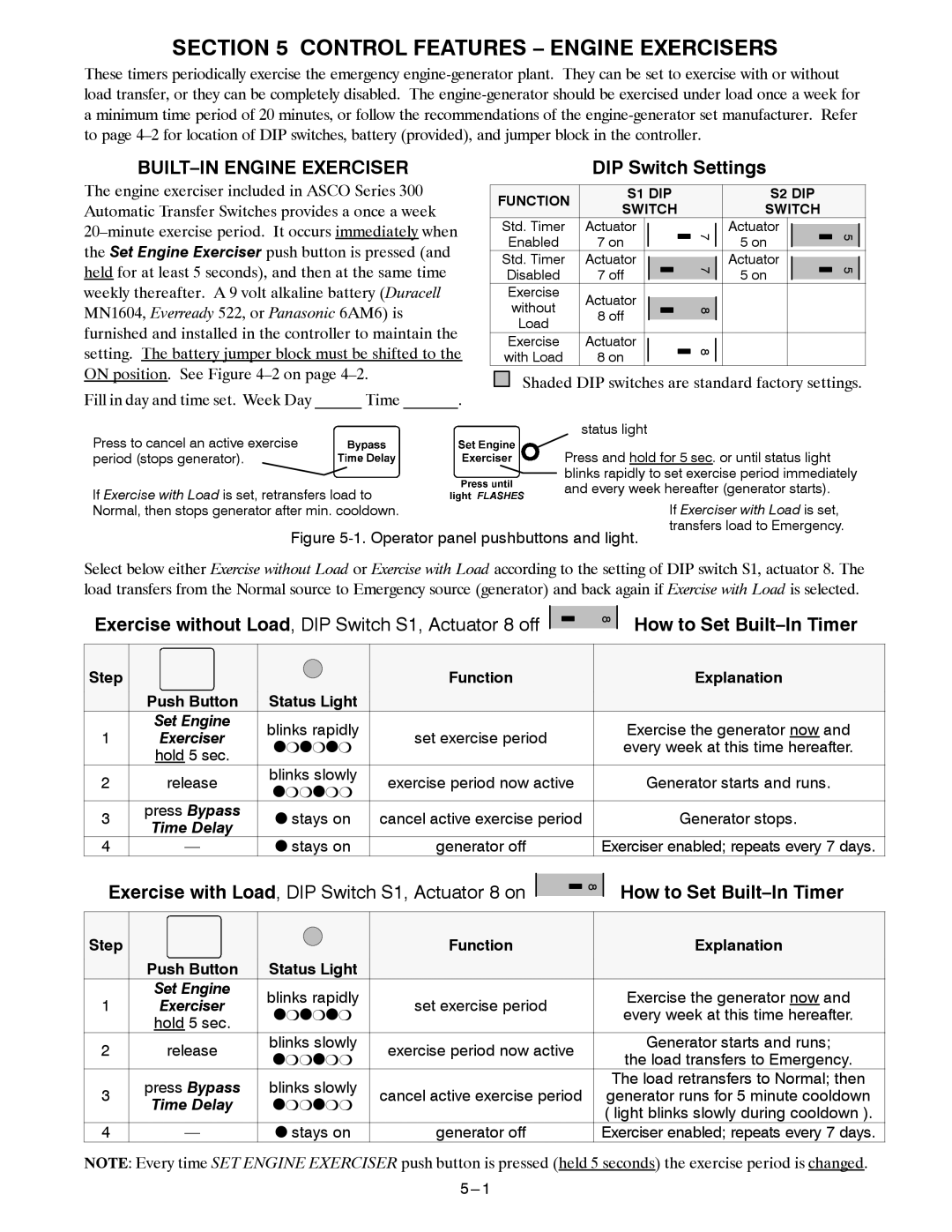300 specifications
The Emerson 300 is a robust and versatile solution designed to enhance industrial automation and control processes. This advanced platform is part of Emerson's comprehensive portfolio, bringing a suite of features and technologies that cater to various industries, including oil and gas, manufacturing, and energy management.One of the standout features of the Emerson 300 is its scalability. The system is built to grow with your business, allowing users to start with a small setup and expand it seamlessly as operational needs evolve. This flexibility makes the Emerson 300 an economical choice for companies of all sizes, as it can accommodate increased workloads without significant upfront investment in additional hardware.
The Emerson 300 employs cutting-edge communication technologies, including Ethernet and various fieldbus systems, ensuring effortless integration with existing infrastructure. This connectivity enhances data exchange between devices, enabling real-time monitoring and control. The platform supports a variety of protocols, making it compatible with a wide range of industrial sensors and actuators.
Enhanced data analytics capabilities are another hallmark of the Emerson 300. The device leverages sophisticated algorithms to analyze performance metrics, predict equipment failures, and optimize operations. This proactive approach not only reduces downtime but also maximizes equipment lifespan and efficiency.
Furthermore, the Emerson 300's user interface is designed with operator ergonomics in mind. A customizable dashboard provides key performance indicators at a glance, empowering operators to make quick, informed decisions. The intuitive design minimizes training requirements and promotes user adoption, fostering a culture of safety and productivity in the workplace.
In terms of security, the Emerson 300 incorporates advanced cybersecurity measures, protecting critical data from unauthorized access and cyber threats. Regular updates and patches ensure that the system remains resilient against the evolving landscape of industrial cybersecurity challenges.
Overall, the Emerson 300 is a powerful industrial automation solution that seamlessly integrates advanced technologies, robust scalability, and user-friendly design. Its adaptability to various industrial environments paired with its enhanced analytics and security features make it a valuable asset for companies looking to optimize their operations and stay competitive in today's rapidly changing marketplace. Whether it's monitoring real-time data, managing complex processes, or ensuring system security, the Emerson 300 stands out as a reliable partner in industrial automation.