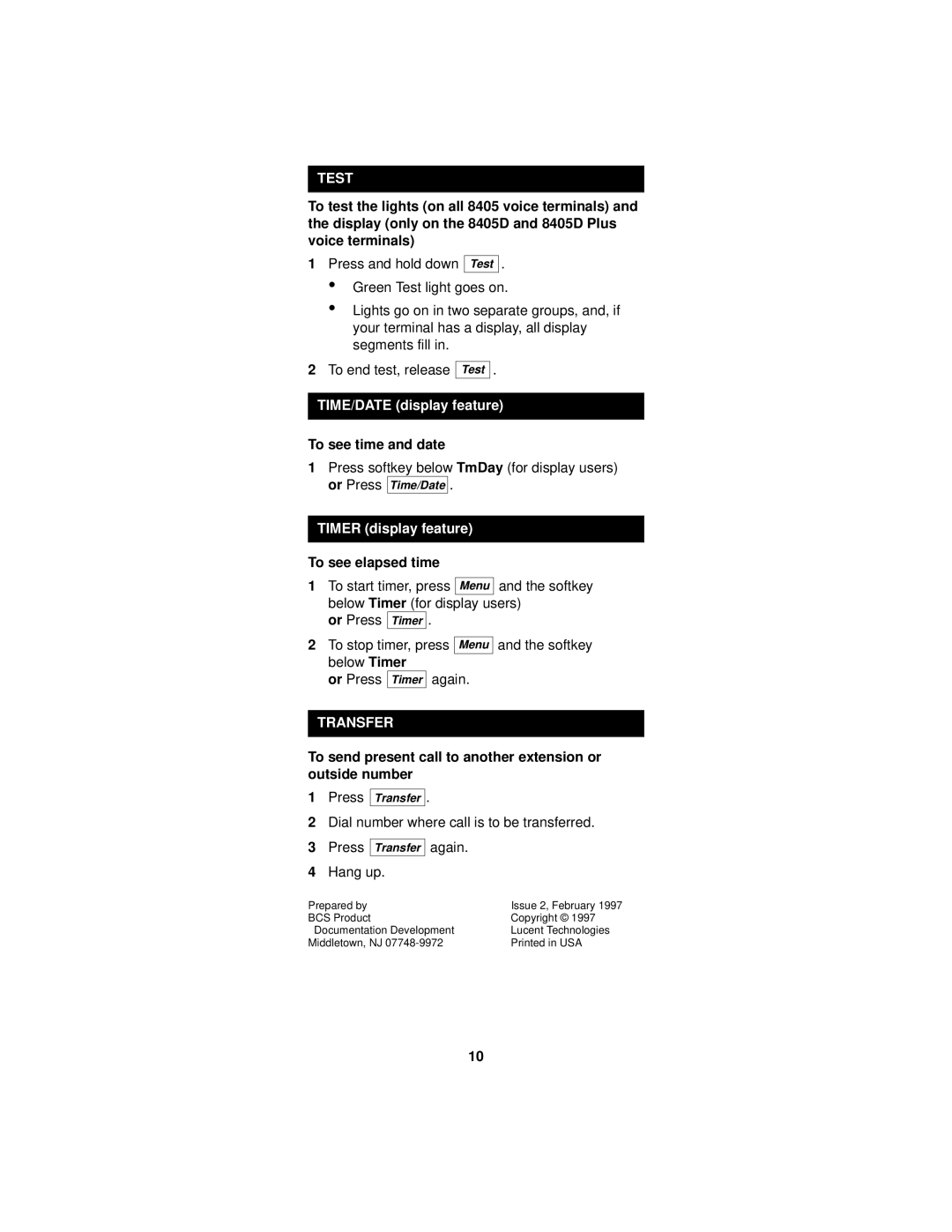TEST
To test the lights (on all 8405 voice terminals) and the display (only on the 8405D and 8405D Plus voice terminals)
1Press and hold down Test .
•Green Test light goes on.
•Lights go on in two separate groups, and, if your terminal has a display, all display segments fill in.
2To end test, release
Test
.
TIME/DATE (display feature)
To see time and date
1Press softkey below TmDay (for display users) or Press Time/Date .
TIMER (display feature)
To see elapsed time
1To start timer, press Menu and the softkey below Timer (for display users)
or Press Timer .
2To stop timer, press Menu and the softkey below Timer
or Press Timer again.
TRANSFER
To send present call to another extension or outside number
1Press
Transfer
.
2Dial number where call is to be transferred.
3 Press Transfer
4Hang up.
again.
Prepared by | Issue 2, February 1997 |
BCS Product | Copyright © 1997 |
Documentation Development | Lucent Technologies |
Middletown, NJ | Printed in USA |
10