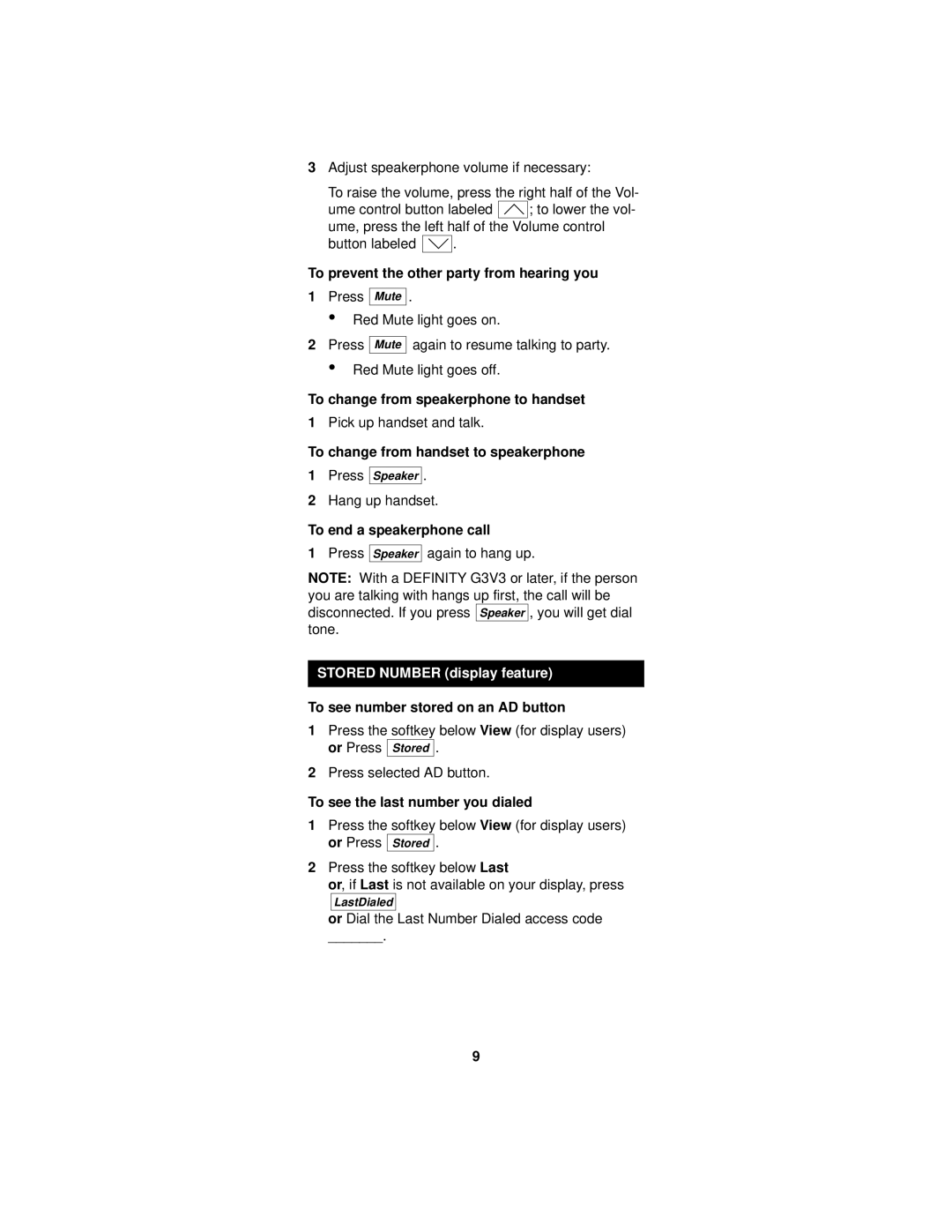3Adjust speakerphone volume if necessary:
To raise the volume, press the right half of the Vol-
ume control button labeled ![]()
![]()
![]() ; to lower the vol- ume, press the left half of the Volume control
; to lower the vol- ume, press the left half of the Volume control
button labeled ![]()
![]()
![]() .
.
To prevent the other party from hearing you
1Press Mute .
•Red Mute light goes on.
2Press Mute again to resume talking to party.
•Red Mute light goes off.
To change from speakerphone to handset
1Pick up handset and talk.
To change from handset to speakerphone
1Press Speaker .
2Hang up handset.
To end a speakerphone call
1Press Speaker again to hang up.
NOTE: With a DEFINITY G3V3 or later, if the person you are talking with hangs up first, the call will be disconnected. If you press Speaker , you will get dial tone.
STORED NUMBER (display feature)
To see number stored on an AD button
1Press the softkey below View (for display users) or Press Stored .
2Press selected AD button.
To see the last number you dialed
1Press the softkey below View (for display users) or Press Stored .
2Press the softkey below Last
or, if Last is not available on your display, press
LastDialed
or Dial the Last Number Dialed access code
_______.
9