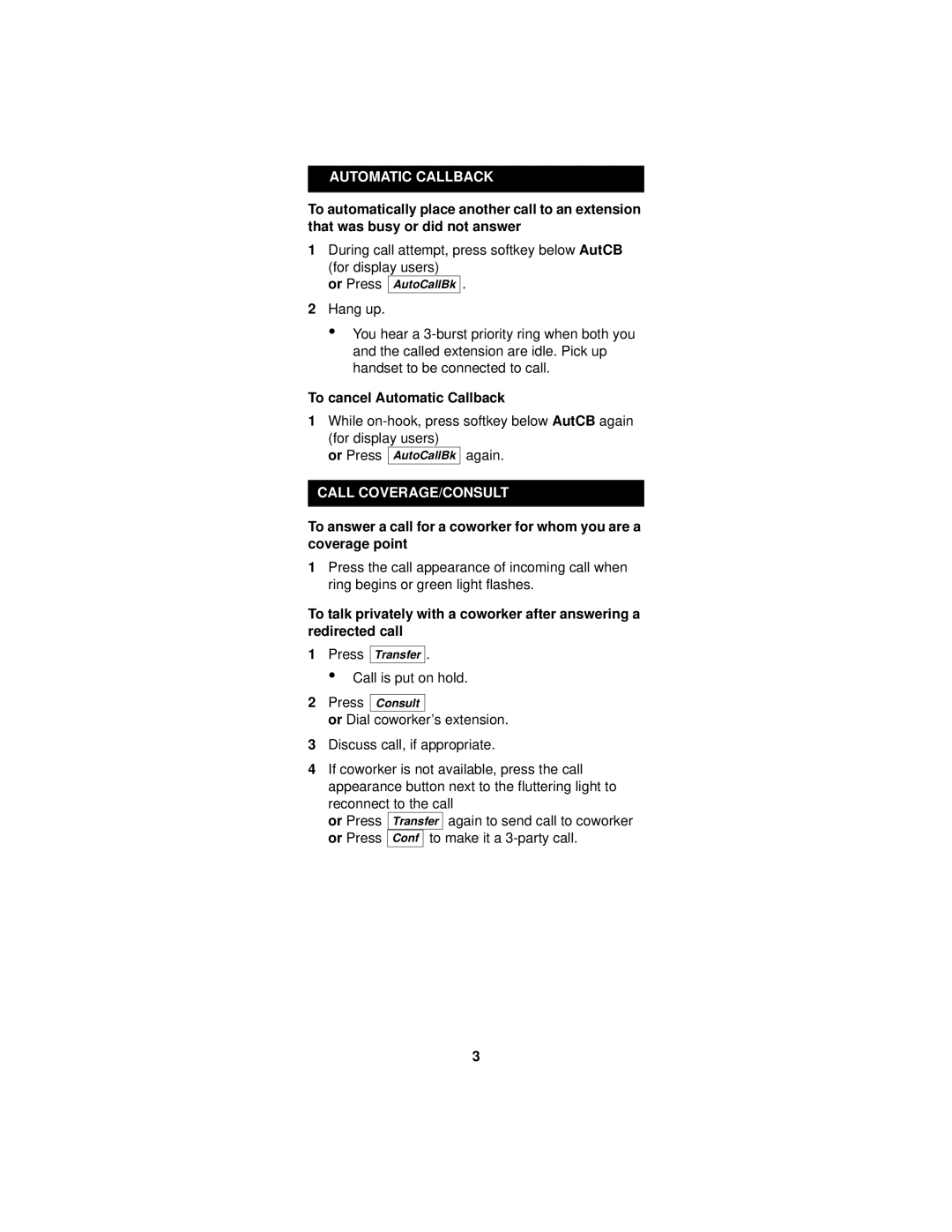AAUTOMATICIUTOMATICCALLBACKCALLBACK
To automatically place another call to an extension that was busy or did not answer
1During call attempt, press softkey below AutCB (for display users)
or Press AutoCallBk .
2Hang up.
•You hear a
To cancel Automatic Callback
1While
or Press AutoCallBk again.
CALL COVERAGE/CONSULT
To answer a call for a coworker for whom you are a coverage point
1Press the call appearance of incoming call when ring begins or green light flashes.
To talk privately with a coworker after answering a redirected call
1Press Transfer .
• Call is put on hold.
2Press
Consult
or Dial coworker’s extension.
3Discuss call, if appropriate.
4If coworker is not available, press the call appearance button next to the fluttering light to reconnect to the call
or Press Transfer again to send call to coworker or Press Conf to make it a
3