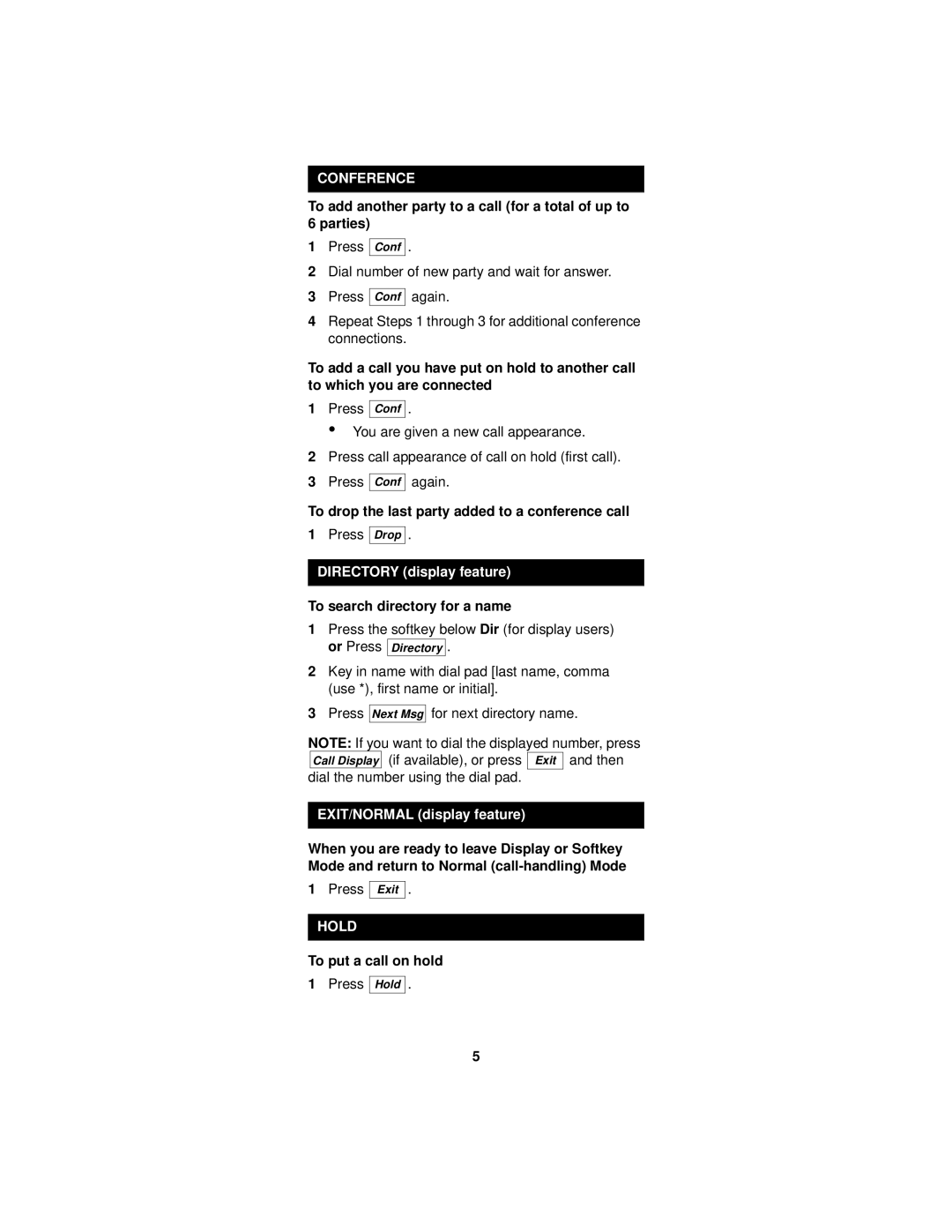CONFERENCE
To add another party to a call (for a total of up to 6 parties)
1Press
Conf
.
2Dial number of new party and wait for answer.
3Press
Conf
again.
4Repeat Steps 1 through 3 for additional conference connections.
To add a call you have put on hold to another call to which you are connected
1Press Conf .
• You are given a new call appearance.
2Press call appearance of call on hold (first call).
3Press
Conf
again.
To drop the last party added to a conference call
1Press
Drop
.
DIRECTORY (display feature)
To search directory for a name
1Press the softkey below Dir (for display users) or Press Directory .
2Key in name with dial pad [last name, comma (use *), first name or initial].
3Press
Next Msg
for next directory name.
NOTE: If you want to dial the displayed number, press ![]()
![]() (if available), or press Exit and then
(if available), or press Exit and then
dial the number using the dial pad.
EXIT/NORMAL (display feature)
When you are ready to leave Display or Softkey Mode and return to Normal
1Press
Exit
.
HOLD
To put a call on hold
1Press
Hold
.
5